|
|
Split |
||
|
|
Split all |
||
|
|
Select mode |
||
|
|
Split mode |
||
|
|
Select to the left |
||
|
|
Select to the right |
||
|
|
Main track magnet |
||
|
|
Auto snapping |
||
|
|
Switch linkage |
||
|
|
Switch preview axis |
||
|
|
Zoom in |
||
|
|
Zoom out |
||
|
|
Zoom in/out |
||
|
Up/down |
|||
|
|
Left/right |
||
|
|
Activate/Deactivate clip |
||
|
|
Extract/Restore audio |
||
|
|
Add marker |
||
|
|
Add marker with new color |
||
|
|
Go to next marker |
||
|
|
Go to previous marker |
||
|
|
Previous frame |
||
|
|
Next frame |
||
|
|
Locate to first frame |
||
|
|
Locate to last frame |
||
|
|
Last cut point |
||
|
|
Next cut point |
||
|
|
In point |
||
|
|
Out point |
||
|
|
Select by clip |
||
|
|
Deselect |
||
|
|
Group |
||
|
|
Ungroup |
||
|
|
Show speed panel |
||
|
|
Curve speed |
||
|
|
Create compound clip |
||
|
|
Undo compound clip |
||
|
|
Volume +0.1dB |
||
|
|
Volume -0.1dB |
||
|
|
In |
||
|
|
Shuttle left |
||
|
|
Shuttle stop |
||
|
|
Shuttle right |
||
|
|
Delete left |
||
|
|
Delete right |
||
|
|
Show/Hide keyframe panel |
||
|
|
Add keyframe on keyframe panel |
||
|
|
Step forward many frames |
||
|
|
Step back many frames |
||
|
|
Zoom to fit timeline |
||
|
Based on: Reddit post
|
|||
CapCut keyboard shortcuts
CapCut
Advertisement
Program information
Program name:

Web page: capcut.com
Last update: 2025-01-28 08:27 UTC
How easy to press shortcuts: 89%
More information >>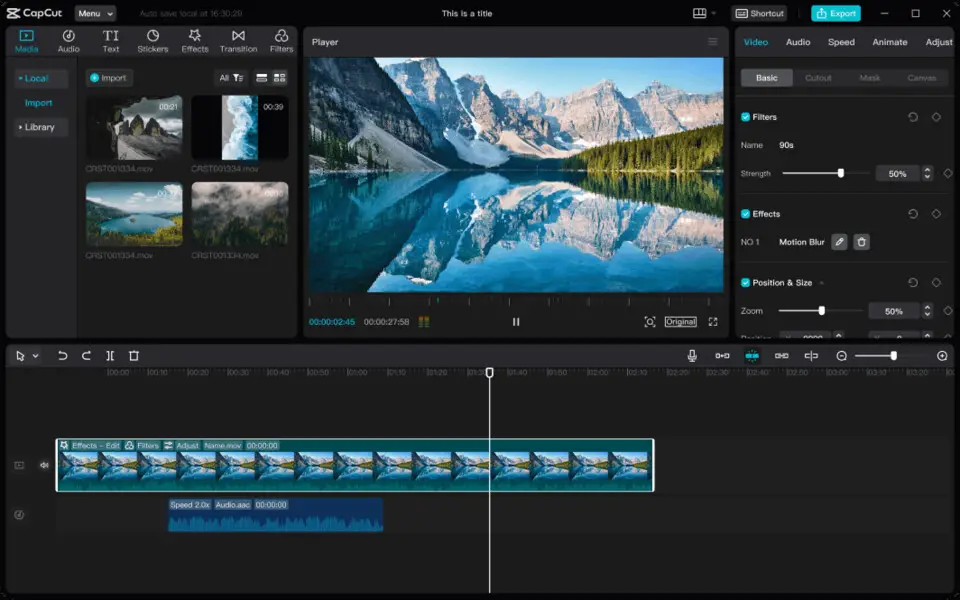


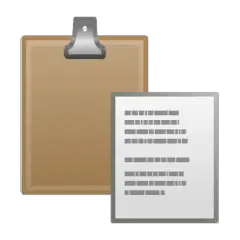

What is your favorite CapCut hotkey? Do you have any useful tips for it? Let other users know below.
1108668
499007
411655
367529
307784
278296
28 minutes ago Updated!
15 hours ago
2 days ago
2 days ago
3 days ago
3 days ago Updated!
Latest articles