|
|
Close Citrix session window |
||
|
|
For apps, toggle between seamless and windowed mode. For desktop toggle between full-screen and windowed mode. |
||
|
|
Open task manager |
||
|
|
Invoke Ctrl+Esc (in desktops opens start menu). |
||
|
|
Toggle IME mode. Only relevant when IME is configured. |
||
|
|
Invoke Ctrl+Alt+Delete |
||
|
|
Invoke the Windows key locally to bring up the start menu |
||
|
|
Minimizes the session window. |
||
|
|
Relative Mouse. |
||
|
|
Invoke Alt + Tab (task switcher). |
||
|
|
Invoke Alt+Esc (switch windows). |
||
|
|
Invoke Shift + Alt + Tab (reverse task switcher). |
Citrix Receiver 2409.1 keyboard shortcuts
Citrix Receiver 2409.1
Advertisement
Program information
Program name:

Web page: citrix.com/downloads/workspace...
Last update: 2025-01-16 13:48 UTC
More information >>
Updated: Updated program information.
(5 updates.)
2025-01-06 12:20:55 New program added.
2025-01-06 12:23:33 Added some shortcuts.
2025-01-06 12:23:57 Updated program information.
2025-01-06 12:45:38 Updated program information.
2025-01-16 13:48:07 Updated program information.
Shortcut count: 12
Platform detected: Windows or Linux
Other languages: Deutsch English español français Indonesia italiano 日本語 Nederlands português română ไทย Türkçe
Similar programs
Tools
Citrix Receiver 2409.1:Learn: Jump to a random shortcut
Hardest shortcut of Citrix Receiver...
Other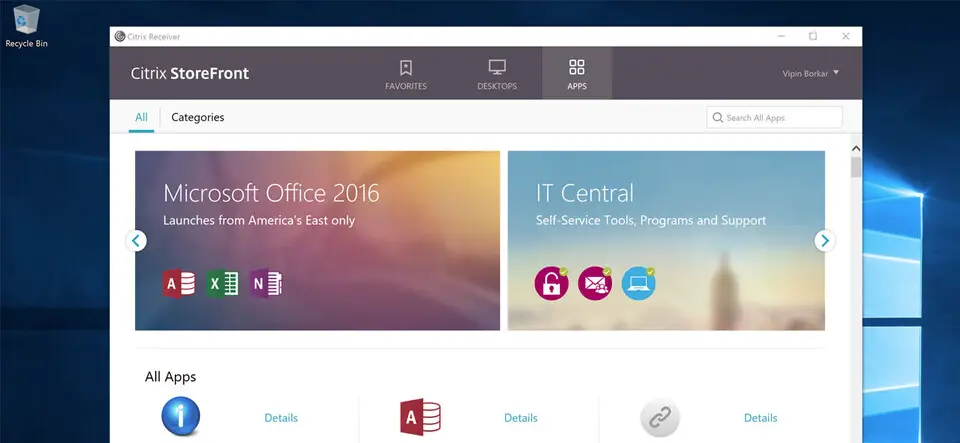




What is your favorite Citrix Receiver 2409.1 hotkey? Do you have any useful tips for it? Let other users know below.
1108668
499007
411655
367529
307784
278296
1 hour ago Updated!
12 hours ago Updated!
Yesterday Updated!
Yesterday Updated!
2 days ago Updated!
2 days ago
Latest articles