|
|
Stop debugging the current application. The debugged application will terminate |
||
|
|
Access build functions defined in the currently active Analyzer script |
||
|
|
Build the current application according to the currently active Analyzer script |
||
|
|
Paste an image from the clipboard as a new element |
||
|
|
Open a browser window to locate a package |
||
|
|
Browse for a particular package |
||
|
|
Open a browser window to locate a package |
||
|
or
|
|||
|
or
|
|||
|
or
|
|||
|
or
|
|||
|
or
|
|||
|
or
|
|||
|
or
|
|||
|
or
|
|||
|
or
|
|||
|
or
|
|||
|
|
Search for text in the local file system |
||
|
or
|
|||
|
or
|
|||
|
or
|
|||
|
or
|
|||
|
or
|
|||
|
or
|
|||
|
or
|
|||
|
or
|
|||
|
|
Search for text string in source files |
||
|
|
Search the local file system for source files that contain particular text |
||
|
|
Search for text in the local file system |
||
|
or
|
|||
|
or
|
|||
|
|
Open a browser window to locate a diagram |
||
|
|
Browse the model for a particular diagram |
||
|
|
Open a browser window to locate a diagram |
||
|
or
|
|||
|
or
|
|||
|
or
|
|||
|
or
|
|||
|
or
|
|||
|
or
|
|||
|
or
|
|||
|
or
|
|||
|
or
|
|||
|
or
|
|||
|
|
Start debugging the application configured in the current Analyzer script according to the debug settings |
||
|
|
Start the currently active application according to the analyzer debug script |
||
|
or
|
|||
|
|
Maximize the main window and most other windows |
||
|
|
Stop debugging the current application. The debugged application will terminate |
||
|
|
Step through executing code while recording a session |
||
|
|
Set the input focus to the currently active view |
||
|
|
Execute the Deploy command configured in the current Analyzer script |
||
|
|
Maximize the main window and most other windows |
Advertisement
|
|
Synchronize code and model for the currently selected element |
||
Advertisement |
|||
|
|
Open the source code of the currently selected element in the configured external editor |
|
Source: sparxsystems.eu
|
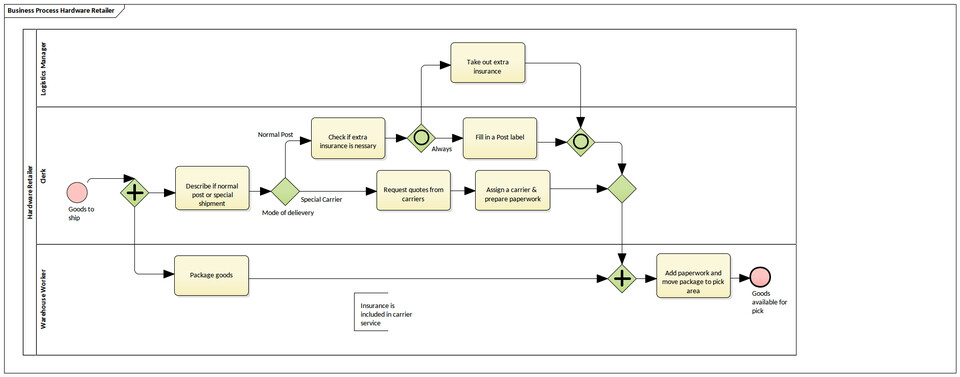




What is your favorite Sparx Systems Enterprise Architect 16.1 hotkey? Do you have any useful tips for it? Let other users know below.
1106799
498270
411259
366077
306918
277367
Yesterday
Yesterday
Yesterday
2 days ago
2 days ago Updated!
2 days ago Updated!
Latest articles