|
|
Activate the drop-down menu for that letter |
||
|
|
Activate the drop-down menu for first letter, then the menu choice for second letter (for example, Alt+T+T to access the Options menu) |
||
|
|
Exit the application |
||
|
|
Toggle full screen |
||
|
|
Insert a non breaking hyphen |
||
|
|
Select all |
||
|
|
Access the Knowledge Library Index |
||
|
|
Create a new Knowledge Library |
||
|
|
Open a Knowledge Library |
||
|
|
Bold a selection of text |
||
|
|
Copy a selection of text to the clipboard |
||
|
|
Moves a selection up one position |
||
|
|
Access the Style Sheet dialog |
||
|
|
Scroll to the bottom of the window |
||
|
|
Insert or remove a page break |
||
|
|
Find an item |
||
|
|
Close the current document |
||
|
|
Access the Paragraph Properties dialog |
||
|
|
Replace an item |
||
|
|
Scroll to the top of the window |
||
|
|
Italicize a selection of text |
||
|
|
Insert and modify cell properties |
||
|
|
Create a new document |
||
|
|
Open a file |
||
|
|
Print the document |
||
|
|
Renumber a cell |
||
|
|
Save the document |
||
|
|
Insert an optional soft hyphen |
||
|
|
Copy the formatting of a selection of text |
||
|
|
Insert or remove a column break |
||
|
|
Save all |
||
|
Source: CaseView 2022 documentation
|
|||
CaseView 2022 keyboard shortcuts
CaseView 2022
Advertisement
Program information
Program name:

Web page: documentation.caseware.com/202...
Last update: 2024-08-13 10:13 د.ن UTC
How easy to press shortcuts: 80%
More information >>
Updated: Updated program information.
(5 updates.)
2024-08-13 1:02:59 د.ن New program added.
2024-08-13 1:03:35 د.ن Added some shortcuts.
2024-08-13 1:03:53 د.ن Added some shortcuts.
2024-08-13 10:12:45 د.ن Updated program information.
2024-08-13 10:13:04 د.ن Updated program information.
Shortcut count: 31
Platform detected: Windows or Linux
Similar programs
Tools
CaseView 2022:Learn: Jump to a random shortcut
Hardest shortcut of CaseView 2022
Other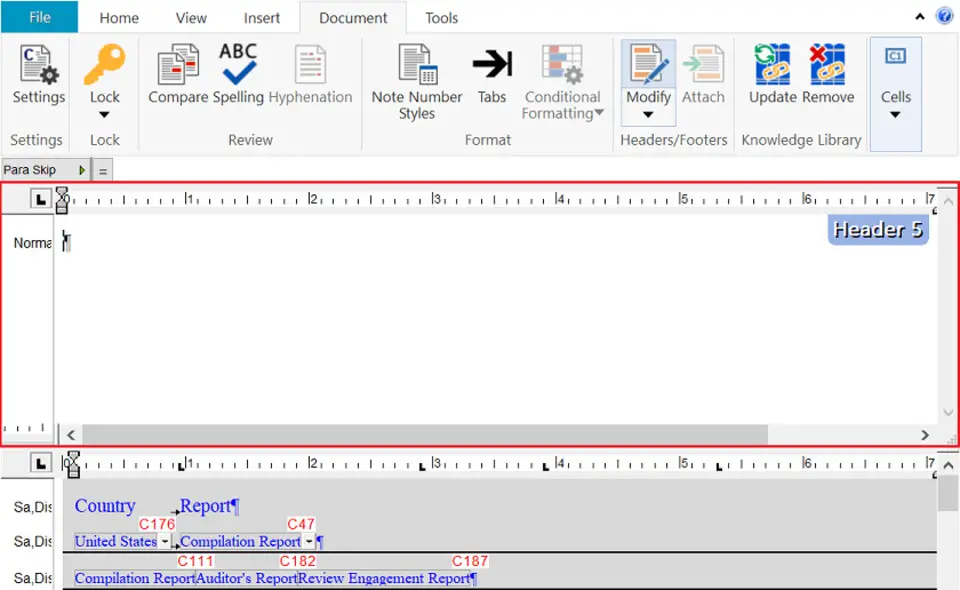

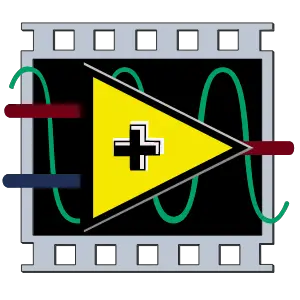

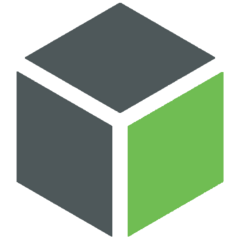
What is your favorite CaseView 2022 hotkey? Do you have any useful tips for it? Let other users know below.
1088428
488689
406504
350269
297036
269909
4 hours ago
5 hours ago Updated!
6 hours ago Updated!
7 hours ago Updated!
7 hours ago Updated!
9 hours ago Updated!
Latest articles