|
|
Cycles through open application windows. This is a common macOS shortcut. |
||
|
|
Cycles focus between the item list, view/edit pane, and the Tags bar or Inspectors (if visible). |
||
|
|
Cancels processes, closes dialogs or Quick Look previews, etc., depending on the context. |
||
|
|
Cycles to the next tab. |
||
|
|
Cycles to the previous tab. |
||
|
Note: Hold ⇧ to cycle in reverse order.
|
|||
Advertisement
Navigating items |
|||
|
|
Navigates up and down in all views. Use ⇧ to select multiple entries. |
||
|
|
Expands or collapses the selected groups in horizontal split, vertical split or List views, or navigates to previous/next item in other views. |
||
|
|
(the triangle in front of a group) Expands or collapses all groups that are contained within this group as well. |
||
|
|
Expands or collapses the selected groups and all their children the item list. |
||
Selecting items |
|||
|
|
Selects consecutive items. |
||
|
|
Extends the next consecutive item to the current selection. |
||
|
|
Adds a non-consecutive item to the selection. |
||
Manipulating items |
|||
|
|
Renames documents. |
||
|
|
Deletes selected items. |
||
|
|
When dragging items from the Finder, this moves, not copies, the file into the database. |
||
|
|
Duplicates items to the drag destination instead of moving it. |
||
|
|
Creates replicants for the items at the drag destination. Dragging items from the Finder to DEVONthink with ⌥⌘ pressed indexes the item. Dragging items into documents with ⌥⌘ held inserts a link to the item. |
||
Item List |
|||
|
|
Opens a selected document in the system default application. |
||
|
|
Jumps to the first or next editable column when using View > List. |
||
|
|
Opens the standard Quick Look panel showing a preview of the selected items. |
||
|
|
Opens a full screen Quick Look slideshow. |
||
|
|
Goes backwards and forwards through the visited locations. |
||
|
or
|
|||
|
|
Goes to beginning of, or end of, any view. |
||
|
or
|
|||
|
|
Scrolls one page up and down in any view. |
||
|
|
Scrolls one page down or up in non-editable views, e.g., web pages, images, or PDF documents. |
||
|
or
|
|||
|
|
Opens the target of a link in a new tab or separate window. |
||
|
|
Inserts a cross-link for groups or documents dropped into a rich text document. Dragging files or folders from the Finder to a rich text document with ⌥⌘ pressed creates links to them. |
||
|
|
Opens a link in a new tab and activates it. This requires enabling tabbed browsing in Preferences > General. |
||
|
|
Using [ and ], goes backwards and forwards through the documents or visited web pages . |
||
|
or
|
|||
|
|
Selects text using a rectangular selection ribbon. |
||
|
|
(a link) For HTML-based files, adds the clicked URL to the Download Manager panel. |
||
|
|
(a word) Initiates a search with the clicked word as the search term. |
||
|
|
Expands or contracts the current text selection. |
General Note Creation and Clipping |
|||
|
|
Saves the entered data. Equivalent to clicking Add. |
||
|
|
Clears any entered data. Equivalent to pressing the retreating circle icon. |
||
Voice and Video Note |
|||
|
|
Start and stop recording. |
||
Screen Capture |
|||
|
|
Capture the entire window. |
||
|
|
Capture a highlighted window. |
||
|
|
Capture a marqueed area. |
||
Web Clip |
|||
|
|
Clips from the default browser. |
||
|
|
Clips from a URL you've copied to the clipboard. |
||
|
|
Type a URL to clip and any associated data, e.g., comments, tags, etc.. |
||
Clip to DEVONthink |
|||
|
|
Toggles the Clutter-free option. |
||
|
|
Moves one cell down for editing. |
||
|
|
Moves one cell up for editing. |
||
|
|
Moves one cell to the right for editing. |
||
|
|
Moves one cell to the left for editing. |
||
|
|
Moves the editing selection. |
||
|
|
Stops editing. |
|
|
Zooms in. |
||
|
|
Zooms out. |
||
|
Source: DEVONthink help
|
|||
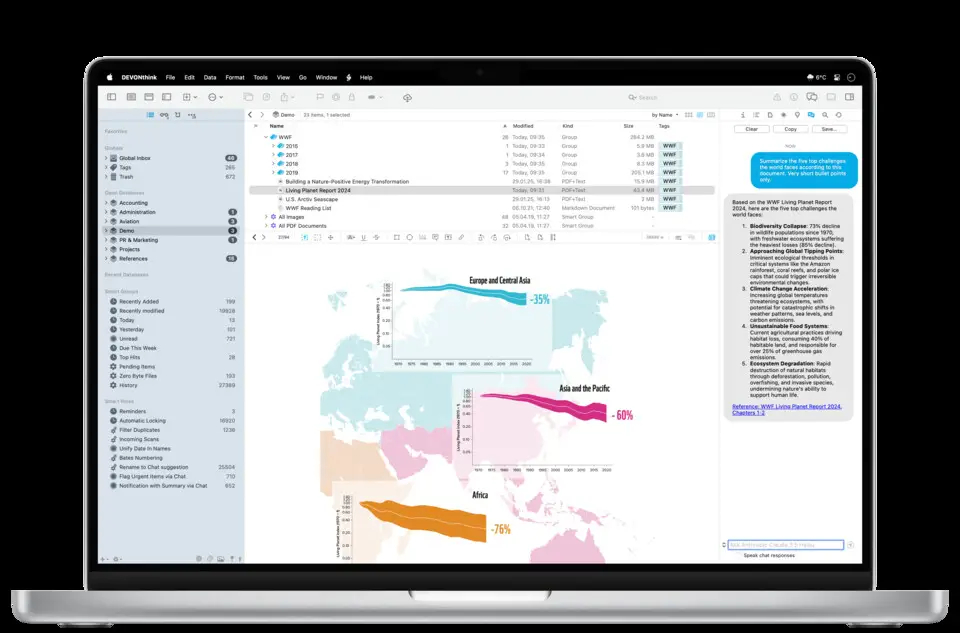




What is your favorite DEVONthink 3.8.2 hotkey? Do you have any useful tips for it? Let other users know below.
1108032
498772
411518
366987
307454
277921
3 hours ago
22 hours ago
23 hours ago Updated!
2 days ago
3 days ago
4 days ago
Latest articles