|
|
Show keyboard shortcuts |
||
|
|
Search help |
||
|
|
Clear the console |
||
|
|
Run code and send live reload |
||
|
|
Delete the current bin |
||
|
|
Save current state as a revision |
||
|
|
Create a clone of the current bin |
||
|
|
Hide JS Bin navigation bar |
||
|
|
Open bin history (when logged in) |
||
|
|
Toggle archive state on the current bin |
||
|
Note that all changes in any code panel (excluding the console) both triggers a save to the current bin and triggers a live reload on any viewers watching your bin url.
|
|||
Advertisement
|
|
Toggle comments on the selected lines |
||
|
|
Indent selected lines |
||
|
|
Unindent selected lines |
||
|
|
Beautify code |
|
|
Code expansion using Emmet |
||
|
|
Next edit point |
||
|
|
Evaluate mathematical expression |
||
|
|
Increment number by 0.1 |
||
|
|
Decrement number by 0.1 |
||
|
|
Increment number by 1 |
||
|
|
Decrement number by 1 |
||
|
|
Increment number by 10 |
||
|
|
Decrement number by 10 |
|
|
Close previous HTML tag |
|
|
Code complete (using Tern or otherwise) |
|
|
Hide currently focused panel |
||
|
|
Toggle HTML panel |
||
|
|
Toggle CSS panel |
||
|
|
Toggle JavaScript panel |
||
|
|
Toggle console panel |
||
|
|
Toggle output panel |
||
|
The shortcuts for toggling specific panels overwrites the default browser’s tab selection shortcut, but this can be changed to include alt as a modifier key by opening the keyboard shortcuts (ctrl (plus) shift (plus) ?) and checking the box "Require Alt key…"
|
|||
|
|
Move current line, up one line |
||
|
|
Move current line, down one line |
||
|
|
Highlight and place multiple cursor on matching words |
||
|
|
Return to single cursor |
||
|
|
Place multiple cursor at click point |
||
|
Source: JS Bin
|
|||
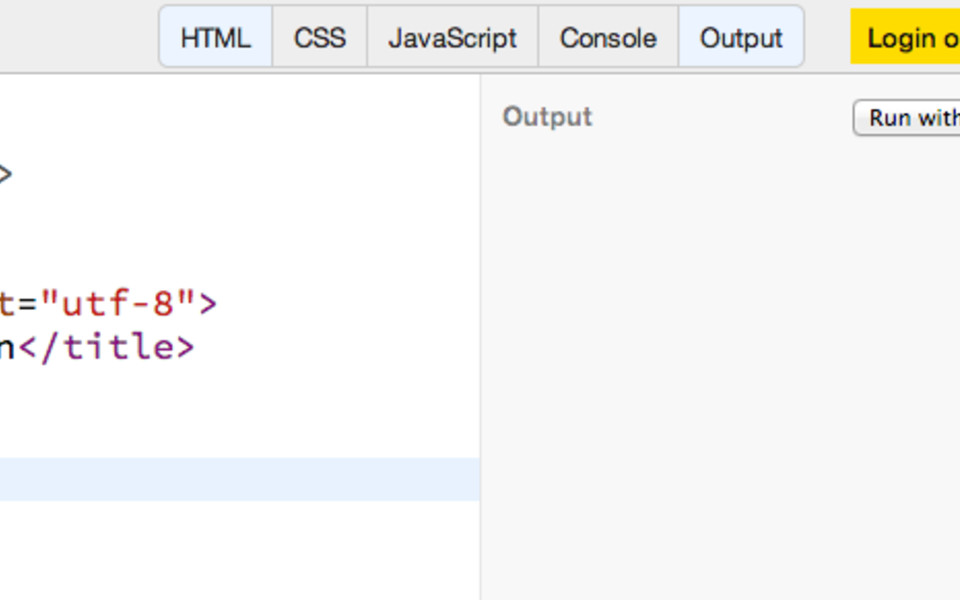
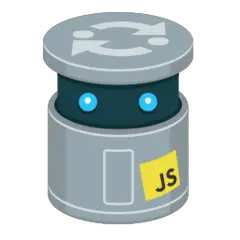



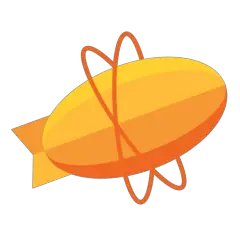
What is your favorite JS Bin hotkey? Do you have any useful tips for it? Let other users know below.
1088428
488689
406504
350269
297036
269909
4 hours ago
5 hours ago Updated!
6 hours ago Updated!
7 hours ago Updated!
7 hours ago Updated!
8 hours ago Updated!
Latest articles