|
|
Online help |
||
|
|
Left click menu on cursor |
||
|
|
Open window |
||
|
|
Open command window |
||
|
|
Close window |
||
|
|
Move window |
||
|
|
Resize window |
||
|
|
Toggle maximization state |
||
|
|
Minimize all windows |
||
|
|
Activate the window menu |
||
|
--
|
|||
|
|
New |
||
|
|
Cut |
||
|
|
Copy |
||
|
|
Paste |
||
|
|
Undo |
||
|
|
Save |
||
|
|
Quit |
||
Advertisement
|
|
Take a screenshot |
||
|
|
Take a screenshot of a window |
||
|
|
Screenshot to clipboard |
||
|
|
Screenshot of a window to clipboard |
||
|
|
Screenshot of an area to clipboard |
||
|
|
Record a screencast |
|
|
Move window one workspace to the left |
||
|
|
Move window one workspace to the right |
||
|
|
Move window one workspace up |
||
|
|
Move window one workspace down |
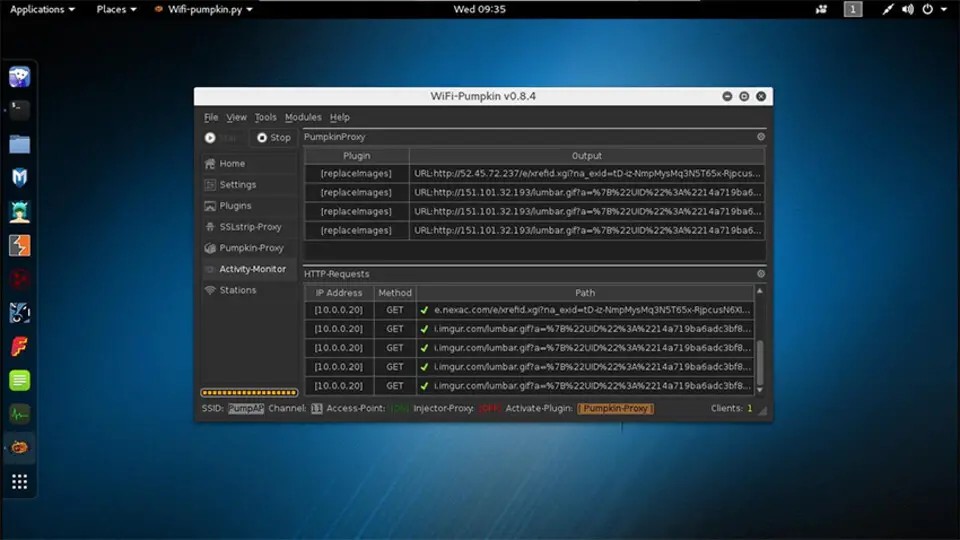




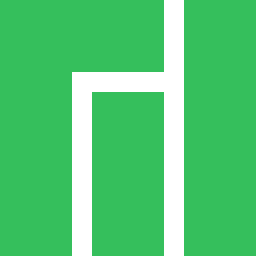
What is your favorite Kali Linux hotkey? Do you have any useful tips for it? Let other users know below.
1110107
499624
411963
368513
308601
279017
13 hours ago
14 hours ago
Yesterday Updated!
Yesterday Updated!
Yesterday Updated!
1 days ago
Latest articles