|
|
hover information (double tap to get inside) |
||
|
|
move cursor inside K window |
||
|
|
go to definition |
||
|
|
go to declaration |
||
|
|
go to references |
||
|
|
go to implementation |
||
|
|
show signature help |
||
|
|
show line diagnostics |
||
|
|
move cursor inside gl diagnostics window |
Advertisement
|
|
|||
|
|
block comment |
||
|
|
move line(s) up |
||
|
|
move line(s) down |
||
|
|
show completion menu |
||
|
|
Confirm |
||
|
or
|
|||
|
|
abort |
||
|
|
select previous item |
||
|
or
|
|||
|
or
|
|||
|
|
select next item |
||
|
or
|
|||
|
or
|
|||
|
|
scroll docs up |
||
|
|
scroll docs down |
||
|
|
jump to next jumpable in a snippet |
||
|
or
|
|||
|
|
jump to previous jumpable in a snippet |
|
|
|||
|
|
|||
|
|
|||
|
|
|||
|
|
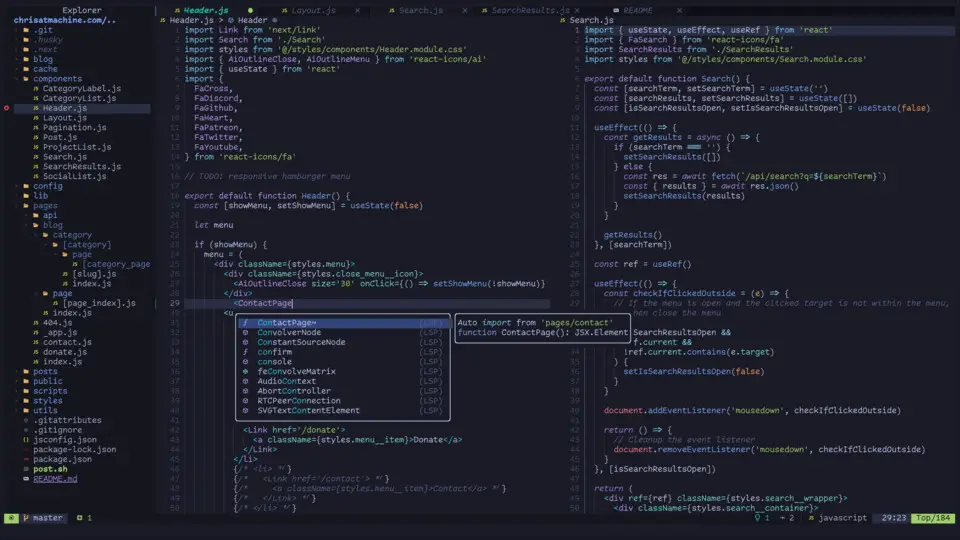

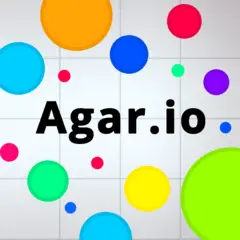



What is your favorite LunarVim hotkey? Do you have any useful tips for it? Let other users know below.
1088428
488689
406504
350269
297036
269909
20 minutes ago
1 hour ago Updated!
2 hours ago Updated!
3 hours ago Updated!
4 hours ago Updated!
5 hours ago Updated!
Latest articles