|
|
Quit the emulator |
||
|
|
Select virtual 'slot' for save/load state (F5 and F7) commands |
||
|
|
Save emulator state |
||
|
|
Load emulator state |
||
|
|
Reset emulator |
||
|
|
Slow down emulator by 5% |
||
|
|
Speed up emulator by 5% |
||
|
|
Take screenshot |
||
|
|
Toggle between windowed and fullscreen |
||
|
|
Pause on/off |
||
|
or
|
|||
|
|
Mute/unmute sound |
||
|
or
|
|||
|
|
Press "Game Shark" button (only if cheats are enabled) |
||
|
or
|
|||
|
|
Single frame advance while paused |
||
|
or
|
|||
|
|
Fast Forward (playback at 250% normal speed while F key is pressed) |
||
|
|
Decrease volume |
||
|
|
Increase volume |
Advertisement
|
The SDL-Input plugin contains an auto-configuration function which will provide default joystick mappings for any recognized joystick. If there is no supported joystick connected, the input plugin will enable a default keyboard control mapping, as given below:
|
|||
|
|
Analog Pad |
||
|
|
Move analog pad 50% slower |
||
|
|
Move analog pad 25% slower |
||
|
|
Move analog pad 75% slower |
||
|
Note: When using the arrow keys on the keyboard, the analog stick is normally moved by its full range. To make smaller moves, hold the Right Ctrl (for -50%) or Right Shift key (-25%) or both (-75%).
|
|||
|
|
C Up |
||
|
|
C Left |
||
|
|
C Down |
||
|
|
C Right |
||
|
|
DPad Up/Left/Down/Right |
||
|
|
Z trigger |
||
|
|
Left trigger |
||
|
|
Right trigger |
||
|
|
Start |
||
|
|
A button |
||
|
|
B button |
||
|
|
Select Mempack |
||
|
|
Select Rumblepack |
||



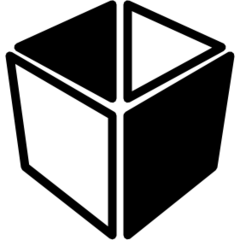

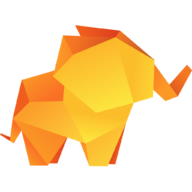
What is your favorite Mupen64Plus hotkey? Do you have any useful tips for it? Let other users know below.
1081331
486146
404618
345398
293365
268446
8 hours ago Updated!
18 hours ago Updated!
1 days ago
2 days ago
2 days ago
2 days ago Updated!
Latest articles