|
|
Change active panel |
Advertisement
|
|
Re-read panel |
||
|
or
|
|||
|
|
Open parent directory |
||
|
or
|
|||
|
|
Open root directory |
||
|
|
Open home directory |
||
|
|
Go back |
||
|
|
Go forward |
||
|
|
Open path change menu for left panel |
||
|
|
Open path change menu for right panel |
||
|
|
Bookmark current directory |
||
|
|
Display bookmark window |
||
|
or
|
|||
|
or
|
|||
|
|
Toggle tree panel |
|
|
Select/deselect file |
||
|
|
(numpad) Select group |
||
|
|
(numpad) Deselect group |
||
|
|
(numpad) Invert selection |
||
|
|
Select all files |
||
|
|
Deselect all files |
||
|
|
Restore selection |
|
|
Rename focused file |
||
|
|
Edit focused file |
||
|
|
Edit (create) new file |
||
|
|
Edit focused file in an internal editor |
||
|
|
Download (when remote panel is active) or Upload (when local panel is active) |
||
|
or
|
|
|
Duplicate selected files (remote panel only) |
||
|
|
Download (when remote panel is active) or Upload (when local panel is active) selected files and delete original |
||
|
|
Move/rename selected files (remote panel only) |
||
|
|
Add/edit link |
||
|
|
Create new folder |
||
|
|
Delete selected files |
||
|
or
|
|||
|
|
Delete selected files (alternative) |
||
|
|
Change properties of selected files |
||
|
or
|
|||
|
|
Paste files, open path from clipboard, opens session URL from clipboard |
|
|
Close active session |
||
|
or
|
|||
|
|
Open a new session |
||
|
|
Cycle opened sessions |
||
|
or
|
|||
|
|
(Alt + 2, Alt + 3...) Switch to other open session |
|
|
Toggle synchronized browsing |
||
|
|
Compare files in panels |
||
|
|
Open current session in PuTTY |
||
|
|
Open Preferences dialog |
||
|
|
Process queue |
||
|
|
Toggle automatical refresh of remote directory after operation |
||
|
|
Synchronize directories |
||
Advertisement |
|||
|
|
Keep remote directory up to date |
||
|
|
Open terminal window |
||
|
|
Quit |
||
|
or
|
|||
|
|
Find file |
||
|
or
|
|||
|
|
Cancel reading of remote directory |
||
|
|
Sort files in the active panel by name |
||
|
|
Sort files in the active panel by extension |
||
|
|
Sort files in the active panel by modification time |
||
|
|
Sort files in the active panel by size |
||
|
|
Sort files in the active panel by attributes/permissions |
||
|
|
Sort files in the active panel by owner (remote panel only) |
||
|
|
Sort files in the active panel by group (remote panel only) |
||
|
|
Insert names of selected files to command line |
||
|
|
Copy names of selected files to the clipboard |
||
|
|
Copy names of selected files including paths to the clipboard |
||
|
|
Copy current local path to the clipboard |
||
|
|
|
||
|
|
Copy current remote path to the clipboard |
||
|
|
|
||
|
|
Toggle hidden and system files displaying |
||
|
|
Filter files |
||
|
|
Open current directory in Windows Explorer (local panel only) |
||
|
|
Show/focus command line |
||
|
|
Focus queue view (when visible) |
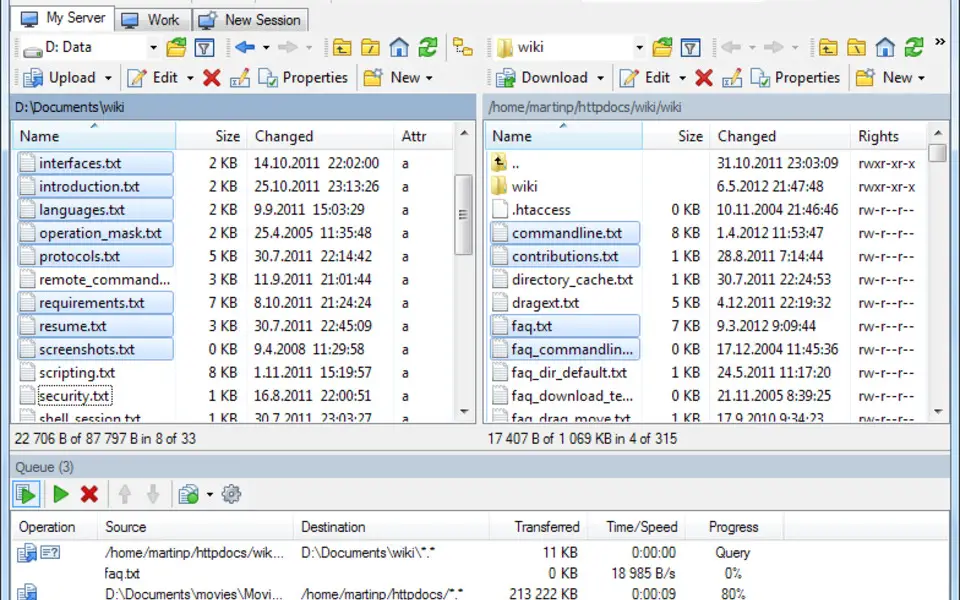




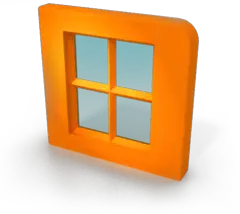
What is your favorite WinSCP hotkey? Do you have any useful tips for it? Let other users know below.
1081331
486146
404618
345398
293365
268446
38 minutes ago Updated!
39 minutes ago Updated!
11 hours ago
14 hours ago Updated!
15 hours ago Updated!
19 hours ago Updated!
Latest articles