|
|
This will display the block/turret menu while held down |
||
|
This will allow you to select a specific block |
|||
|
Rotate Camera around object |
|||
|
|
Focus on the selected block |
||
|
|
Attempt to undo |
||
|
|
Attemp to redo |
||
|
|
All scale slow, drag mouse |
||
|
|
Rotate block. Rotation model will appear over the block |
||
|
|
All scale fast, drag mouse |
||
|
|
Length scale, drag mouse |
||
|
|
Width scale, drag mouse |
||
|
|
Height scale, drag mouse |
||
|
|
Select color |
||
|
|
Mirror Flip/Rescale block. Useful for corners and triangles |
Avorion (PC) keyboard controls
Avorion (PC) controls
Advertisement
Program information
Web page: store.steampowered.com/app/445...
How easy to press shortcuts: 95%
More information >>Similar programs
Tools
Avorion (PC):Learn: Jump to a random shortcut
Hardest shortcut of Avorion (PC)
Other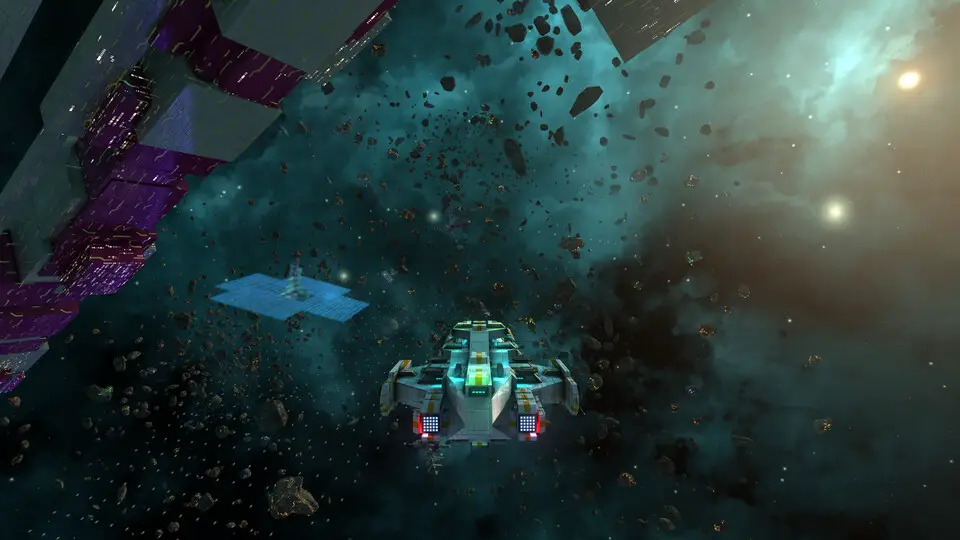






What is your favorite Avorion (PC) hotkey? Do you have any useful tips for it? Let other users know below.
28678
14499
11937
8557
8066
6748
Yesterday Updated!
Yesterday Updated!
Yesterday Updated!
Yesterday Updated!
2 days ago Updated!
3 days ago
Latest articles