|
Too see full list of keybindings and keyboard shortcuts in Cloud9, press Command/Control + . from within the IDE (Mac) or Ctrl-. (Windows or Linux).
|
|||
|
|
Abort CLI Command |
||
|
|
Font Larger |
||
|
|
Font Smaller |
||
|
|
Open Settings Panel |
||
|
|
Open Tree Panel |
||
|
|
Outline |
||
|
|
Reveal File In File Tree |
||
Advertisement
|
|
Copy |
||
|
|
Cut |
||
|
|
Paste |
||
|
|
Undo |
||
|
|
Redo |
|
|
Beautify Text |
||
|
|
Complete |
||
|
|
Duplicate Selection |
||
|
|
Move Lines Down |
||
|
|
Move Lines Up |
||
|
|
Outdent |
||
|
|
Toggle Block Comment |
||
|
|
Toggle Comment |
||
|
|
To Lowercase |
||
|
|
To Uppercase |
|
|
Add Cursor Above |
||
|
|
Add Cursor Below |
||
|
|
Add Cursor Above Skip Current |
||
|
|
Add Cursor Below Skip Current |
|
|
New File |
||
|
|
Revert to Saved |
||
|
|
Save |
||
|
|
Save As |
|
|
Find |
||
|
|
Find in Files |
||
|
|
Find Next |
||
|
|
Find Previous |
|
|
Goto Start |
||
|
|
Goto End |
||
|
|
Goto File/Navigate |
||
|
|
Goto Line |
||
|
|
Goto Line End |
||
|
|
Goto Line Start |
||
|
|
Goto Word Left |
||
|
|
Goto Word Right |
|
|
Remove Line |
||
|
|
Remove to Line End |
||
|
|
Remove to Line Start |
||
|
|
Remove Word Left |
||
|
|
Remove Word Right |
|
|
Select All |
||
|
|
Select Down |
||
|
|
Select Up |
||
Advertisement |
|||
|
|
Select Left |
||
|
|
Select Right |
||
|
|
Select To End |
||
|
|
Select To Start |
||
|
|
Select To Line End |
||
|
|
Select To Line Start |
||
|
|
Select More After |
||
|
|
Select More Before |
||
|
|
Select Next After |
||
|
|
Select Next Before |
||
|
|
Select Word Left |
||
|
|
Select Word Right |
||
|
|
Close Tab |
||
|
|
Close All Tabs |
||
|
|
Close All Tabs But This |
||
|
|
Next Tab |
||
|
|
Previous Tab |
||
|
|
Toggle Console |
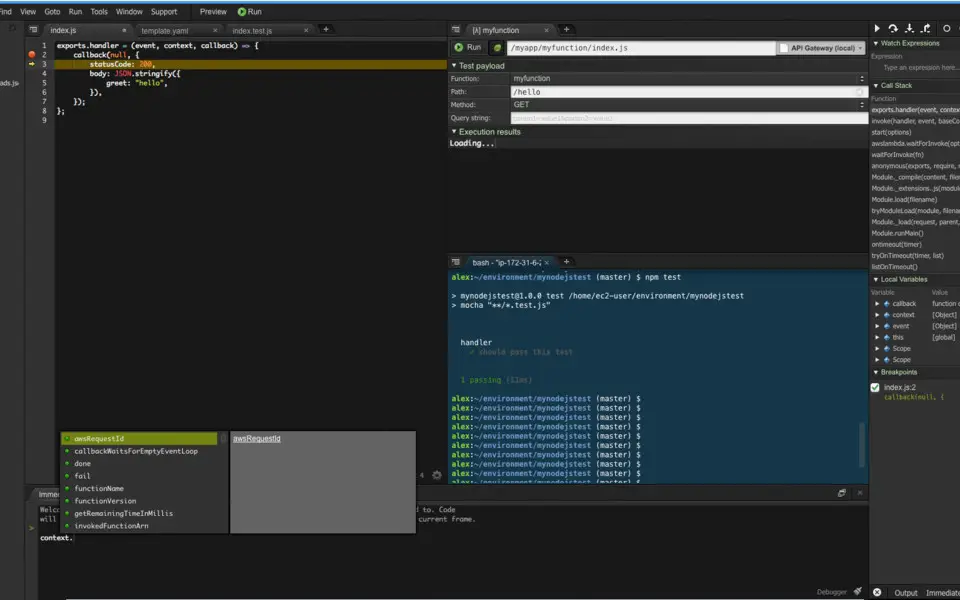




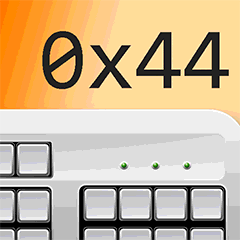
What is your favorite AWS Cloud9 IDE (Windows) hotkey? Do you have any useful tips for it? Let other users know below.
1110107
499624
411963
368513
308601
279017
13 hours ago
15 hours ago
Yesterday Updated!
Yesterday Updated!
Yesterday Updated!
1 days ago
Latest articles