|
|
New > File |
||
|
|
Open |
||
|
|
Save |
||
|
|
Close |
||
|
|
Information |
||
|
|
Quality |
||
|
|
Preferences |
||
|
|
Quit |
||
|
|
Replace > Find and Replace |
||
|
|
Replace > Regular Expression |
||
|
|
Insert > Before |
||
|
|
Insert > After |
||
|
|
Split > With previous subtitle |
||
|
|
Split > With next subtitle |
||
|
|
Go to > Previous entry |
||
|
|
Go to > Next page |
||
|
|
Go to > Previous page |
||
|
|
Go to > Next page |
||
|
|
Go to > First entry |
||
| Ctrl + ) |
Go to > Last entry |
||
|
|
Select > All |
||
|
|
Tools lock |
||
|
|
Focus > Change focus from Text area to Time editor |
||
|
|
Undo |
||
|
|
Redo |
||
|
|
Spell check |
||
|
|
Translate |
||
|
|
Join entries |
||
|
|
Split entries |
||
|
|
Test video From the beginning |
||
|
|
Test video From current position |
||
|
|
Preview Enable preview |
||
|
|
About |
Jubler Subtitle Editor keyboard shortcuts
Jubler Subtitle Editor
Advertisement
Program information
Program name:

Web page: jubler.org
More information >>Similar programs
Tools
Jubler Subtitle Editor:Learn: Jump to a random shortcut
Hardest shortcut of Jubler Subtitle...
OtherDownload Jubler Subtitle Editor
Jubler Subtitle Editor is available for download.
License: Open source
Go to download page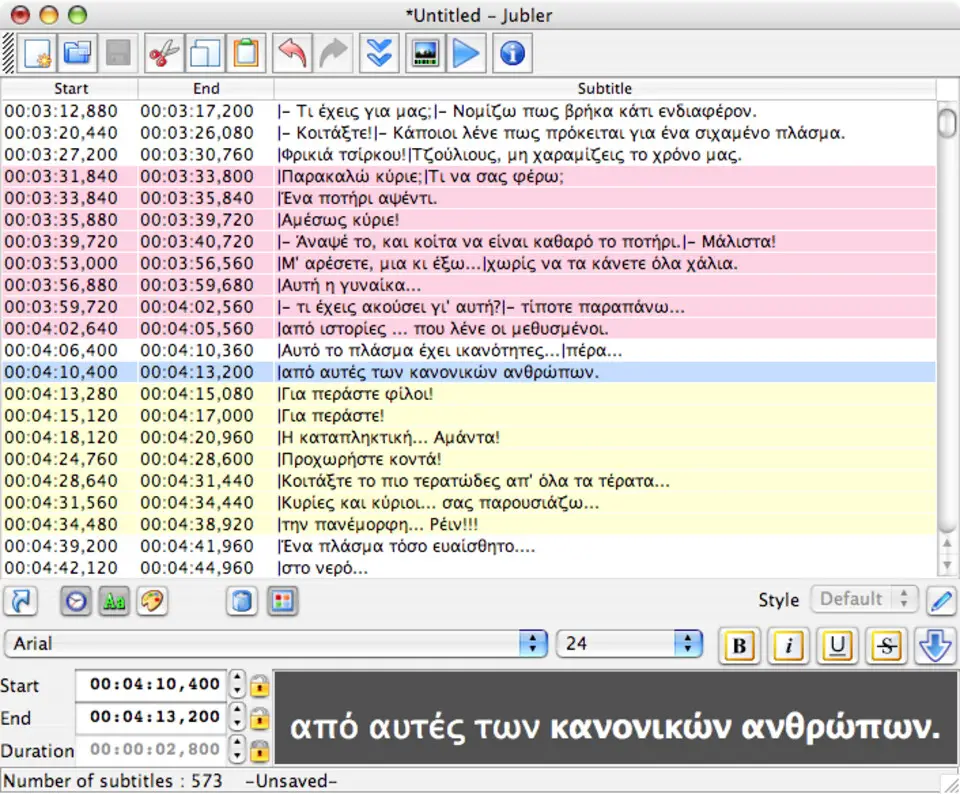


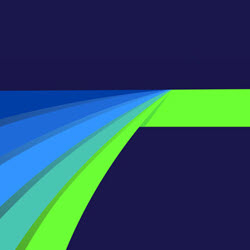
What is your favorite Jubler Subtitle Editor hotkey? Do you have any useful tips for it? Let other users know below.
1110107
499624
411963
368513
308601
279017
33 minutes ago
15 hours ago
19 hours ago
1 days ago
3 days ago
3 days ago Updated!
Latest articles