|
|
Find and replace |
||
|
|
Compile the project |
||
|
|
Undo |
||
|
|
Redo |
||
|
|
Go to first line of the current file |
||
|
|
Go to last line of the current file |
||
|
|
Go to specific line... |
||
|
|
Toggle commenting for selected lines |
||
|
|
Delete current line |
||
|
|
Select all |
||
|
|
Indent section |
||
|
|
Unindent section |
||
|
|
Change selected text to upper case |
||
|
|
Change selected text to lower case |
||
|
|
Bold |
||
|
|
Italics |
||
|
|
Open autocomplete menu, inside of \cite{...} search the bibliography |
Advertisement
|
|
Trigger compilation |
||
|
or
|
|||
|
or
|
|||
|
|
Next error / warning |
||
|
|
Previous error / warning |
||
|
|
Toggle % comment on selected line(s) |
||
|
|
Delete current line |
||
|
|
Open autocomplete menu, inside of \cite{...} search the bibliography |
||
|
|
Indent less |
||
|
or
|
|||
|
|
Indent more |
||
|
|
(at line start) Indent more |
||
|
|
Change selected text to upper case |
||
|
|
Change selected text to lower case |
||
|
|
Bold |
||
|
|
Italics |
||
|
|
Cut selected text |
||
|
|
Copy selected text |
||
|
|
Paste copied text |
||
|
|
Undo |
||
|
|
Redo |
||
|
or
|
|||
|
|
Go to nearest matching start / close paranthesis, brace or bracket |
||
|
|
Go to line start |
||
|
|
Go to line end |
||
|
|
Go to document start |
||
|
|
Go to document end |
||
|
|
Go to line number... |
||
|
|
Find and replace |
||
|
|
(or just |
||
|
|
Find previous |
||
|
|
Select all |
||
|
|
Multiple cursors |
||
|
|
Rectangular selection |
||
|
|
Toggle review panel |
||
|
|
Toggle tracking changes |
||
|
|
Add comment in review panel |
||
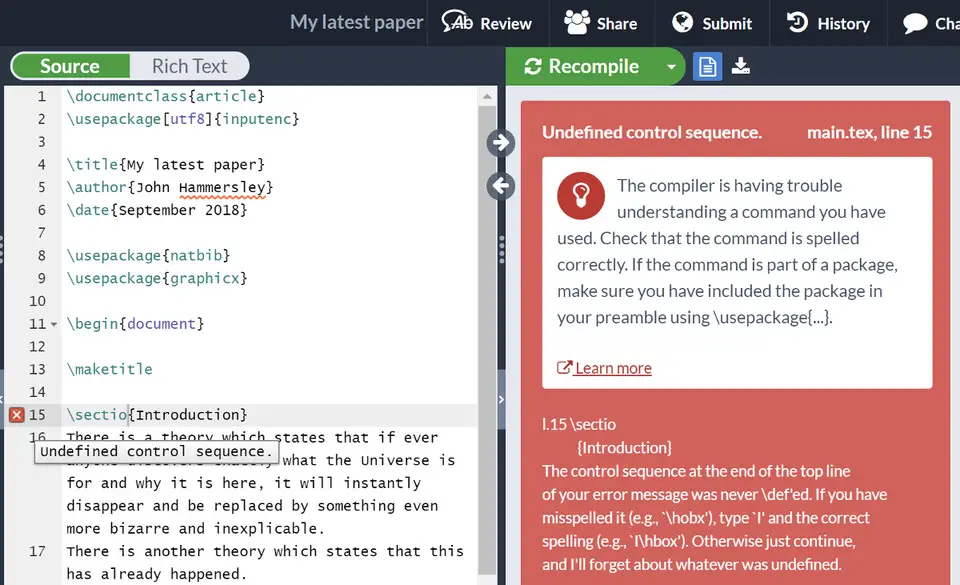




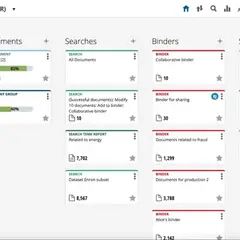
What is your favorite Overleaf hotkey? Do you have any useful tips for it? Let other users know below.
1078498
485024
403835
343076
291645
267880
1 hours ago Updated!
2 hours ago Updated!
11 hours ago Updated!
11 hours ago Updated!
11 hours ago
12 hours ago Updated!
Latest articles