|
Make selection |
|||
|
|
Select object |
||
|
|
Select face |
||
|
|
Select vertice |
||
|
|
Add to selection |
||
|
or
|
|||
|
or
|
|||
|
or
|
|||
|
|
Remove from selection |
||
|
or
|
|||
|
or
|
|||
|
or
|
|||
|
|
Select all |
||
|
|
Deselect |
||
|
|
Object select mode |
||
|
|
Select surface mode |
||
|
|
Vertice selection mode |
||
|
|
Invert selection |
||
|
|
Lock selection |
||
|
|
Select only one side (front/back toggle) |
||
|
|
Select all surfaces assigned with texture (from texture window) |
||
| or | |||
|
|
Toggle selection toolbar |
Advertisement
|
|
Toggle between preview and editor |
||
|
|
(Numpad) Center on selection |
||
|
|
Center view on model |
||
|
|
Center all views on selection |
||
|
|
Zoom mode (in 2D views) |
||
|
|
Zoom in |
||
|
|
Zoom out |
||
|
|
Move camera (in 3D view) |
||
|
|
Rotate camera (in 3D view) |
||
|
|
Show/Hide back oriented faces |
||
|
|
Hide selection |
||
|
|
Unhide selection |
||
|
|
Default window layout |
||
|
|
Split window in 4 views |
|
Move object |
|||
|
Rotate object |
|||
|
|
Zoom in |
||
|
|
Zoom out |
||
|
|
Move object to left |
||
|
|
Move object to right |
||
|
|
Move object closer (fast) |
||
|
|
Move object closer (slow) |
||
|
|
Move object away |
||
|
|
Move object down |
||
|
|
Rotate object to left |
||
|
|
Rotate object to right |
||
|
|
Rotate object anti-clockwise around Z-axis |
||
|
|
Rotate object clockwise around Z-axis |
||
|
|
Rotate object anti-clockwise around X-axis |
||
|
|
Rotate object clockwise around X-axis |
||
|
|
Toggle far overview |
||
|
|
Reset to original alignment |
|
|
Undo |
||
Advertisement |
|||
|
|
Redo |
||
|
|
Lock selection |
||
|
|
Unlock selection |
||
|
|
Lock X axis |
||
|
|
Lock Y axis |
||
|
|
lock Z axis |
||
|
Move selection |
|||
|
|
Rotate selection |
||
|
|
Scale selection |
||
|
|
Center on pin |
||
|
|
Center pin on selection |
||
|
|
Toggle Pin Use |
||
|
|
Move pin |
||
|
|
Weld selected vertices |
||
|
or
|
|||
|
|
Linear Deform window |
||
|
|
Triangulate: change 4-point surfaces into 2 3-point surfaces |
|
|
Create vertex |
||
|
|
Delete selection |
||
|
|
Copy |
||
|
|
Cut |
||
|
|
Paste |
||
|
|
Create & move copy of selection |
||
|
|
Create face from selected vertices |
||
|
|
Create box |
||
|
|
Create cylinder |
||
|
|
Remove face |
||
|
|
Flatten points: Bring up the "flatten" window |
||
|
|
Uncross: Cross or uncross selected edges |
|
|
Face properties |
||
|
|
Vertex Properties window |
||
|
|
Coloration window |
||
|
|
Toggle Coordinates window |
||
|
|
Toggle History window |
||
|
|
Toggle LOD window |
||
|
|
Toggle Mass window |
||
|
|
Toggle Named Properties window |
||
|
|
Toggle Texture library window |
||
|
|
Toggle Named Property window |
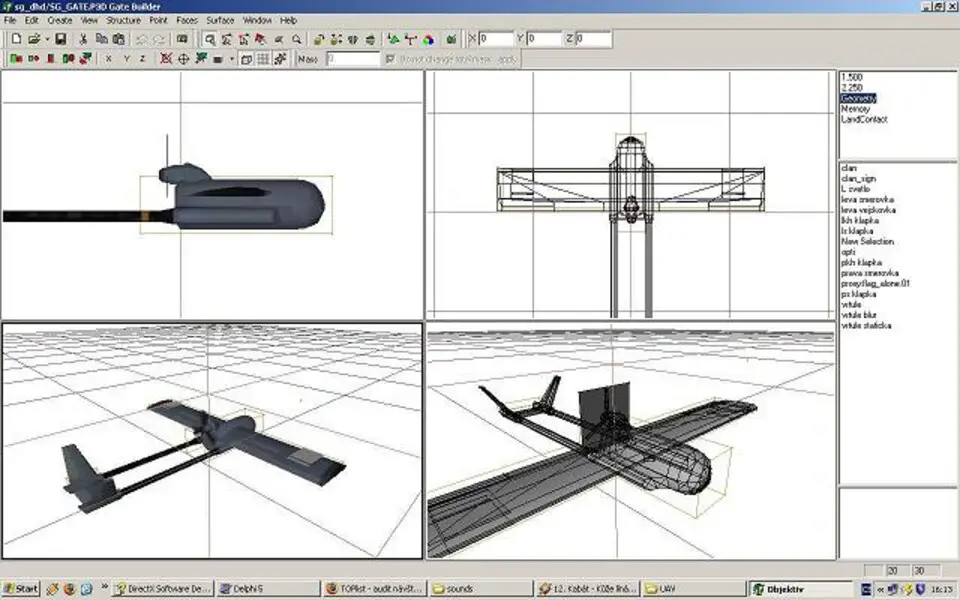

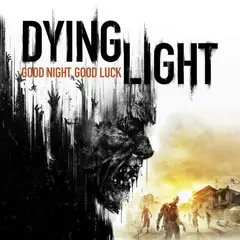

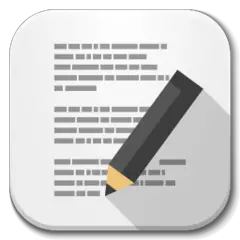

What is your favorite Oxygen Light hotkey? Do you have any useful tips for it? Let other users know below.
1082047
486442
404792
345871
293724
268579
11 hours ago
Yesterday
Yesterday
2 days ago
2 days ago Updated!
2 days ago Updated!
Latest articles