|
|
Cut |
||
|
|
Copy |
||
|
|
Paste |
||
|
|
Paste in place |
||
|
|
Select all |
||
|
|
Add link to selected object/text |
||
|
|
Move object/text to center of stage |
||
|
|
Undo |
||
|
|
Redo |
||
|
or
|
|||
|
|
Bold/Unbold |
||
|
|
Underline/Undo Underline |
||
|
|
Italic/Undo Italic |
||
|
|
Bring selected object/text to front |
||
|
|
Bring selected object/text forward |
||
|
|
Send selected object/text backward |
||
|
|
Send selected object/text to back |
||
|
|
Lock |
||
|
|
Move 1 step |
||
|
|
Move 10 steps |
||
|
|
(hold and rotate object/text) Rotate by 45ᵒ increments |
||
|
|
(click objects) Select multiple objects |
||
|
|
(drag object/text) Drag object/text horizontally/vertically |
||
|
|
(drag scene (while zoomed in)) Drag scene |
||
|
|
Remove selected object/text |
||
|
or
|
|||
|
|
Play/Pause |
||
|
|
Play/Pause slide |
Powtoon (Windows) keyboard shortcuts
Powtoon (Windows)
Advertisement
Program information
Program name:
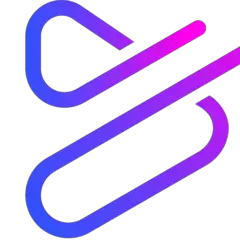
Web page: powtoon.com
How easy to press shortcuts: 87%
More information >>
Updated: Updated program information.
(4 updates.)
21.09.2021 8:06:10 New program added.
21.09.2021 8:06:35 Updated program information.
21.09.2021 8:07:28 Added some shortcuts.
21.09.2021 8:07:46 Updated program information.
Shortcut count: 36
Platform detected: Windows or Linux
Similar programs
Tools
Powtoon (Windows):Learn: Jump to a random shortcut
Hardest shortcut of Powtoon (Window...
Other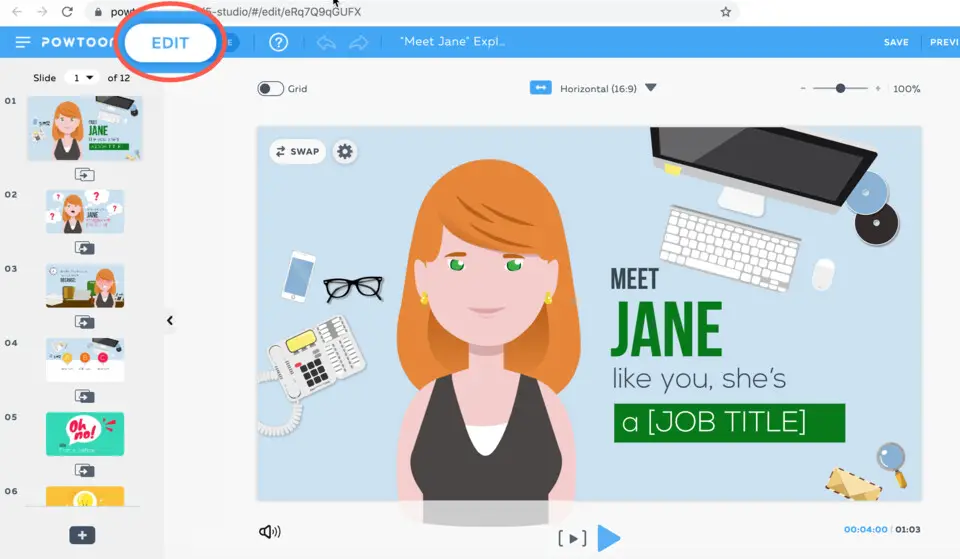




What is your favorite Powtoon (Windows) hotkey? Do you have any useful tips for it? Let other users know below.
1078498
485024
403835
343076
291645
267880
2 hours ago Updated!
2 hours ago Updated!
11 hours ago Updated!
11 hours ago Updated!
11 hours ago
12 hours ago Updated!
Latest articles