|
|
File > Close or Exit |
||
|
|
File > Close and exit. This menu item is only shown when Show in Tray option is enabled in the Options |
||
|
|
Next viewpoint |
||
|
|
Previous viewpoint |
||
|
|
Edit > Scan now |
||
|
|
Edit > Pause > Indefinitely |
||
|
|
Edit > Pause > Resume |
||
|
|
Edit > Simulate error status |
||
|
|
View > Large single graph |
||
|
|
View > Small multi graphs |
||
|
|
View > Show geo maps |
||
|
|
View > Show news feed |
||
|
|
View > Refresh |
||
|
|
Context menu > Tools > Custom tool command (if available) |
||
|
or
|
|||
|
or
|
|||
|
|
Context menu > Tools > Custom tool command (default: Remote Desktop) |
||
|
|
Context menu > Tools > Custom tool command (if available) |
||
|
or
|
|||
|
or
|
|||
|
Source: Paesssler
|
|||
PRTG Network Monitor keyboard shortcuts
PRTG Network Monitor
Advertisement
Program information
Program name:

Web page: paessler.com/prtg
Last update: 11.11.2019 20:10 UTC
How easy to press shortcuts: 84%
More information >>Similar programs
Tools
PRTG Network Monitor:Learn: Jump to a random shortcut
Hardest shortcut of PRTG Network Mo...
Other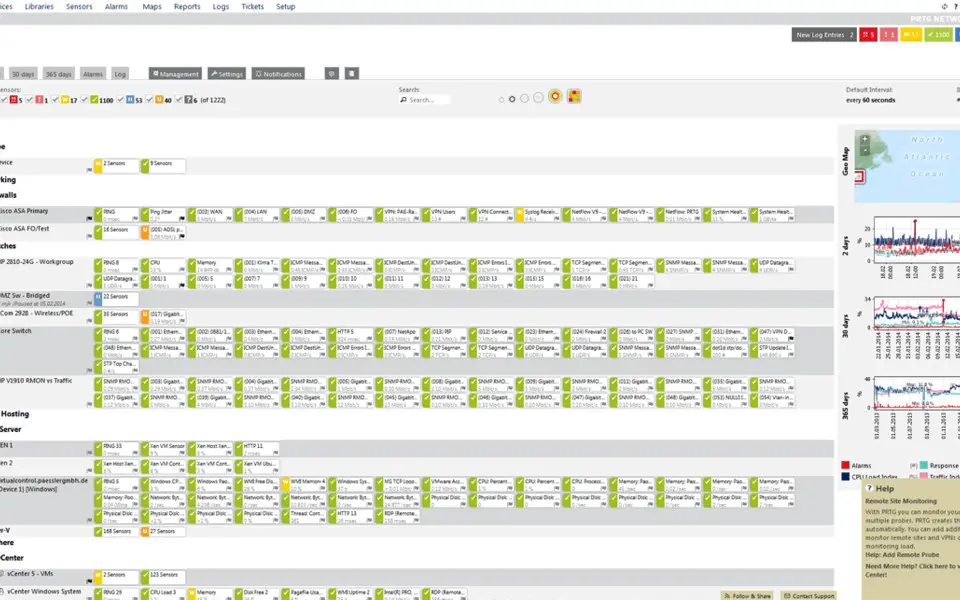


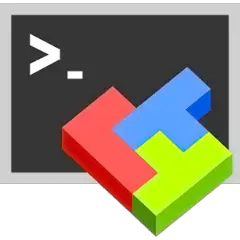
What is your favorite PRTG Network Monitor hotkey? Do you have any useful tips for it? Let other users know below.
1082047
486442
404792
345871
293724
268579
10 hours ago
Yesterday
Yesterday
2 days ago
2 days ago Updated!
2 days ago Updated!
Latest articles