|
|
Enter group |
||
|
|
Exit group |
||
|
|
Group |
||
|
|
Group with composite |
||
|
|
Hide all thumbnails |
||
|
|
Magnifier |
||
|
|
Move to parent |
||
|
|
Show all nodes |
||
|
|
Show/hide navigator |
||
|
|
Show/hide selected thumbnails |
Advertisement
|
|
Add columns |
||
|
|
Add drawing column |
||
|
|
Collapse all |
||
|
|
Expand all |
||
|
|
Fill selection |
||
|
|
Hide selected column |
||
|
|
Insert blank cell |
||
|
|
Insert keyframe |
||
|
|
Insert/overwrite mode |
||
|
|
Preview |
||
|
|
Sequence fill |
||
|
|
Set hold 1 cell |
||
|
|
Set hold 2 cells |
||
|
|
Set hold 3 cells |
||
|
|
Set hold 4 cells |
||
|
|
Show hidden columns |
|
|
Get rights to modify all palettes |
|
|
Apply tool to all frames |
||
|
|
Apply tool to line and colour art |
||
|
|
Auto-create colour art from brush |
||
|
|
Automatically fill inside regions |
||
|
|
Bring forward |
||
|
|
Bring to front |
||
|
|
Brush tool |
||
|
|
Centerline editor tool |
||
|
|
Close desk |
||
|
|
gap interactive tool |
||
|
|
Close gap tool |
||
|
|
Contour editor tool |
||
|
|
Convert brush strokes to pencil lines |
||
|
|
Convert pencil lines to brush strokes |
||
|
|
Convert strokes to pencil lines |
||
|
|
Create colour art from line art |
||
|
|
Cutter tool |
||
|
|
Delete all morphing hints |
||
|
|
Drawing pivot tool |
||
|
|
Dropper tool |
||
|
|
Edit texture/gradient tool |
||
|
|
Ellipse tool |
||
|
|
Eraser tool |
||
|
|
Flatten |
||
|
|
Flatten and remove extra strokes |
||
|
|
Group |
||
|
|
Join pencil lines |
||
|
|
Light table |
||
|
|
Line tool |
||
Advertisement |
|||
|
|
Morphing tool |
||
|
|
Onion skin: 1 next |
||
|
|
Onion skin: 1 previous |
||
|
|
Onion skin: 2 next |
||
|
|
Onion skin: 2 previous |
||
|
|
Onion skin: 3 next |
||
|
|
Onion skin: 3 previous |
||
|
|
Onion skin: No next |
||
|
|
Onion skin: No previous |
||
|
|
Optimize |
||
|
|
Paint and remove texture |
||
|
|
Paint tool |
||
|
|
Paint unpainted tool |
||
|
|
Pencil editor tool |
||
|
|
Pencil tool |
||
|
|
Permanent selection |
||
|
|
Perspective tool |
||
|
|
Polyline tool |
||
|
|
Preview line and colour arts |
||
|
|
Rectangle tool |
||
|
|
Remove dirt |
||
|
|
Repaint brush tool |
||
|
|
Repaint tool |
||
|
|
Resize pencil style tool |
||
|
|
Rotate 90 ccw |
||
|
|
Rotate 90 cw |
||
|
|
Select delete morphing hint mode |
||
|
|
Select morphing contour hint mode |
||
|
|
Select morphing vanishing point mode |
||
|
|
Select strokes with current colour |
||
|
|
Select tool |
||
|
|
Send backward |
||
|
|
Send to back |
||
|
|
Show grid |
||
|
|
Show other morphing key drawing |
||
|
|
Show strokes |
||
|
|
Show/hide contour editor controls |
||
|
|
Show/hide onion skin |
||
|
|
Smooth |
||
|
|
Snap and align |
||
|
|
Snap to contour |
||
|
|
Snap to grid |
||
|
|
Split pencil line |
||
|
|
Stroke tool |
||
|
|
Switch to line art/colour art |
||
|
|
Switch to overlay/underlay layer |
||
|
|
Text tool |
||
|
|
Toggle backlight |
||
|
|
Toggle morphing key drawings |
||
|
|
Toggle protect colours |
||
|
|
Ungroup |
||
|
|
Unpaint tool |
||
|
|
Zoom tool |
||
|
|
Refresh |
|
|
Enable guide |
||
|
Source: Harmony 20 documentation
|
|||

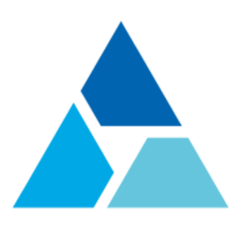
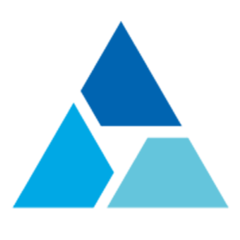

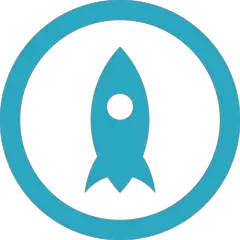

What is your favorite Harmony 20 (macOS) hotkey? Do you have any useful tips for it? Let other users know below.
1107370
498481
411364
366526
307197
277628
12 hours ago
16 hours ago
2 days ago
3 days ago
4 days ago
4 days ago
Latest articles