|
|
Create new project |
||
|
|
Close the current project |
||
|
|
Save project |
||
|
|
Open Color Grading mode |
||
|
|
Open Motion Tracking mode |
||
|
|
Show / Hide audio bus tracks |
||
|
|
Show next window |
||
|
|
When both are visible, toggle focus between track list and timeline (and bus track list and timeline if bus tracks are visible) |
||
|
|
Zoom in / out horizontally in small increments (if timeline has focus) |
||
|
|
Minimize / restore the window docking area |
||
|
|
Go to |
||
|
|
Go to beginning of time selection or viewable area (if no time selection) |
||
|
|
Go to end of time selection or viewable area (if no time selection) |
||
|
|
Go to beginning of project |
||
|
|
Move left by grid marks |
||
|
|
Move right by grid marks |
||
|
|
Move left / right one pixel (when Quantize to Frames is turned off) |
||
|
|
Select loop region |
||
|
|
Move left / right (when not in edge-trimming mode or during playback) |
||
|
or
|
|||
|
|
Set out point |
||
|
|
Cut selection |
||
|
|
Copy selection |
||
|
|
Paste from clipboard |
||
|
|
Paste repeat |
||
|
|
Delete selection |
||
|
|
Trim event to selection |
||
|
|
Open nested timeline |
||
|
|
Undo |
||
|
|
Redo |
||
|
|
Switch to normal editing tool |
||
|
|
Switch to next editing tool |
||
|
|
Switch to previous editing tool |
||
|
|
(click events) Range select |
||
|
|
(click individual events) Multiple select |
||
|
|
Select all |
||
|
|
Cut selection |
||
|
|
Copy selection |
||
|
|
Paste repeat |
||
|
|
Delete selection |
||
|
|
Split events at cursor |
||
|
|
Paste from clipboard |
||
|
|
Rename selected event |
||
|
|
Trim / Crop selected events |
||
|
|
Enter edge-trimming mode and select event end; move to next event edge |
||
|
|
Trim left / right (when in edge-trimming mode) |
||
|
or
|
|||
|
|
Enter edge-trimming mode and select event start; move to previous event edge |
||
|
|
Raise pitch one semitone |
||
|
|
Select next take |
||
|
|
Select previous take |
||
|
|
Open in audio editor |
||
|
|
Jump to left edge of image |
||
|
|
Jump to right edge of image |
||
|
|
Scroll left / right |
||
|
|
Scroll up / down |
||
|
|
Jump to top / bottom of image |
||
|
|
Record |
||
|
|
Looped playback |
||
Advertisement |
|||
|
|
Start playback |
||
|
|
Play from any window |
||
|
|
Play / Pause |
||
|
|
Stop playback |
||
|
or
|
|||
|
|
Scrub playback |
||
|
or
|
|||
|
or
|
|||
|
|
Selectively prerender video |
||
|
|
Build dynamic RAM preview |
||
|
|
Generate MIDI timecode |
||
|
|
Insert new audio track |
||
|
|
Mute selected tracks |
||
|
|
Mute selected track and remove other tracks from mute group |
||
|
|
Solo selected tracks |
||
|
|
Solo selected track and remove other tracks from solo group |
||
|
|
Enable/disable snapping |
||
|
|
Post-edit ripple affected tracks |
||
|
|
Post-edit ripple affected tracks, bus tracks, markers, and regions |
||
|
|
Select all events in group |
||
|
|
Insert / Show / Hide track volume envelope |
||
|
|
Remove track volume envelope |
||
|
|
Insert / Show / Hide track panning envelope |
||
|
|
Cycle through effect automation envelopes |
||
|
or
|
|||
|
|
Add media from cursor: Adds current selection to the timeline as an event. If there isn't any selection in the Trimmer, the entire clip is used |
||
|
|
Add media to cursor |
||
|
|
Transfer time selection from timeline to Trimmer after cursor |
||
|
|
Transfer time selection from timeline to Trimmer before cursor |
||
|
|
Toggle selected stream: Audio / Video / Both |
||
|
|
Group selected events |
||
|
|
Ungroup selected events |
||
|
|
Sort trimmer history |
||
|
|
Change 3D layout |
||
|
or
|
|||
|
or
|
|||
|
or
|
|||
|
or
|
|||
|
or
|
|||
|
|
Lock aspect ratio |
||
|
|
Scale about center |
||
|
|
Edit in object space |
||
|
|
Prevent movement |
||
|
or
|
|||
|
or
|
|||
|
|
Prevent scaling |
||
|
or
|
|||
|
or
|
|||
|
|
Enable snapping |
||
|
|
Remove current media from Trimmer history |
||
|
|
Save markers / regions |
||
|
|
Toggle automatic marker / region saving |
||
|
|
Open in audio editor |
||
|
|
Constrain motion to a constant radius from center |
||
|
|
Move the pan point forward / backward (when the pan point is selected) |
||
|
or
|
|||
| or | |||
|
|
Move the pan point left / right (when the pan point is selected) |
||
|
or
|
|||
|
|
Rename selected channel |
||
|
|
Insert new audio track |
||
|
|
Cycle default / narrow / wide channel strip |
||
|
or
|
|||
|
or
|
|||
|
|
Hide the selected channel strip |
||
|
|
Show the Channel List pane |
||
|
|
Show / Hide all channel strips |
||
|
|
Show / Hide audio bus channel strips |
||
|
|
Show / Hide audio track channel strips |
||
|
|
Show / Hide assignable effects channel strips |
||
|
|
Show / Hide master bus channel strip |
||
|
|
Show / Hide preview channel strip |
||
|
|
Show / Hide fader ticks |
||
|
|
Show / Hide Faders control region |
||
|
|
Show / Hide I/O control region |
||
|
|
Show / Hide Meters control region |
||
|
|
Show / Hide Sends control region |
||
|
|
Adjust selected fader |
||
|
|
Application help |
||
|
|
What's this? help |
||
|
Zoom in / out |
|||
|
|
Zoom vertically |
||
|
|
Zoom horizontally |
||
|
(first, hover over the handle) Move fader / slider. In plug-in windows, click the control first to give it focus |
|||
|
|
(first, hover over the handle) Move fader / slider in fine increments |
||
| + |
Auto-scroll |
||
|
|
Minimize / restore track height |
||
|
|
Show / Hide envelopes |
||
|
|
Maximize / restore the timeline vertically and horizontally (window docking area and track list will be hidden) |
||
|
|
Go to end of project |
||
|
|
Go to beginning of project |
||
Vegas Pro 18 keyboard shortcuts
Vegas Pro 18
Suggestion: This program has lots of (387) shortcuts. Try our shortened list of
20 basic Vegas Pro 18 shortcuts if you just want to get started.
This shortcut list is sorted by user, meaning that original structure (headings) is disregarded. You can see the original page here:
Vegas Pro 18 keyboard shortcuts.
Table of contents
Advertisement
Program information
Program name:

Web page: vegascreativesoftware.com/us/v...
How easy to press shortcuts: 72%
More information >>Similar programs
Tools
Vegas Pro 18:Learn: Jump to a random shortcut
Hardest shortcut of Vegas Pro 18
Other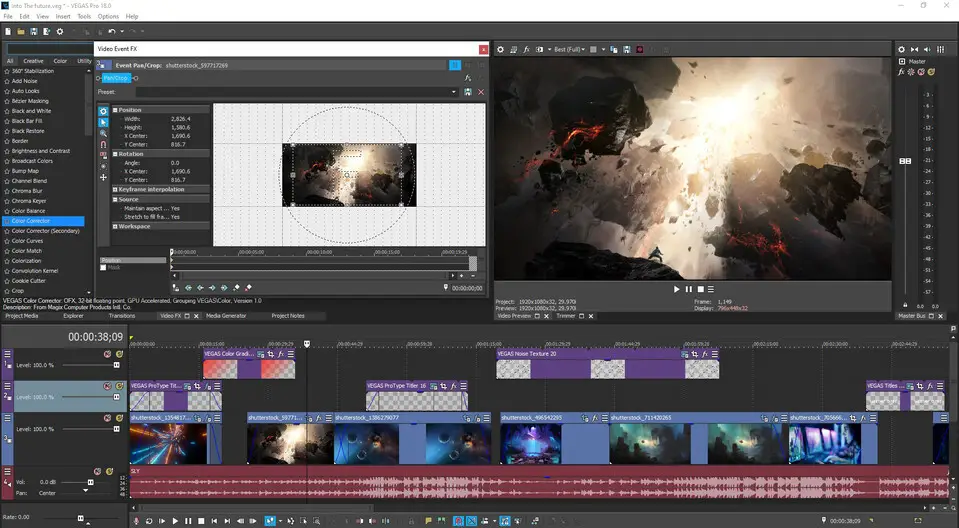

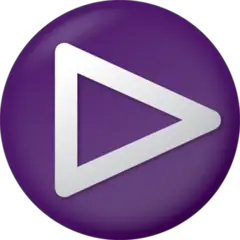


What is your favorite Vegas Pro 18 hotkey? Do you have any useful tips for it? Let other users know below.
1107734
498648
411440
366798
307339
277788
3 hours ago Updated!
3 hours ago
17 hours ago
Yesterday Updated!
Yesterday Updated!
2 days ago
Latest articles