|
|
Display the list of meeting room keyboard shortcuts (HTML client) |
||
|
|
Toggle Raise-Hand status |
||
|
|
Promote to Presenter. Requires selected user in Attendees pod. Use arrow keys to select a user. |
||
|
|
Bring focus to the application menu bar for keyboard navigation. |
||
|
|
Display pod menu for keyboard navigation |
||
|
|
Display join audio conference dialog |
||
|
|
Place focus on Chat pod, activate cursor in new message field |
||
|
|
Close or cancel a dialog box |
Advertisement
|
|
Toggles Raise-Hand status |
||
|
|
Promote to host. Requires selected items in Attendees pod. Use arrow keys to select a user |
||
|
|
Demote to participant. Requires selected user in Attendees pod. Use arrow keys to select a user. |
||
|
|
Promote to Presenter. Requires selected user in Attendees pod. Use arrow keys to select a user. |
||
|
|
End meeting |
||
|
|
Hide the application |
|
Shortcuts to navigate inside pods, pop-up menus, and notifications in a meeting room.
|
|||
|
|
Toggle between notification window and meeting room |
||
|
|
Bring focus to the application menu bar for keyboard navigation. |
||
|
|
Move focus to next pod |
||
|
or
|
|||
|
|
Display pod menu for keyboard navigation |
||
|
|
Retitle pod |
||
Note |
|||
|
In Windows, press Ctrl+F9 to display a pod if overlapping pods hide it.
|
|||
|
Keys to manage audio and recordings
|
|||
|
Join audio available in the meeting and manage tasks related to recordings.
|
|||
|
|
Display join audio conference dialog |
||
|
Using this shortcut in the HTML client, interferes with browser minimize functionality. In Safari (On Mac), the microphone is toggled, and the window is minimized.
|
|||
|
|
Start/Stop Recording. For Start, brings up the Start Recording Dialog |
||
|
Using this shortcut in the HTML client interferes with the shortcut for opening the browser settings/preferences window in all major browsers.
|
|||
|
|
Toggles Play/Pause during playback of recorded meetings |
||
|
You cannot view recorded meetings in the HTML client.
|
|||
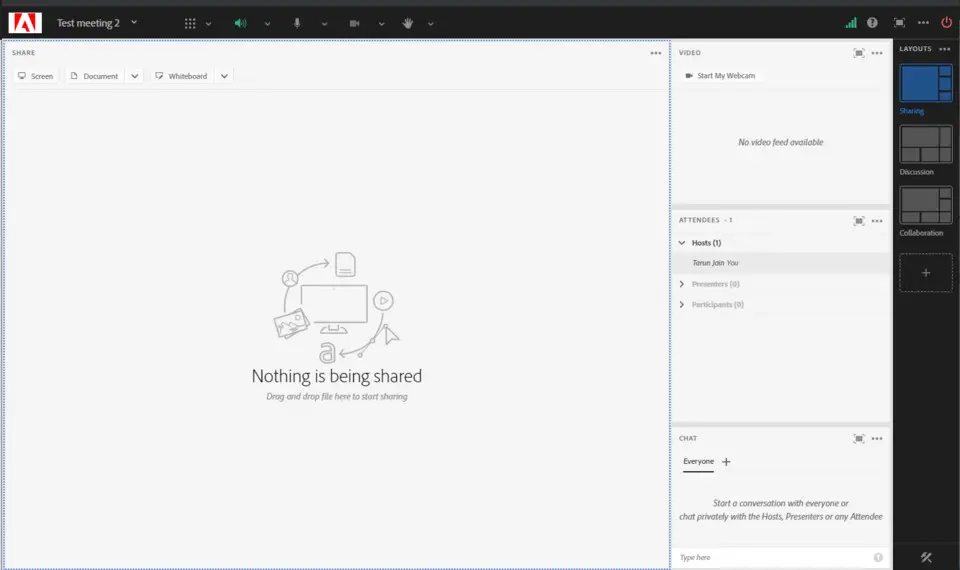




What is your favorite Adobe Connect (macOS) hotkey? Do you have any useful tips for it? Let other users know below.
1088766
488887
406639
350558
297279
270003
3 hours ago
3 hours ago
5 hours ago Updated!
Yesterday
Yesterday
Yesterday Updated!
Latest articles