|
|
Switch between open applications |
||
|
|
Switch between desktops left/right |
||
|
|
Switch from other applications to eLux. The eLux taskbar/system bar with open applications is shown |
||
|
|
Open the device information |
||
|
|
Unlock the Configuration panel. Will request local device password |
||
|
|
Lock the client screen |
||
|
If user authentication is active, the user password is required for unlocking
|
|||
|
|
Switch between consoles, if the Console switch option is enabled |
||
The following consoles are available |
|||
|
|
eLux desktop |
||
|
|
Message console |
||
Advertisement
|
If your touchpad doesn't have "mouse buttons", these actions will emulate the buttons.
|
|||
|
Left click: Tap one finger on the touchpad (single-tap)
|
|||
|
Right click: Tap two fingers on the touchpad (single-tap)
|
|||
|
Middle click: Tap three fingers on the touchpad (single-tap)
|
|||
|
Move cursor: Drag your finger on the touchpad
|
|||
|
Scroll: Slide two fingers at the same time
|
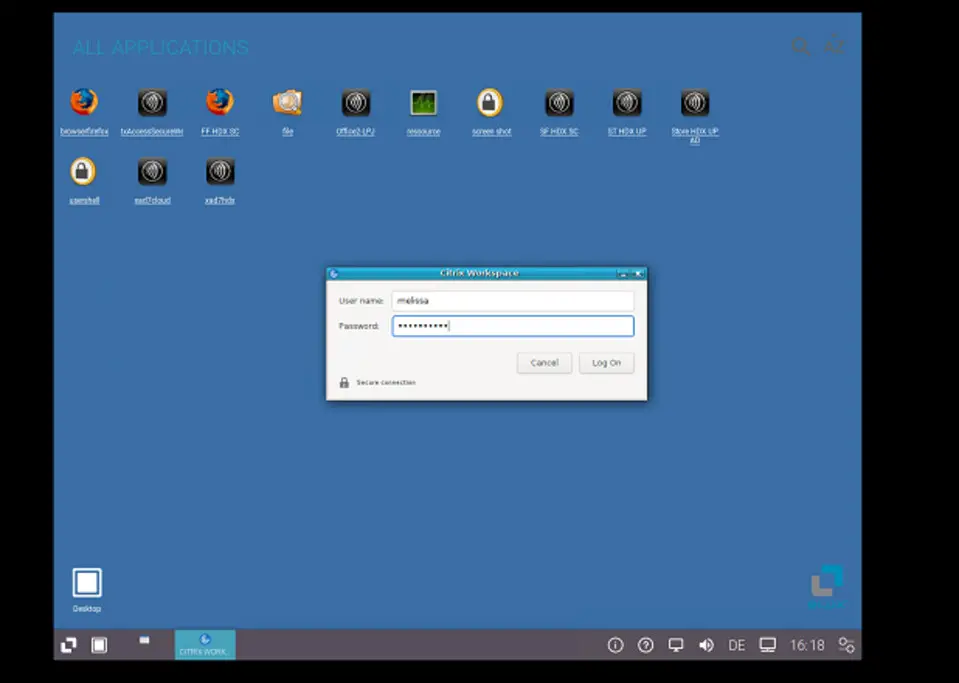
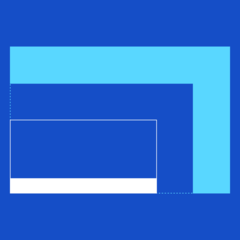


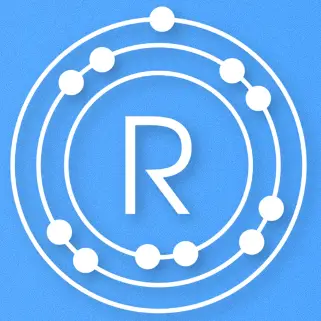

What is your favorite eLux RP hotkey? Do you have any useful tips for it? Let other users know below.
1110732
499937
412106
368911
308886
279294
15 hours ago
15 hours ago
16 hours ago Updated!
Yesterday
Yesterday Updated!
2 days ago
Latest articles