|
Switch to another app or screen in FastMail with these keyboard shortcuts.
|
|||
|
|
|
||
|
|
Contacts |
||
|
|
Calendar |
||
|
|
Notes |
||
|
|
Files |
||
|
|
Billing & Plan |
||
|
|
Settings |
||
|
|
Help |
||
|
|
Log out |
||
Advertisement
|
These actions apply while viewing your mailbox list. The currently focussed conversation is shown in the mailbox list with a blue line to the left of the checkbox.
|
|||
|
|
Refresh |
||
|
|
Focus next |
||
|
|
Focus previous |
||
|
|
Open |
||
|
or
|
|||
|
|
Select or deselect |
||
|
|
Toggle pinned |
||
|
|
Select/deselect a range |
||
|
|
Select all |
||
|
or
|
|||
|
|
Unselect all |
||
|
or
|
|||
|
When viewing your mailbox list, these actions apply to any selected conversations. Selected messages appear with a checkmark to the left and are highlighted in a different colour. When reading a conversation, these actions apply just to that conversation.
|
|||
|
|
Delete |
||
|
or
|
|||
|
or
|
|||
|
|
Snooze |
||
|
|
Move |
||
|
|
Copy/Duplicate |
||
|
|
Archive |
||
|
or
|
|||
|
|
Report spam |
||
|
|
Mark read |
||
|
|
Mark unread |
||
|
|
Pin |
||
|
|
Unpin |
||
|
|
Permanently delete (cannot be undone) |
||
|
While reading a conversation, the following additional shortcuts can be used.
|
|||
|
|
Next |
||
|
|
Previous |
||
|
|
Return to the mailbox list. |
||
|
|
Reply |
||
|
|
Reply to all |
||
|
|
Reply to sender |
||
|
|
Forward |
||
|
|
Display images |
||
|
|
Expand all |
||
Advertisement |
|||
|
|
Collapse all |
||
|
|
Expand/Collapse all |
||
|
|
Focus next. When a message is focussed, the R/A/Alt+R/F shortcuts apply to that message instead of the last message in the conversation. |
||
|
|
Focus previous. When a message is focussed, the R/A/Alt+R/F shortcuts apply to that message instead of the last message in the conversation. |
||
|
|
Expand |
||
|
|
More actions |
||
|
|
Toggle message details |
||
|
|
Toggle quotes |
||
|
|
Send |
||
|
|
Save draft |
||
|
|
Discard |
||
|
|
Show Cc |
||
|
|
Show Bcc |
||
|
|
Format text |
||
|
|
Bold |
||
|
|
Italic |
||
|
|
Underline |
||
|
|
Add/remove link |
||
|
|
Format as code |
||
|
|
Subscript |
||
|
|
Superscript |
||
|
|
Strikethrough |
||
|
|
Bullet list |
||
|
|
Numbered list |
||
|
|
(at start of list item) Indent list |
||
|
|
(at start of list item) Unindent list |
||
|
|
Remove quote |
||
|
|
Add quote |
|
A pop-up window for selecting emojis is supported natively in both Windows 10 and macOS. These are system-wide Windows / Mac shortcut.
|
|||
|
|
Open emoji selection pop-up. |
||
|
or
|
|||
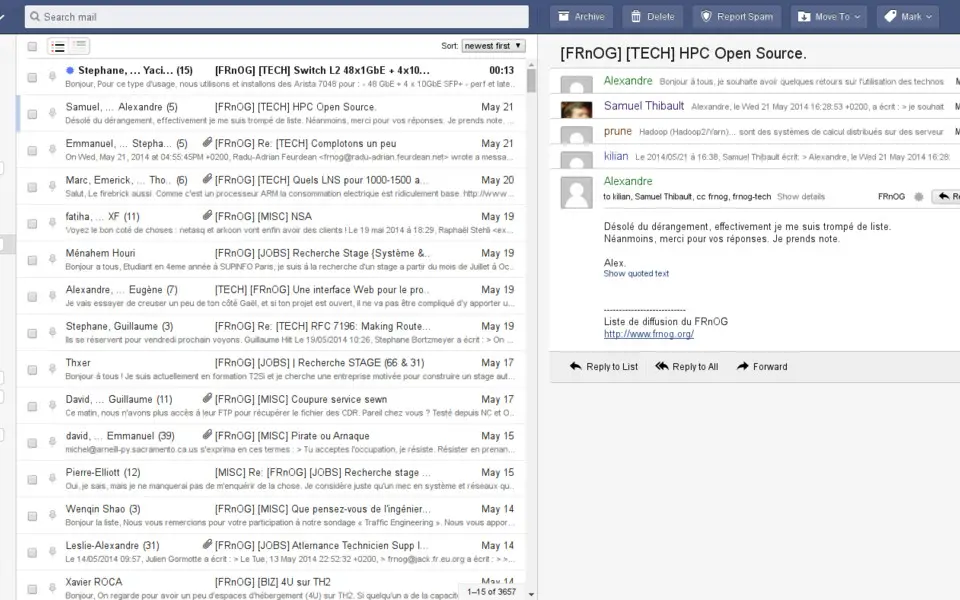


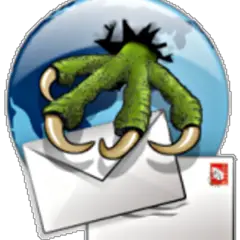


What is your favorite FastMail hotkey? Do you have any useful tips for it? Let other users know below.
1088766
488887
406639
350558
297279
270003
3 hours ago
4 hours ago
5 hours ago Updated!
Yesterday
Yesterday
Yesterday Updated!
Latest articles