Advertisement
|
Scrolling
|
|||
|
Tabs
|
|||
|
|
Close tab |
||
|
Windows
|
|||
|
Keyboard shortcuts can be defined for neightboring windows and moving windows around in kitty.conf. Example:
|
|||
|
map ctrl+left neighboring_window left
|
|||
|
map shift+left move_window right
|
|||
|
map ctrl+down neighboring_window down
|
|||
|
map shift+down move_window up
|
|||
|
More information can be found in the documentation.
|
|||
|
|
Reload kitty.conf |
||
|
|
Debug kitty.conf |
||
|
|
Open URL in web browser |
||
|
|
Visually focus window |
||
|
|
Visually swap window |
||
|
|
Decrease font size |
||
|
|
Increase background opacity |
||
Advertisement |
|||
|
|
Decrease background opacity |
||
|
|
Select from clicked point to end of line |
||
|
|
(drag with the mouse) Select in columns |
||
|
Selecting text will automatically copy it to the primary clipboard.
|
|||
|
|
Open the output of the clicked on command in a pager (requires shell integration) |
||
|
|
Select text even when a terminal program has grabbed the mouse) |
||
|
Source: sw.kovidgoyal.net/kitty/overview
|
|||
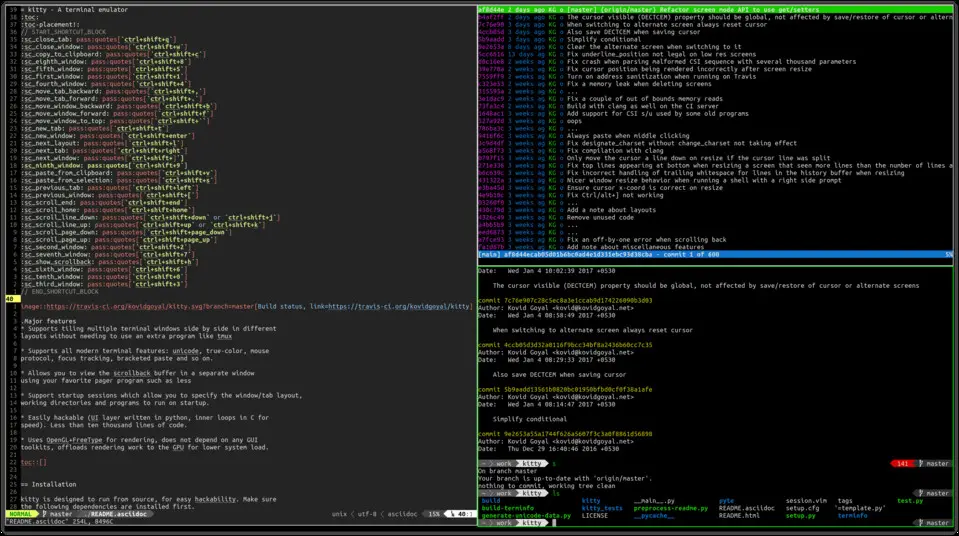
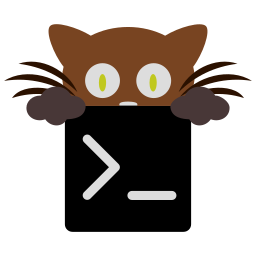
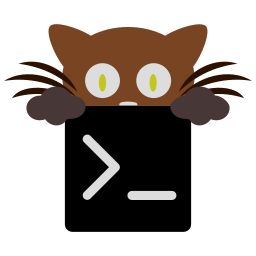



What is your favorite Kitty 0.25.0 (Linux) hotkey? Do you have any useful tips for it? Let other users know below.
1108032
498772
411518
366987
307454
277921
13 hours ago
19 hours ago
Yesterday Updated!
2 days ago Updated!
2 days ago
3 days ago
Latest articles