|
|
Coin Controller |
||
|
|
(press Spacebar without releasing mouse/pen) Move selection or clip area |
||
|
|
To move action line while drawing |
||
|
|
Show QuickMenu |
||
|
|
Stop the Timeline playing |
||
|
|
Show/hide floating palettes |
||
|
|
Scale |
||
|
or
|
|||
|
|
Rotate |
||
|
or
|
|||
|
|
Fit Mesh to view |
||
|
|
Draw Size |
||
|
|
Select Color under cursor |
||
|
|
(cursor over mesh) Toggle in/out of HD Sculpting mode |
||
|
|
(cursor over background) Render all HD Geometry |
||
|
|
Preview Unified Skin |
||
|
|
Preview Adaptive Skin |
||
|
|
Draw |
||
|
|
Higher Res |
||
|
|
Edit mode on/off |
||
|
|
Show all meshes in brush |
||
|
|
Move |
||
|
|
Move mode |
||
|
|
Tools |
||
|
|
Activate Symmetry |
||
|
|
Replay Last Stroke |
||
|
|
Save Project |
||
|
|
Show/hide Spotlight Dial |
||
|
|
Switch Color |
||
|
|
Textures |
||
|
|
Brushes |
||
|
|
Undo |
||
|
|
Replay All Recorded Strokes |
||
|
|
Mask All |
||
|
|
Perspective |
||
|
|
RGB Intensity |
||
|
(on paintbrush icon) Toggle Polypaint Colorize |
|||
|
(click on the Timeline) Place a new key frame |
|||
|
(click on the key frame dot) Select an existing key frame |
|||
|
(click on selected key frame dot) Zoom Timeline in/out |
|||
|
(Click Link-Sphere) Insert ZSphere |
|||
|
|
Show Brush pop-up |
||
|
|
Projection Master |
||
|
|
Lazy mouse |
||
|
|
Show/Hide ZScript window |
||
|
|
Strokes |
||
|
Show QuickMenu |
|||
|
|
Record Stroke |
||
|
|
Fill Layer |
||
|
|
Divide |
||
|
|
Go to Next Camera key frame |
||
|
|
Go to Previous Camera key frame |
||
|
|
Open Project |
||
|
|
Clear Layer |
||
|
|
Set Pivot Point |
||
|
|
Focal Shift |
||
|
|
Invert Mask |
||
|
|
List all SubTools |
||
|
|
Cursor Selective Render |
||
Advertisement |
|||
|
|
Alphas |
||
|
|
(with cursor off canvas area)Materials |
||
|
|
Bake Layer |
||
|
|
(partially hidden mesh) Edge Loop |
||
|
|
Load User Interface Configuration File |
||
|
|
Reload ZScript |
||
|
|
Z Intensity |
||
|
|
Group Masked and Clear Mask |
||
|
|
Remove Marker |
||
|
|
Hide/Show Stencil |
||
|
|
View Mask |
||
|
|
Snapshot curve |
||
|
|
Shrink mesh portion |
||
|
|
Zoom Out |
||
|
|
(hold Ctrl while selecting brush from popup) Select Masking Brush |
||
|
|
(hold) Paint mask on object (alphas/strokes can be used) |
||
|
|
Smooth curve |
||
|
|
Crop And Fill |
||
|
|
Render All |
||
|
|
Antialiased Half Size |
||
|
|
Grow all mesh portion |
||
|
|
Redo |
||
|
|
Load ZScript |
||
|
|
Actual Size |
||
|
|
Decrease Draw Size by set units |
||
|
|
Show/hide Lightbox |
||
|
|
(hold and draw across curve) Delete a curve |
||
|
|
(hold) Toggle ZAdd and ZSub |
||
|
|
(hold) Reverse clip area |
||
|
|
ClipCurve add soft direction change |
||
|
|
(hold) Reverse 2.5D brush effect |
||
|
|
Increase Draw Size by set units |
||
|
|
Point Selection Mode |
||
|
|
Save Tool |
||
|
|
(on paintbrush icon) Toggle Polypaint Colorize for all SubTools |
||
|
|
(click on the Timeline cursor) Play the Timeline (will play as a loop) |
||
|
|
(click on the Timeline at the point where you want the copy) Copy selected key frame |
||
|
|
(click on all the key frames dots to be copied, then Shift + click the Timeline at the point where you want the copies) Copy multiple key frames |
||
|
|
On Layer thumbnail, toggle all layers on/off |
||
|
|
Grab Texture From Document |
||
|
|
Store Configuration File |
||
|
|
(drag center) Duplicate mesh |
||
|
|
(on mesh) Blur mask |
||
|
|
(click background) Reverse mask |
||
|
|
(then release Ctrl, drag (starting off mesh)) Constant-intensity mask |
||
|
|
(click on an existing key frame dot) Create Transition key frame |
||
|
|
Outer Ring visibility |
||
|
|
Best Preview Render (BPR) |
||
|
|
Snapshot a version to canvas |
||
|
|
(with a ZSphere armature in Edit mode) Activate ZSketch Edit mode |
||
|
|
Floor Grid |
||
|
|
Clear Pivot Point |
||
|
Double-click on Lightbox thumbnail (texture/alphas will be loaded into Spotlight if it is active) Load selected item |
|||
|
|
Grow mesh portion |
||
|
|
Lower Res |
||
|
|
Show/hide Polyframe & polygroups |
||
|
|
(click Zsphere) Delete ZSphere |
||
|
|
(Click Link-Sphere) Sphere Define magnet/ break mesh |
||
|
|
(click on an existing key frame dot) Create Rigid key frame |
||
|
|
(on SubTool) Select that SubTool |
||
|
|
(drag Background) Move |
||
|
|
(drag center or end point) Bend mesh |
||
|
|
Stencil On |
||
| + |
(click + drag other end point) Rotate around end point |
||
| + |
(drag center) Rotate around action line |
||
| + |
(drag end point furthest from mesh) Stretch mesh |
||
| + |
(drag end point next to mesh) Flatten mesh |
||
| + |
(drag end point in line direction) Scale |
||
| + |
(center point) Scale along axis |
||
| + |
(drag center) Move |
||
| + |
(drag orange line or center orange ring) To move action line after drawing |
||
| + |
(drag orange end ring) To change action line end point position |
||
| + |
(drag background) Free Rotate |
||
| + |
(drag Zsphere) Scale Zsphere |
||
| + |
(drag Zsphere) Move ZSphere |
||
| + |
(drag Link-Sphere) Pose (Natural-linked move) |
||
| + |
(then press Shift) Add a child ZSphere at same size |
||
| + |
(drag to size new ZSphere) Add a child ZSphere and scale Link Spheres |
||
| + |
(drag Zsphere) Add a child ZSphere |
||
| + |
(drag Zsphere) Spin chain |
||
| + |
(drag Link-Sphere) Scale chain |
||
| + |
(drag Link-Sphere) Rotate chain |
||
| + |
(drag dot to new position (dragging off end will delete)) Move selected key frame |
||
|
|
(then release Alt, drag Background) Scale |
||
|
|
(drag end point (rotation around same point)) Joint bend |
||
|
|
(drag Link-Sphere) Move Chain |
||
|
|
(drag Link-Sphere) Inflate/deflate chain |
||
|
|
(drag Link-Sphere) Control twist |
||
|
|
Turn on/off Spotlight |
||
|
|
(with partially masked mesh, hold Ctrl and click + drag center point) Create Edgeloop & extrude |
||
|
|
(in Edit > Draw mode drag Background) Remesh Dynamesh sculpt |
||
Zbrush 2023.1 keyboard shortcuts
Zbrush 2023.1
This shortcut list is sorted by user, meaning that original structure (headings) is disregarded. You can see the original page here:
Zbrush 2023.1 keyboard shortcuts.
Table of contents
Advertisement
Program information
Program name:
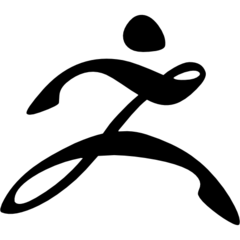
Web page: support.maxon.net/hc/en-us/art...
Last update: 01/08/2023 21.52 UTC
How easy to press shortcuts: 83%
More information >>Similar programs
Tools
Zbrush 2023.1:Learn: Jump to a random shortcut
Hardest shortcut of Zbrush 2023.1
Other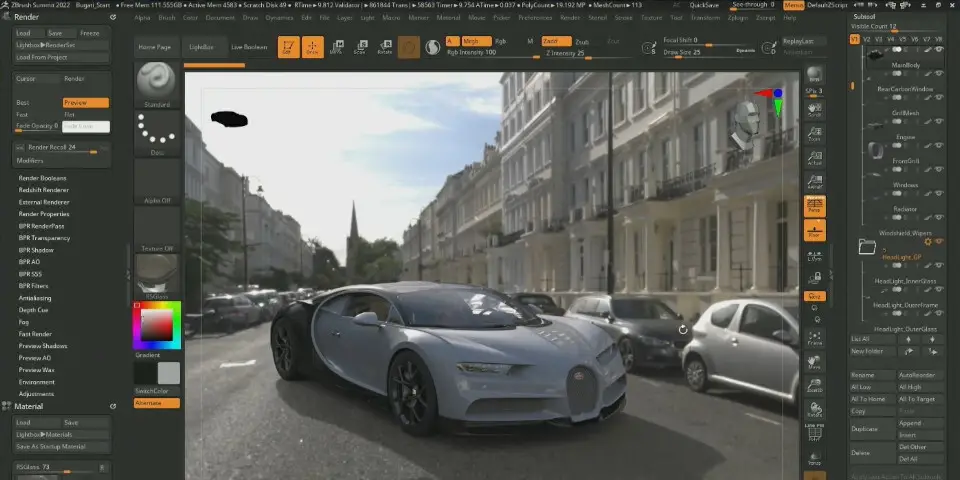

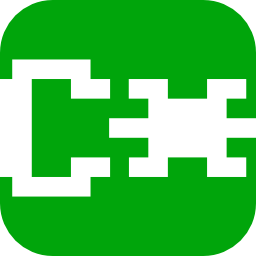
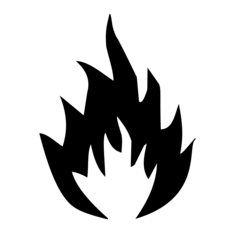
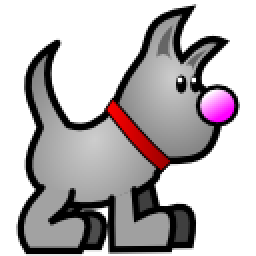
What is your favorite Zbrush 2023.1 hotkey? Do you have any useful tips for it? Let other users know below.
1110732
499937
412106
368911
308886
279294
36 minutes ago
56 minutes ago
2 hours ago Updated!
12 hours ago
13 hours ago Updated!
1 days ago
Latest articles