|
Note: These are shortcuts keys for macOS. Windows shortcuts for Adobe Dimensions are here.
|
|||
|
|
Reset to Home view |
||
|
|
Zoom to Fit All |
||
|
|
Zoom to Fit Selection |
||
|
|
Show/Hide Render Preview |
||
|
|
Toggle Group Select (Move, Rotate, and Scale Tools) |
||
|
|
Duplicate during Transformation (Move, Rotate, and Scale Tools) |
||
Werbung
|
|
Switch Mode |
||
|
|
Toggle Content panels |
||
|
|
Show/Hide Render Preview |
|
|
Add to Selection (Move, Rotate, Scale, and Magic Wand Tools) |
||
|
|
Subtract from Selection (Move, Rotate, and Scale) |
||
|
|
Toggle tool alignment to scene (Move, Rotate, and Scale Tools) |
||
|
|
Toggle Group Select (Move, Rotate, and Scale Tools) |
||
|
|
Toggle Sample/Apply Mode (Eyedropper Tool) |
||
|
|
Duplicate during Transformation (Move, Rotate, and Scale Tools) |
|
|
New |
||
|
|
Open |
||
|
|
Save |
||
|
|
Save As |
||
|
|
Import image as Background |
||
|
|
Import image as Light |
|
|
Undo |
||
|
|
Redo |
||
|
|
Cut |
||
|
|
Copy |
||
|
|
Paste |
||
|
|
Paste as Instance |
||
|
|
Duplicate |
||
|
|
Delete |
||
|
|
Select All |
||
|
|
Deselect All |
|
|
Group |
||
|
|
Ungroup |
||
|
|
Lock/Unlock |
||
|
|
Hide/Show |
|
|
Zoom to Fit All |
||
|
|
Zoom to Fit Selection |
||
|
|
Switch to Home View |
||
Werbung |
|||
|
|
Update Home View to Current View |
||
|
|
New Bookmark from Current View |
||
|
|
Switch to Previous Bookmark |
||
|
|
Switch to Next Bookmark |
||
|
Source: Adobe help
|
|||
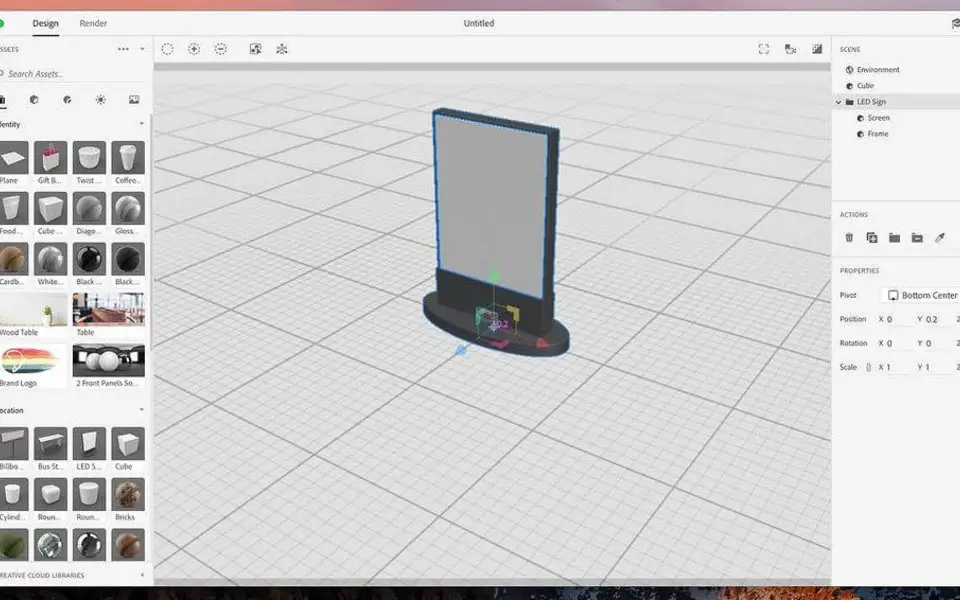





Was ist Ihr Lieblings-Hotkey für Adobe Dimension CC (Mac) ? Habt ihr dazu nützliche Tipps? Informieren Sie unten andere Benutzer darüber.
1103675
496798
410581
363616
305369
275909
11 hours ago
12 hours ago
2 days ago
2 days ago
3 days ago Aktualisiert!
3 days ago
Neueste Artikel