|
|
Position Objects to Bottom Title Safe Margin |
||
|
|
Position Objects to Left Title Safe Margin |
||
|
|
Position Objects to Top Title Safe Margin |
||
|
|
Rectangle Tool |
||
|
|
Rotation Tool |
||
|
|
Selection Tool |
||
|
|
Type Tool |
||
|
|
Underline |
||
|
|
Vertical Type Tool |
||
|
|
Wedge Tool |
Werbung
|
|
Focus Both Outgoing and Incoming |
||
|
|
Focus on Incoming Side |
||
|
|
Focus on Outgoing Side |
||
|
|
Loop |
||
|
|
Trim Backward by Large Trim Offset |
||
|
|
Trim Backward by One Frame |
||
|
|
Trim Forward by Large Trim Offset |
||
|
|
Trim Forward by One Frame |
||
|
Source: Adobe
|
|||
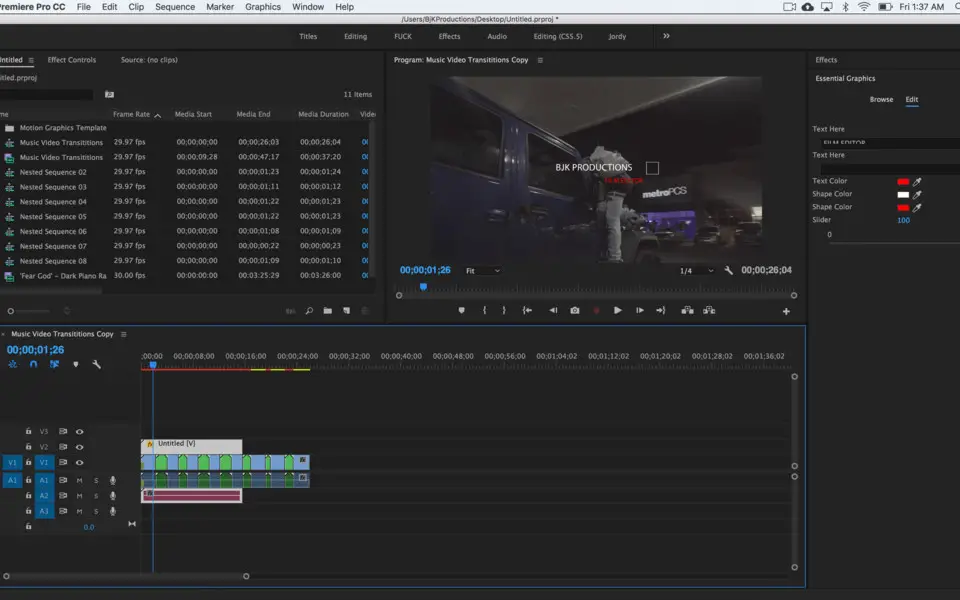




Was ist Ihr Lieblings-Hotkey für Adobe Premiere Pro (Windows) ? Habt ihr dazu nützliche Tipps? Informieren Sie unten andere Benutzer darüber.
1058833
477900
397319
329794
281615
261621
3 days ago Aktualisiert!
3 days ago Aktualisiert!
4 days ago
6 days ago
7 days ago
8 days ago Aktualisiert!
Neueste Artikel