Werbung
|
|
New Task |
||
|
|
Delete Selected Task(s) |
||
|
|
Delete current task (when task name is empty) |
||
|
|
Complete Selected Task(s) |
||
|
|
Move Up/Down |
||
|
|
Jump Up/Down to the next Section |
||
|
|
Copy Selected Tasks |
||
|
|
Paste Tasks (One per line) |
||
|
|
Assign to Me |
||
|
|
Like a Selected Task |
||
|
|
Type a colon at the end of a task name to create a Section |
|
|
Change Selection |
||
|
|
Select Range |
||
|
oder
|
|||
|
|
Multi-select Individual Task |
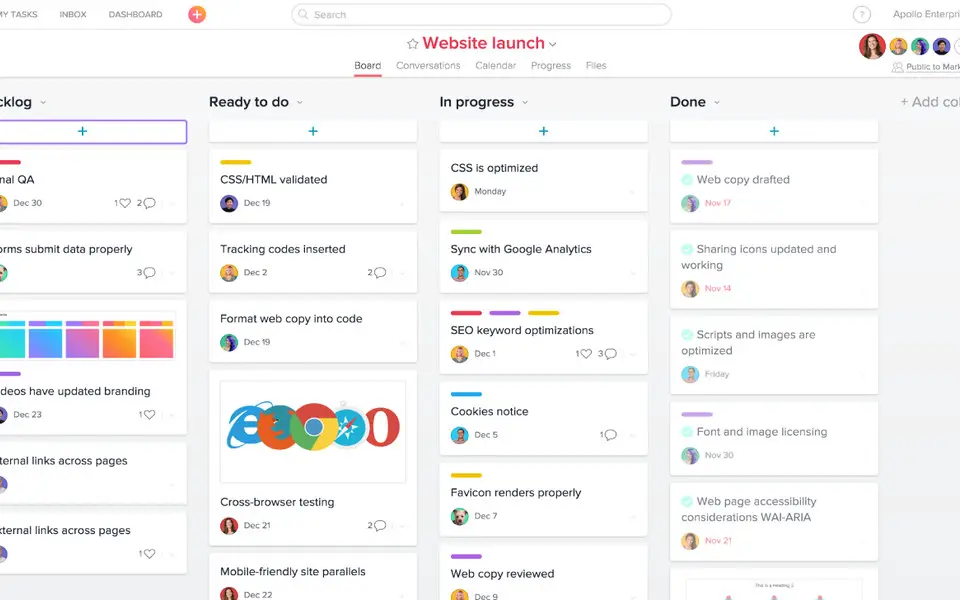
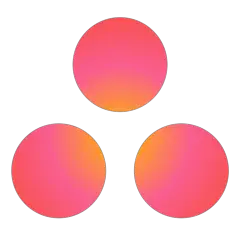




Was ist Ihr Lieblings-Hotkey für Asana (Mac) ? Habt ihr dazu nützliche Tipps? Informieren Sie unten andere Benutzer darüber.
1099447
494248
409506
359683
302968
273693
22 hours ago
23 hours ago
2 days ago
3 days ago
3 days ago
4 days ago
Neueste Artikel