Werbung
|
|
Character movement |
||
|
oder
|
|||
|
oder
|
|||
|
oder
|
|||
|
Camera |
|||
|
oder
|
|||
|
Zoom In/Out |
|||
|
|
(for the overall map only) Zoom In/Out |
||
|
|
(hold while walking) Sprint |
||
|
|
Examine |
||
|
Gather |
|||
|
|
Swing / Charged swing (hold in front of a gatherable tree) |
||
|
|
Display PC menu / Skip (events only) |
||
|
|
Jump |
||
|
|
Open main menu |
||
|
|
Display event log |
||
|
|
Display full map |
||
|
|
Photo mode |
||
|
Display world map |
|||
|
oder
|
|||
|
|
Field restoratives |
||
|
|
Display story menu |
||
|
|
Recipe ideas screen |
||
|
|
Toggle map (2 levels) |
|
Select List |
|||
|
Scroll List |
|||
|
|
Display Related Items |
||
|
|
Check Transferred Traits |
||
|
|
Change Character (when choosing a recipe) |
||
|
oder
|
|||
|
|
Add to Favorites (when choosing a recipe) |
||
|
|
View Effects (when choosing a recipe) |
||
|
|
Select Catalyst |
||
|
oder
|
|||
|
|
Toggle Synthesis panel (when choosing a catalyst) |
||
|
|
Redo / Undo (when adding ingredients after placing components) |
||
|
|
Toggle Synthesis panel (when choosing a catalyst) |
||
|
|
Redo / Undo (when adding ingredients after placing components) |
||
|
|
Show simplified info (when choosing ingredients) |
||
|
|
Open submenu (when choosing ingredients) |
||
|
|
Synthesize materials (when choosing ingredients) |
||
|
|
Change catalyst (when adding ingredients before placing components) |
||
|
|
Auto-Add materials (when adding ingredients) |
||
|
|
Synthesize (when adding ingredients) |
||
Werbung |
|||
|
Move alchemic component (when adding ingredients) |
|||
|
Rotate the component (when adding ingredients) |
|||
|
oder
|
|||
|
oder
|
|||
|
Select basic command |
|||
|
oder
|
|||
|
oder
|
|||
|
Select list (after command selection) |
|||
| oder | |||
|
|
Select basic command |
||
|
oder
|
|||
|
|
Display Party İnfo |
||
|
|
Display enemy actions |
||
|
|
Display enemy info (while choosing a target) |
||
|
|
Twin actions |
||
|
oder
|
|||
|
oder
|
|||
|
Note: Press F again to cancel.
|
|||
|
|
Support guard |
||
|
oder
|
|||
|
oder
|
|||
|
|
Skip support guard |
||
|
|
Dual trigger |
||
|
|
Toggle animation speed (3 levels) |
||
|
Source: koeitecmoamerica.com
|
|||


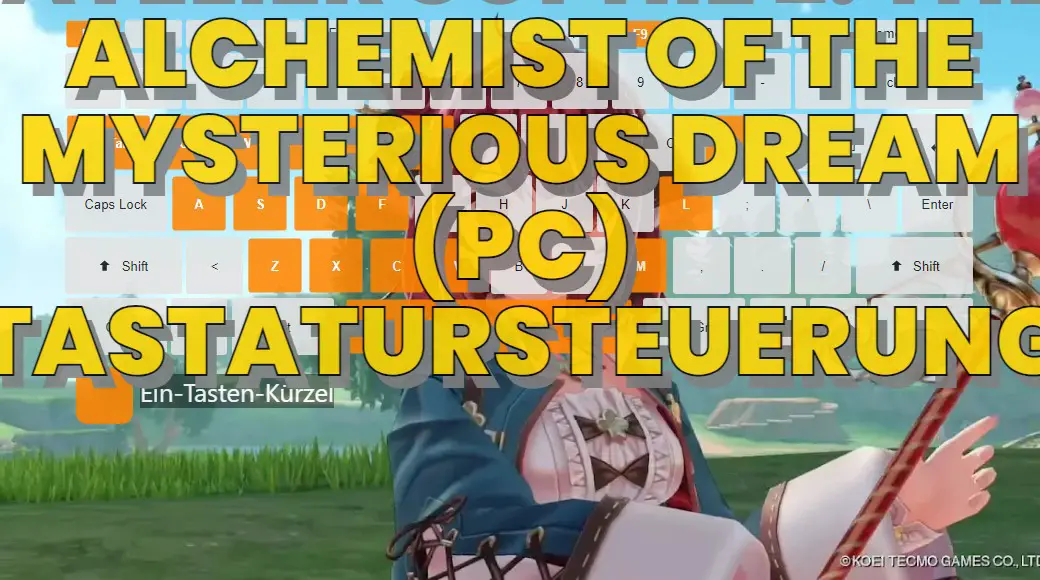

Was ist Ihr Lieblings-Hotkey für Atelier Sophie 2: The Alchemist of the Mysterious Dream (PC) ? Habt ihr dazu nützliche Tipps? Informieren Sie unten andere Benutzer darüber.
1058833
477900
397319
329794
281615
261621
3 days ago Aktualisiert!
3 days ago Aktualisiert!
4 days ago
6 days ago
7 days ago
8 days ago Aktualisiert!
Neueste Artikel