|
|
Open the Preferences/Settings view |
||
|
|
Open & close the command palette |
||
|
|
Opens the Fuzzy Finder palette in which you can search and open files |
||
|
oder
|
|||
|
|
Browse open files |
||
|
|
Cycle left through open tabs (in the active pane) |
||
|
|
Cycle right through open tabs (in the active pane) |
||
|
|
Select the file language |
||
|
|
Markdown preview |
||
|
|
Key binding resolver |
||
|
|
Toggle Atom's file Tree View |
||
|
oder
|
|||
|
|
Reload the Editor |
||
|
|
Open a HTTP or HTTPS link |
||
|
|
Open the Chrome Developer Tools/Console |
||
|
|
Show the snippets available to Atom |
Werbung
|
|
New file |
||
|
|
New window |
||
|
|
Open |
||
|
|
Open folder |
||
|
|
Save |
||
|
|
Save as |
||
|
|
Save all |
||
|
|
Close tab |
||
|
|
Close window |
||
|
|
Split window |
||
|
|
Focus pane |
||
|
|
Toggle full screen |
|
|
Duplicate lines |
||
|
|
Delete line |
||
|
|
Move line up |
||
|
|
Move line down |
||
|
|
Find / Replace |
||
|
|
Find next |
||
|
|
Find previous |
||
|
|
Find in project |
||
|
|
Go to line |
||
|
|
Go to matching bracket |
||
|
|
Select line |
||
|
|
Toggle comment |
||
|
|
Column selection |
||
|
|
Select same words |
||
|
|
Undo selection |
||
|
|
Select all the same words at once |
||
|
|
Show symbols palette |
||
|
|
Show auto-completions |
||
|
|
Fold/Unfold sections of code |
||
|
oder
|
|||
|
|
Fold/Unfold at a specific indentation level |
|
|
Find in current file |
||
|
|
Find in project |
||
|
|
Find next |
||
|
|
Find previous |
||
|
|
Replace all |
||
|
|
Use Regex in search |
||
|
|
Match case in search |
||
Werbung |
|||
|
|
Search only in selection |
||
|
|
Match whole word |
||
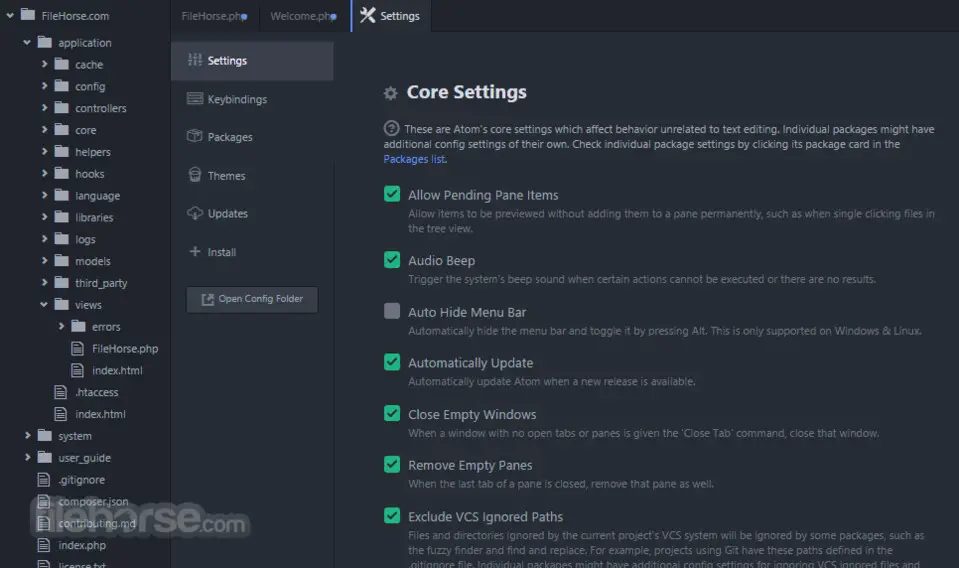
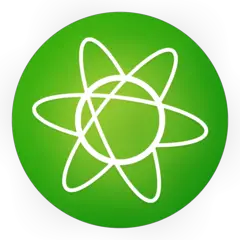

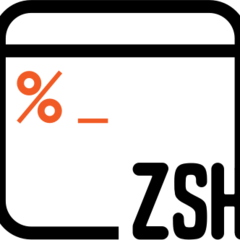


Was ist Ihr Lieblings-Hotkey für Atom (macOS) ? Habt ihr dazu nützliche Tipps? Informieren Sie unten andere Benutzer darüber.
1099447
494248
409506
359683
302968
273693
22 hours ago
23 hours ago
2 days ago
3 days ago
3 days ago
4 days ago
Neueste Artikel