|
|
Selects all objects in the viewer |
||
|
|
Copies the selected object to the clipboard |
||
|
|
Copies the path of the selected object to the clipboard |
||
|
|
Pastes the object on the clipboard to the viewer |
||
|
|
Cuts (deletes) the selected object and copies it to the clipboard |
||
|
oder
|
|||
|
|
Deletes the selected object |
||
|
|
Adds a new object to the viewer or browser |
||
|
|
Selects the first row in the viewer, for example, the first row in a table of attributes |
||
|
|
Selects the last row in the viewer |
||
|
|
Selects the first cell of the current page in the viewer |
||
|
|
Selects the last cell of the current page in the viewer |
||
|
|
Selects the first page of objects in the viewer |
||
|
|
Selects the last page of objects in the viewer |
||
|
|
Selects the previous page of objects in the viewer |
||
|
|
Selects the next page of objects in the viewer |
||
|
|
If the viewer contains multiple pages of objects, displays the Select Page Number window |
||
|
|
In the browser, displays the properties of the selected object |
||
|
|
Presses the currently selected button |
||
|
oder
|
|||
|
|
Navigate objects in the viewer or browser |
||
|
|
Edits the selected object on the viewer. For complex objects, displays the edit window for the object |
||
|
|
Displays the choices in the selected list box. For layered lists, displays the complete hierarchy of choices |
||
|
oder
|
|||
|
|
Navigates to the Elements browser |
||
|
|
Navigates to the Event Frames browser |
||
|
|
Navigates to the Library browser |
||
|
|
Navigates to the Unit of Measure browser |
||
|
|
Navigates to the MyPI browser |
||
|
|
Navigates to the Notifications browser |
||
|
|
Navigates to the Contacts browser |
||
|
|
Navigates to the Analyses browser |
||
|
Source: osisoft.com
|
|||
AVEVA PI Server 2018 SP3 Tastatürkürzel
Werbung
Programminformationen
Programmname:

Website: docs.osisoft.com/bundle/pi-ser...
So einfach drücken Sie Tastenkombinationen: 88%
Weitere Informationen >>
Anzahl der Verknüpfungen: 32
Plattform erkannt: Windows oder Linux
Andere Sprachen:
Ähnliche Programme
Werkzeuge
AVEVA PI Server 2018 SP3:Lernen: Zu einer zufälligen Verknüpfung springen
Schwierigste Abkürzung von AVEVA PI Server...
AndereBenutzeroperationen
AVEVA PI Server 2018 SP3 zu den Favoriten hinzufügen
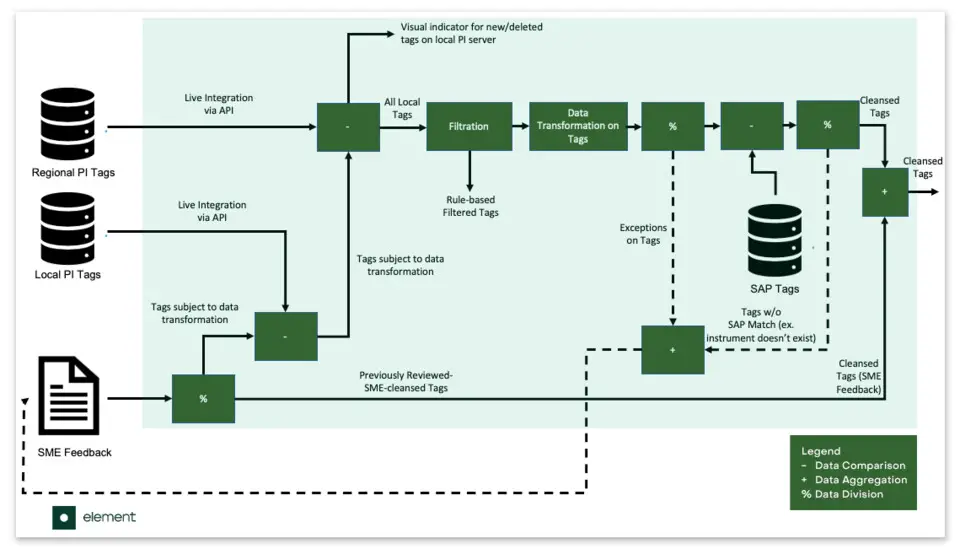



Was ist Ihr Lieblings-Hotkey für AVEVA PI Server 2018 SP3 ? Habt ihr dazu nützliche Tipps? Informieren Sie unten andere Benutzer darüber.
1110732
499937
412106
368911
308886
279294
8 hours ago Aktualisiert!
1 days ago Aktualisiert!
1 days ago
2 days ago
3 days ago
3 days ago Aktualisiert!
Neueste Artikel