Werbung
|
|
Cross probe next message |
||
|
|
Cross probe previous message |
||
|
|
Select project documents to open |
||
|
|
Open next tab window |
||
|
|
Open previous tab window |
||
|
|
Step back |
||
|
|
Step forward |
||
|
|
Refresh current page |
|
|
Measure distance between two points |
|
|
Tile all open documents |
|
|
Move cursor left large step |
||
|
|
Move cursor left small step |
||
|
|
Move selected object left small step |
||
|
|
Move selected object left large step |
||
|
|
Move cursor up large step |
||
|
|
Move cursor up small step |
||
|
|
Move selected objects up small step |
||
|
|
Move selected objects up large step |
||
|
|
Move cursor right large step |
||
|
|
Move cursor right small step |
||
|
|
Move selected objects right small step |
||
|
|
Move selected objects right large step |
||
|
|
Move cursor down large step |
||
|
|
Move cursor down small step |
||
|
|
Move selected objects down small step |
||
|
|
Move selected objects down large step |
|
|
Configure show/hide preferences |
||
|
|
Zoom-in small increments |
||
|
|
Zoom-out small increments |
||
|
|
Zoom to 400% |
||
|
|
Display next enabled signal layer |
||
|
|
Display previous enabled signal layer |
||
|
|
Redraw current layer |
||
|
|
Move cursor up by ten snap grid units |
||
|
|
Move cursor by one snip grid unit |
||
|
|
Display previous component in library |
||
|
|
Display next component in library |
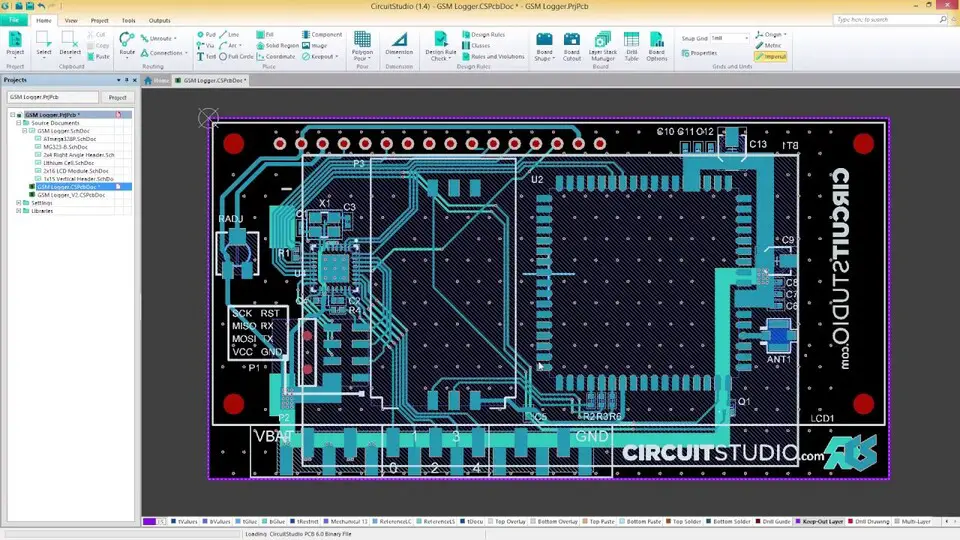


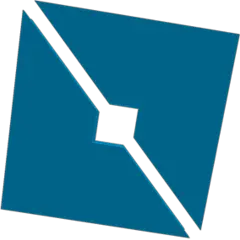


Was ist Ihr Lieblings-Hotkey für CircuitStudio ? Habt ihr dazu nützliche Tipps? Informieren Sie unten andere Benutzer darüber.
1103675
496798
410581
363616
305369
275909
Yesterday
Yesterday
2 days ago
2 days ago
3 days ago Aktualisiert!
3 days ago
Neueste Artikel