Werbung
|
|
Open a new window |
||
|
|
Open a new tab |
||
|
|
Close current tab |
||
|
|
Switch to the tab on the right |
||
|
|
Switch to the tab on the left |
||
|
|
Open a recently closed tab |
||
|
|
… to |
||
|
|
Change view to the last tab |
|
|
Bookmark current page |
||
|
|
Show/hide bookmarks bar |
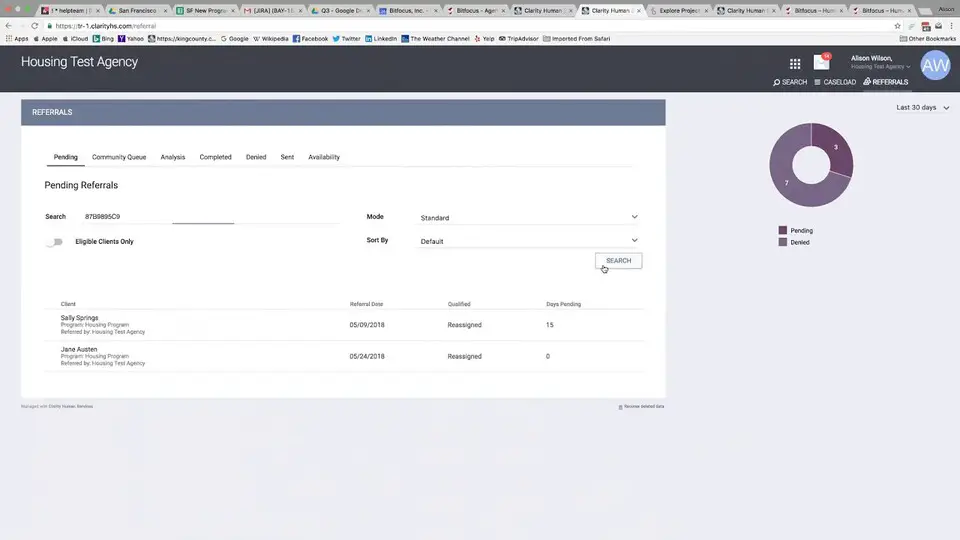





Was ist Ihr Lieblings-Hotkey für Clarity Human Services (Windows) ? Habt ihr dazu nützliche Tipps? Informieren Sie unten andere Benutzer darüber.
1106658
498232
411236
365986
306882
277318
7 hours ago
8 hours ago
Yesterday Aktualisiert!
2 days ago Aktualisiert!
2 days ago Aktualisiert!
2 days ago
Neueste Artikel