|
|
Print. |
||
|
|
Work offline |
||
|
|
Synchronise folders |
||
|
|
Save as... |
||
|
|
Exit |
||
|
|
Copy |
||
|
|
Select all |
||
|
|
Find in current message... |
||
|
|
Search folder... |
||
|
|
Toggle threaded display |
||
|
|
Go to next mail in Message List. The Down arrow does the same. |
||
|
oder
|
|||
|
|
Go to previous mail. The Up arrow is a synonym. |
||
|
oder
|
|||
|
|
Go to next unread mail. |
||
|
|
Go to previous unread mail. |
||
|
|
Go to other folder… |
||
|
|
Show message source |
||
|
|
Show all message headers |
||
|
|
Toggles the message view panel visibility. When invisible, Message List expands itself to fill the full window height and more summary lines are displayed |
||
|
|
Positions the cursor on the Quicksearch field, also opening the Quicksearch panel if needed |
||
|
|
Update summary |
||
|
|
Get mail from current account |
||
|
|
Get mail from all accounts |
||
|
|
Compose a new message |
||
|
|
Reply |
||
|
|
Reply to all |
||
|
|
Reply to mailing list |
||
|
|
Forward message |
||
|
|
Move... |
||
|
|
Copy... |
||
|
|
Move to trash |
||
|
|
Empty all Trash folders |
||
|
|
Mark message |
||
|
|
Unmark message |
||
|
|
Mark message as unread |
||
|
|
Open address book |
||
|
|
Execute |
||
|
|
Open log window |
||
|
|
Toggles menu bar visibility |
||
|
|
Full screen |
Werbung
|
|
Send |
||
|
|
Send later |
||
|
|
Attach file |
||
|
|
Insert file |
||
|
|
Insert signature |
||
|
|
Save |
||
|
|
Close |
||
|
|
Undo |
||
|
|
Redo |
||
|
|
Cut |
||
|
|
Copy |
||
|
|
Paste |
||
|
|
Select all |
||
|
|
Move a character backward |
||
|
|
Move a character forward |
||
|
|
Move to end of line |
||
|
|
Move a previous line |
||
Werbung |
|||
|
|
Move a next line |
||
|
|
Delete a character backward |
||
|
|
Delete a character forward |
||
|
|
Delete line |
||
|
|
Delete to end of line |
||
|
|
Wrap current paragraph |
||
|
|
Wrap all long lines |
||
|
|
Toggle auto wrapping |
||
|
|
Edit with external editor |
||
|
|
Open address book |
||
|
Source: Claws Mail manual
|
|||
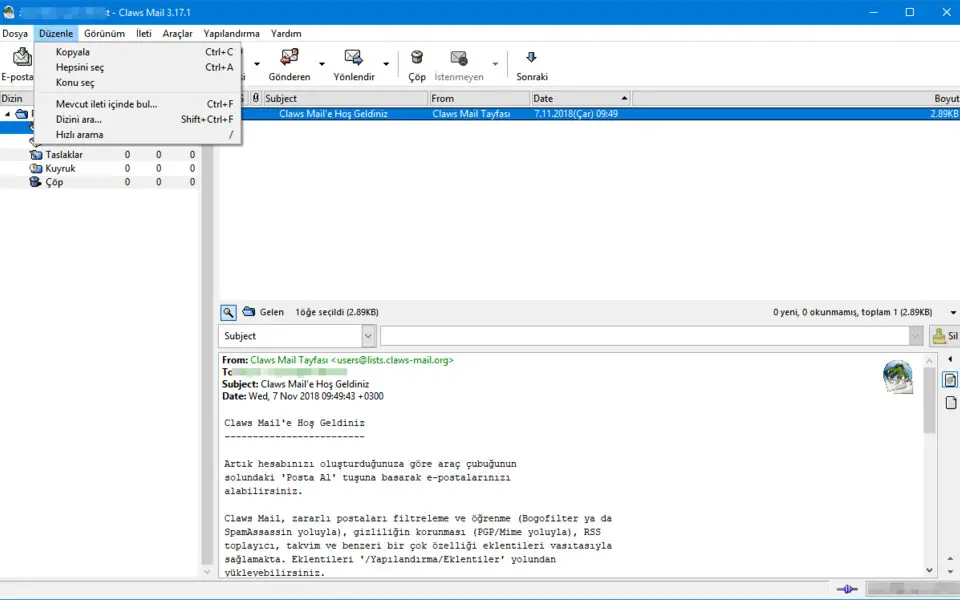
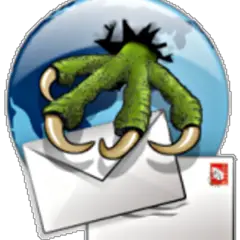



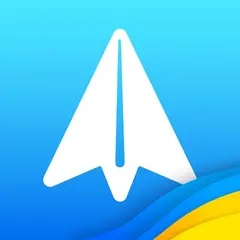
Was ist Ihr Lieblings-Hotkey für Claws Mail ? Habt ihr dazu nützliche Tipps? Informieren Sie unten andere Benutzer darüber.
1097792
493433
409085
358425
302128
272951
3 hours ago
16 hours ago Aktualisiert!
2 days ago
2 days ago
3 days ago
3 days ago
Neueste Artikel