Werbung
Pattern editing |
|||
|
|
Transform patter |
||
|
|
Edit pattern |
||
|
|
Edit curvature |
||
|
|
Edit curve point |
||
|
|
Add point/Split line |
||
Pattern outlines |
|||
|
|
Polygon |
||
|
|
Rectangle |
||
|
|
Ellipse |
||
Internal markings |
|||
|
|
Internal polygon/line |
||
|
|
Internal ellipse |
||
Pattern details |
|||
|
|
Trace |
||
Sewing |
|||
|
|
Edit sewing |
||
|
|
Segment sewing |
||
|
|
Free sewing |
||
2D textures |
|||
|
|
Edit texture (2D) |
||
Topstitching |
|||
|
|
Edit topstitch |
||
|
|
Segment topstitch |
||
|
|
Free topstitch |
||
|
|
Seamline topstitch |
||
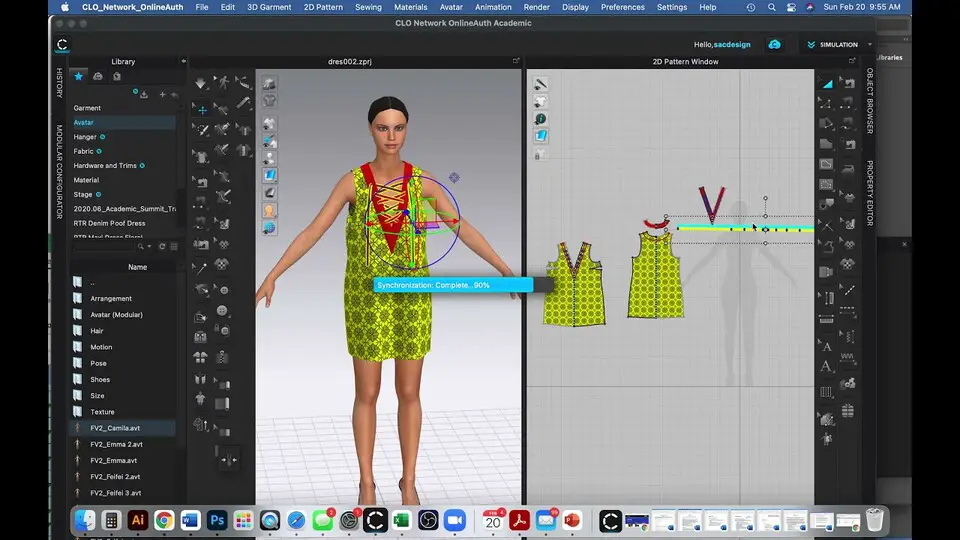




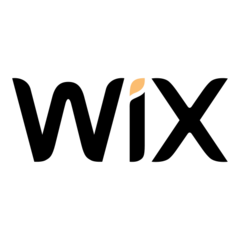
Was ist Ihr Lieblings-Hotkey für CLO ? Habt ihr dazu nützliche Tipps? Informieren Sie unten andere Benutzer darüber.
1110107
499624
411963
368513
308601
279017
10 hours ago
12 hours ago
Yesterday Aktualisiert!
Yesterday Aktualisiert!
Yesterday Aktualisiert!
Yesterday
Neueste Artikel