|
|
arrow Back |
||
|
|
Back |
||
|
|
arrow Forward |
||
|
|
Forward |
||
|
|
Home |
||
|
|
Open file |
||
|
|
Reload |
||
|
oder
|
|||
|
|
Reload (Override cache) |
||
|
oder
|
|||
|
|
Stop loading |
Werbung
|
|
Find within page |
||
|
|
Find Again |
||
|
oder
|
|||
|
|
Find Previous |
||
|
oder
|
|||
|
|
Quick Find within link-text only |
||
|
|
Quick Find |
||
|
|
(When Find and Quick Find bar is active) Close the Find or Quick Find bar |
||
|
|
Search bar - Easily choose your favorite search engine |
||
|
|
arrow (When Search bar is active) Select or Manage Search Engines |
||
|
|
arrow (When Search bar is active) Select or Manage Search Engines |
||
|
|
(When Search bar is active) Select or Manage Search Engines |
|
|
Close Tab |
||
|
oder
|
|||
|
Shortcuts above will not work for Extensions and Add-Ons tabs.
|
|||
|
|
Close Window |
||
|
|
Close window |
||
|
|
Move Foreground Tab to Left |
||
|
oder
|
|||
|
|
Move Foreground Tab to Right |
||
|
|
aMove Foreground Tab to Left |
||
|
|
Move Foreground Tab to first position |
||
|
|
Move Foreground Tab to last position |
||
|
|
Mute/Unmute Audio |
||
|
|
New Tab |
||
|
|
New Window |
||
Werbung |
|||
|
|
Next Tab |
||
|
oder
|
|||
|
|
Open Address in New Tab |
||
|
|
Previous Tab |
||
|
oder
|
|||
|
|
Undo Close Tab |
||
|
|
Undo Close Window |
||
|
|
to 8 Select Tab 1 to 8 |
||
|
|
Select Last Tab |
||
|
|
Tab Groups View |
||
|
|
Close Tab Groups View |
||
|
|
Next Tab Group |
||
|
|
Previous Tab Group |
||
|
|
History sidebar |
||
|
|
Library window (History) |
||
|
|
Clear browsing, search and download history |
||
|
|
|
|
|
Bookmark All Tabs |
||
|
|
Bookmark This Page |
||
|
|
Bookmarks sidebar |
||
|
oder
|
|||
|
|
Library window (Bookmarks) |
|
|
Downloads |
||
|
|
Add-ons |
||
|
|
Toggle Developer Tools |
||
|
|
Web Console |
||
|
|
Inspector |
||
|
|
Debugger |
||
|
|
Profiler |
||
|
|
Scratchpad |
||
|
|
Style Editor |
||
|
|
Network |
||
|
|
Developer Toolbar |
||
|
|
Responsive Design View |
||
|
|
Page Source |
||
|
|
Error Console |
||
|
|
Toggle Private Browsing - Browse the web without storing history, form entries and so on |
||
|
|
Remove recent browsing, search and download history |
|
|
Complete .com Address |
||
|
|
Complete .net Address |
||
|
|
Complete .org Address |
||
|
|
Delete Selected Autocomplete Entry |
||
|
|
Toggle Full Screen |
||
|
|
Toggle Menu Bar (when hidden) |
||
|
oder
|
|||
|
|
Toggle Menu Bar activation (when hidden) |
||
|
|
Show/Hide Add-on Bar |
||
|
|
Caret Browsing |
||
|
|
Select Location Bar |
||
|
oder
|
|
|
Next page |
||
|
oder
|
|||
|
|
Arrow Next page |
||
|
|
Previous page |
||
|
oder
|
|||
|
|
Arrow Previous page |
||
|
|
Zoom in |
||
|
|
Zoom out |
||
|
|
Automatic Zoom |
||
|
|
Rotate the document clockwise |
||
|
|
Rotate counterclockwise |
||
|
|
Switch to Presentation Mode |
||
|
|
Toggle Hand Tool |
||
|
|
Activate the Page Number input box |
||
|
Source: Comodo help
|
|||
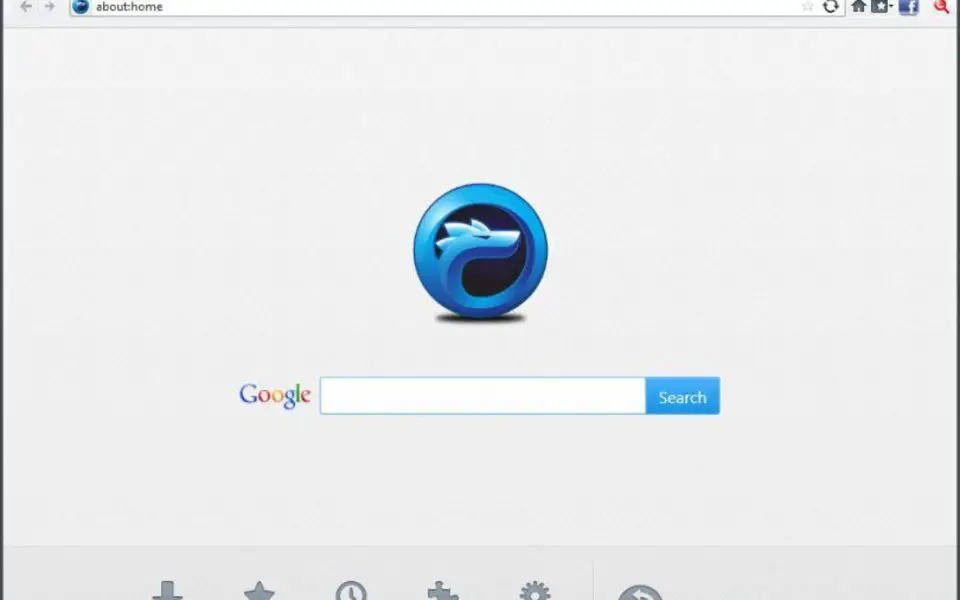

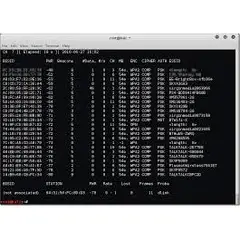


Was ist Ihr Lieblings-Hotkey für Comodo IceDragon ? Habt ihr dazu nützliche Tipps? Informieren Sie unten andere Benutzer darüber.
1088766
488887
406639
350558
297279
270003
8 hours ago
9 hours ago
10 hours ago Aktualisiert!
19 hours ago Aktualisiert!
20 hours ago Aktualisiert!
20 hours ago Aktualisiert!
Neueste Artikel