Werbung
|
Pick up / drop item |
|||
|
|
Drop item to world |
||
|
Pick up / drop all objects |
|||
|
|
Move item to other inventory or equip |
||
|
|
Quick move already existing items to storage |
||
|
|
Pick up / drop 10 items at a time |
||
|
|
Pick up / drop half of total item amount |

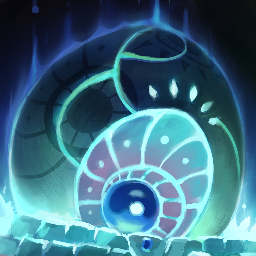



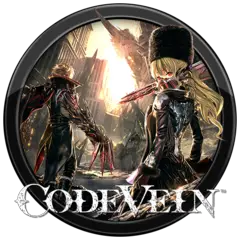

Was ist Ihr Lieblings-Hotkey für Core Keeper (PC) ? Habt ihr dazu nützliche Tipps? Informieren Sie unten andere Benutzer darüber.
1103161
496535
410458
363181
305037
275616
12 hours ago
13 hours ago
13 hours ago Aktualisiert!
Yesterday Aktualisiert!
2 days ago
4 days ago Aktualisiert!
Neueste Artikel