|
|
Navigate between servers |
||
|
|
Navigate between channels |
||
|
|
Navigate between unread channels |
||
|
|
Navigate between unread channels with mentions |
||
|
|
Return to active audio channel |
||
|
|
Return to previous text channel |
||
|
|
Mark server as read |
||
|
|
Mark channel as read |
||
|
|
Create or join a server |
||
|
|
Find or start a direct message |
||
|
|
Create a private group |
||
|
|
Toggle pins popout |
||
|
|
Toggle mentions popout |
||
|
|
Toggle channel member list |
||
|
|
Toggle emoji picker |
||
|
|
Toggle mute |
||
|
|
Toggle deafen |
||
|
|
Answer incoming call |
||
|
|
Decline incoming call |
||
|
|
Start call in private message or group |
||
|
|
Scroll chat up / down |
||
|
|
Jump to oldest unread message |
||
|
|
Focus text area |
||
|
|
Upload a file |
||
|
|
Help |
Discord (macOS) Tastatürkürzel
Werbung
Programminformationen
Programmname:

Website: discord.com
So einfach drücken Sie Tastenkombinationen: 78%
Weitere Informationen >>Ähnliche Programme
Werkzeuge
Discord (macOS):Lernen: Zu einer zufälligen Verknüpfung springen
Schwierigste Abkürzung von Discord (macOS)
Andere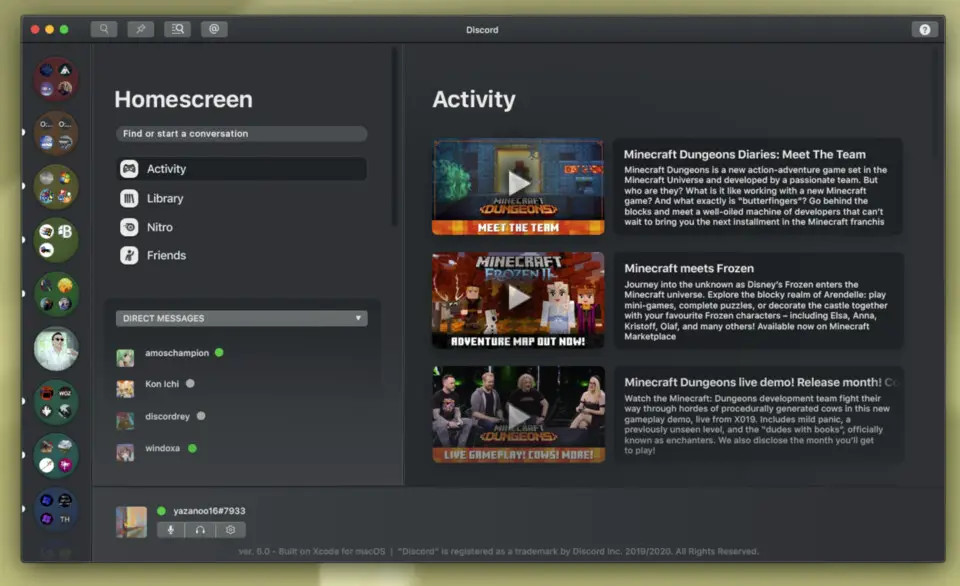




Was ist Ihr Lieblings-Hotkey für Discord (macOS) ? Habt ihr dazu nützliche Tipps? Informieren Sie unten andere Benutzer darüber.
1082047
486442
404792
345871
293724
268579
12 hours ago
Yesterday
Yesterday
2 days ago
2 days ago Aktualisiert!
2 days ago Aktualisiert!
Neueste Artikel