|
|
Open |
||
|
|
Toggle pause |
||
|
|
Stop |
||
|
|
Toggle full-screen |
||
|
|
Take screenshot |
||
|
Assignable actions: Change disc, Eject disc, Refresh game list, Reset, Exit, Activate NetPlay chat, Control NetPlay Golf mode, Volume down / up, Volume toggle mute
|
|||
Werbung
|
|
Disable emulation speed limit |
||
|
Assignable actions: Decrease emulation speed, increase emulation speed
|
|||
|
Assignable actions: Frame advance, Frame advance decrease speed, Frame advance increase speed, Frame advance reset speed
|
|
Assignable actions: Start recording, Play recording, Export recording, Read-only mode
|
|
|
Step into |
||
|
|
Step over |
||
|
|
Step out |
||
|
|
Toggle breakpoint |
||
|
Assignable actions: Stepping: Skip, Program counter: Show PC, Set PC, Breakpoint: Add a breakpoint, Add a memory breakpoint
|
|||
|
Assignable actions: For Wii Remote 1-4: Next / previous profile, Next / previous game profile
|
|
|
Freelook decrease speed |
||
|
|
Freelook increase speed |
||
|
|
Freelook reset speed |
||
|
|
Freelook move up |
||
|
|
Freelook move down |
||
|
|
Freelook move left |
||
|
|
Freelook move right |
||
|
|
Freelook zoom in |
||
|
|
Freelook zoom out |
||
|
|
Freelook reset |
||
|
|
Freeook increase field of view X |
||
|
|
Freeook decrease field of view X |
||
|
|
Freeook increase field of view Y |
||
|
|
Freeook decrease field of view Y |
||
|
Assignable actions: Freelook toggle
|
|||
|
Assignable actions: Toggle crop, Toggle aspect ratio, Toggle skip EFB access, Toggle EFB copies, Toggle XFB copies, Toggle XFB immediate mode, Toggle fog, Toggle fog, Toggle texture dumping, Toggle custom textures
|
|
Assignable actions: Increase IR, Decrease IR
|
|
Assignable actions: Toggle 3D side-by-sdie, Toggle 3D top-bottom, Toggle 3D Anaglyph, Decrease depth, Increase depth, Decrease convergence, Increase convergence
|
|
|
Save state slot 1 |
||
|
|
Save state slot 2 |
||
|
|
Save state slot 3 |
||
|
|
Save state slot 4 |
||
|
|
Save state slot 5 |
||
|
|
Save state slot 6 |
||
|
|
Save state slot 7 |
||
|
|
Save state slot 8 |
||
Werbung |
|||
|
|
Load state slot 1 |
||
|
|
Load state slot 2 |
||
|
|
Load state slot 3 |
||
|
|
Load state slot 4 |
||
|
|
Load state slot 5 |
||
|
|
Load state slot 6 |
||
|
|
Load state slot 7 |
||
|
|
Load state slot 8 |
||
|
Assignable actions: Save state slot 9, Save state slot 10, Save to selected slot, Load state slot 9, Load state slot 10, Load from selected slot
|
|||
|
|
Undo load state |
||
|
|
Undo save state |
||
|
Assignable actions: Select state slot 1-10, Load state last 1-10, Save oldest state, Save state, Load state
|
|||
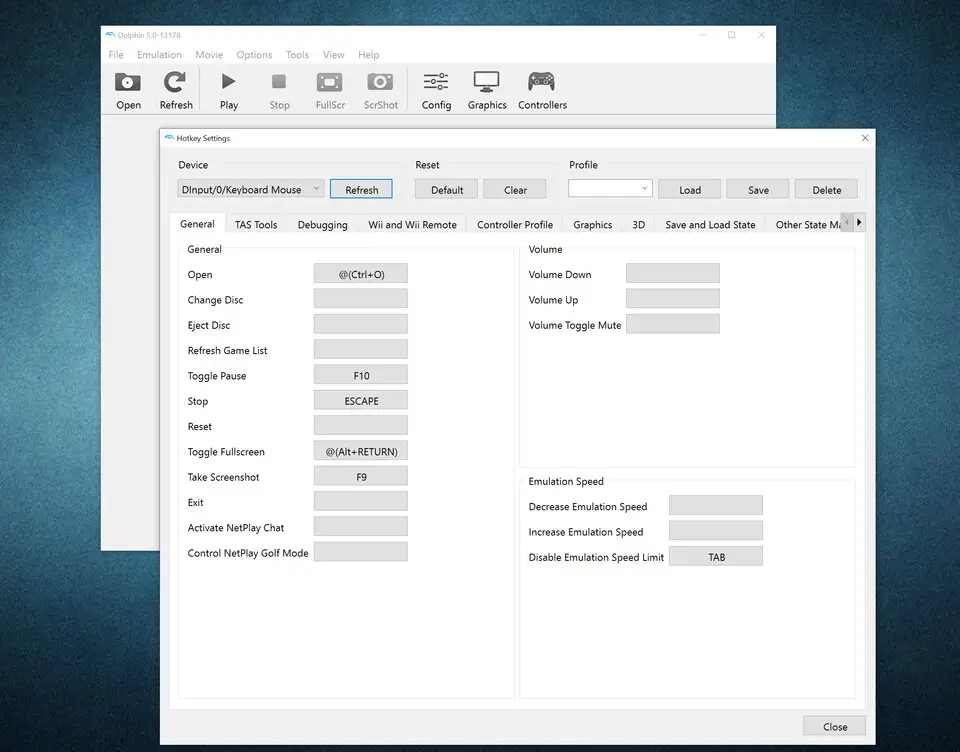



Was ist Ihr Lieblings-Hotkey für Dolphin Emulator 5.0-13178 ? Habt ihr dazu nützliche Tipps? Informieren Sie unten andere Benutzer darüber.
1054636
475658
395884
325180
278064
260366
3 hours ago
22 hours ago
4 days ago
4 days ago Aktualisiert!
5 days ago
7 days ago
Neueste Artikel
How to delete a stubborn folder ending with space
When did WASD keys become standard?
How I solved Windows not shutting down problem
How to delete YouTube Shorts on desktop
I tried Google Play Games Beta