Werbung
|
|
Lock heroes in the shop. Costs 2 gold (only works when shop is closed) |
||
|
|
Refresh heroes in the shop. Costs 5 gold (only works when shop is closed) |
||
|
|
Purchase experience (only works when shop is closed) |
||
|
|
Open / Close the Hero Shop |
||
|
|
Purchase hero in pressed position |
||
|
oder
|
|||
|
oder
|
|||
|
oder
|
|||
|
oder
|


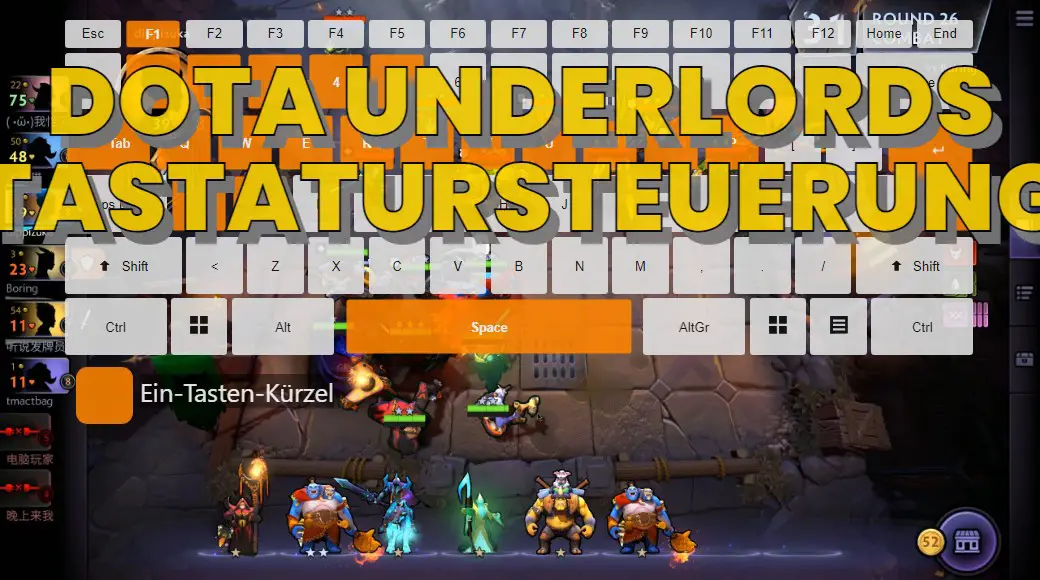




Was ist Ihr Lieblings-Hotkey für Dota Underlords ? Habt ihr dazu nützliche Tipps? Informieren Sie unten andere Benutzer darüber.
1109400
499338
411810
368063
308188
278653
13 hours ago
19 hours ago
20 hours ago Aktualisiert!
2 days ago Aktualisiert!
2 days ago Aktualisiert!
2 days ago
Neueste Artikel