|
|
Move character forward |
||
|
|
Move character left |
||
|
|
Move character backwards |
||
|
|
Move character right |
||
|
Look |
|||
|
|
Sprint |
||
|
|
Strafe |
||
|
oder
|
|||
|
|
Hold breath (aiming) |
||
|
|
Open wingsuit (falling) |
||
|
|
Melee / Takedown / Drop body |
||
|
|
Zoom (aiming) |
||
|
Aim / Peek |
|||
|
Shoot / Blind fire |
|||
|
|
Weapon wheel |
||
|
Use gadget |
|||
|
|
Supremo |
||
|
Last weapon |
|||
|
|
Heal |
||
|
|
Crouch / Slide |
||
|
|
Open parachute (falling) |
||
|
|
Jump / Vault |
||
|
|
Reload |
||
|
|
Interact |
||
|
|
Summon / Direct amigos |
||
|
|
Call back amigos |
||
|
|
Phone camera |
||
|
|
Photos |
||
|
|
Select 1st gadget (In Weapon Wheel) |
||
|
|
Select 2nd gadget (In Weapon Wheel) |
||
|
|
Select 3rd gadget (In Weapon Wheel) |
||
|
|
Select 4th gadget (In Weapon Wheel) |
||
|
|
Change fire mode (In Weapon Wheel) |
||
|
|
Map |
||
|
oder
|
|||
|
|
Arsenal |
||
|
oder
|
|||
|
|
Journal |
Far Cry 6 (PC) Tastatursteuerung
Inhaltsverzeichnis
Werbung
Programminformationen
Programmname:

Website: ubisoft.com/en-us/game/far-cry...
Letztes Update: 11.10.2021 11:00 UTC
So einfach drücken Sie Tastenkombinationen: 92%
Weitere Informationen >>
Aktualisiert: Aktualisierte Programminformationen.
(2 Aktualisierung.)
08.10.2021 11:38:22 Neues Programm hinzugefügt.
08.10.2021 14:36:26 Aktualisierte Programminformationen.
Anzahl der Verknüpfungen: 155
Plattform erkannt: Windows oder Linux
Andere Sprachen: Englisch Türkisch Französisch
Ähnliche Programme
Werkzeuge
Far Cry 6 (PC):Lernen: Zu einer zufälligen Verknüpfung springen
Andere


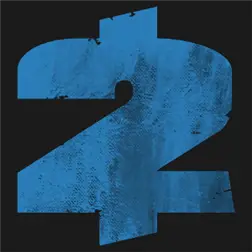

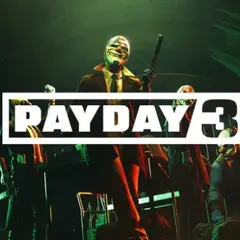

Was ist Ihr Lieblings-Hotkey für Far Cry 6 (PC) ? Habt ihr dazu nützliche Tipps? Informieren Sie unten andere Benutzer darüber.
1058833
477900
397319
329794
281615
261621
57 minutes ago
3 days ago Aktualisiert!
3 days ago Aktualisiert!
4 days ago
6 days ago
7 days ago
Neueste Artikel