|
|
Bring Fiddler Classic to the foreground. Hotkey may be adjusted using Tools > Options |
Werbung
|
|
Select all sessions |
||
|
|
Invert selection of sessions |
||
|
|
Clear Session List |
||
|
|
Reissue request (Hold Shift + R to reissue multiple times) |
||
|
|
Reissue request unconditionally (Hold Shift + U to reissue multiple times) |
||
|
|
Find parent of session (using referer) |
||
|
|
Find children of session (using referer) |
||
|
|
Find duplicates of session (based on URL) |
||
|
|
or INS Mark/tag session in red |
||
|
|
Mark/tag session in blue |
||
|
|
Mark/tag session in yellow |
||
|
|
Mark/tag session in green |
||
|
|
Mark/tag session in orange |
||
|
|
Mark/tag session in purple |
||
|
|
Unmark session |
||
|
|
Go to previously selected session |
||
|
|
Delete selected sessions |
||
|
|
Delete unselected sessions |
||
|
|
Scroll selected session into view |
|
|
Copy the active header to the clipboard |
||
|
|
Edit the active header. (When the a session is paused, the headers are editable (note the white background)) |
||
|
|
Remove the active header |
||
|
|
Add a new header. Note that it doesn't matter what grouping you put the header under; the groupings are for reading convenience only. |
|
|
Go to byte |
||
|
Source: Fiddler knowledge base
|
|||
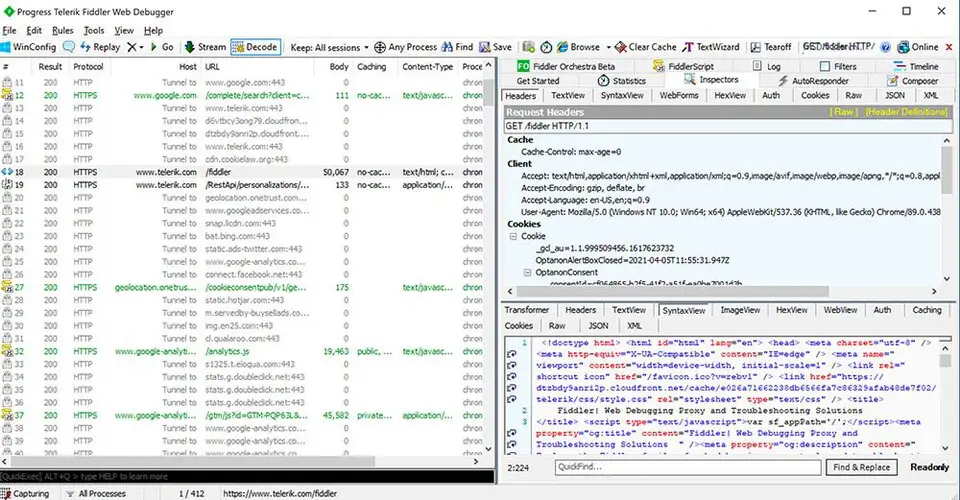






Was ist Ihr Lieblings-Hotkey für Fiddler ? Habt ihr dazu nützliche Tipps? Informieren Sie unten andere Benutzer darüber.
1104365
497159
410705
364136
305770
276264
16 hours ago
19 hours ago Aktualisiert!
2 days ago
2 days ago Aktualisiert!
2 days ago
2 days ago Aktualisiert!
Neueste Artikel