|
Move player |
|||
|
|
Sprint |
||
|
|
Shield / Jockey |
||
|
|
First touch / Knock on |
||
|
+
|
Skill moves |
||
|
|
Stop and face goal |
||
|
|
Face up dribbling |
||
|
|
Stop ball |
||
|
|
Jostle (ball in air) |
Werbung
|
Ground pass / Header |
|||
|
|
Lob pass / Cross / Header |
||
|
|
Through pass |
||
|
Shoot / Volley / Header |
|||
| + |
(Timed) Time your shoot |
||
|
|
No touch feints |
||
|
|
Chip shot |
||
|
|
Finesse shot |
||
|
|
Low shot / Downward header |
||
|
Dann +
|
Fake shot |
||
|
|
Fake pass |
||
|
|
Threaded through pass |
|
|
Display attacking tactics |
||
|
|
Get in the box |
||
|
|
Attacking full backs |
||
|
|
Hug sideline |
||
|
|
Extra striker |
||
|
|
Display defending tactics |
||
|
|
Striker drop back |
||
|
|
Team press |
||
|
|
Overload ball side |
||
|
|
Offside trap |
||
|
|
Change game plan |
||
|
oder
|
|||
|
|
Quick substitutes |
|
Ground pass |
|||
|
|
High pass / Cross |
||
|
Curled shot |
|||
|
|
Driven shot |
||
|
|
Wall jump |
||
|
Wall charge |
|||
|
|
Move wall |
||
|
oder
|
|||
|
|
Wall creep |
||
| + |
Adjust start position |
||
|
Aim / move camera |
|||
|
Apply shot power |
|||
|
Apply curl during run up |
|||
|
|
Select the kick tacker |
||
|
|
Add kick taker |
||
|
oder
|
|
|
Corners - Lob cross |
||
|
Corners - Pass |
|||
|
Aim kick |
|||
|
|
Apply kick power |
||
|
|
Turn aim indicator on / off |
||
|
|
Display corner tactics |
||
|
|
Run far post |
||
|
|
Edge of the box run |
||
|
|
Crowd the goalkeeper |
||
|
|
Run near post |
||
|
(Throw ins) Move along the line |
|||
|
Short throw in |
|||
|
|
Short throw in (manual) |
||
|
|
Long throw in |
||
|
(hold) Long throw in |
|||
|
|
Fake throw |
||
|
oder
+ |
|
Aim |
|||
|
Shoot |
|||
| + |
Adjust start position |
||
|
|
Stutter |
||
|
|
Sprint |
||
|
Apply kick power |
|||
|
|
Finesse shot |
||
|
|
Chip shot |
||
|
|
Select kick taker |
||
|
|
Turn aim indicator on / off |
||
|
Goalkeeper move side to side |
|||
|
+
|
Goalkeeper gestures |
||
| oder | |||
| oder | |||
|
oder
|
|||
|
oder
|
|||
|
Source: EA
|
|||
|
Icon credit: EzeVig
|
|||





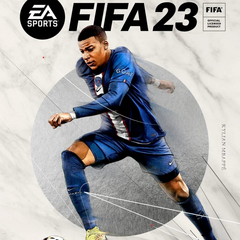


Was ist Ihr Lieblings-Hotkey für FIFA 19 (PC) ? Habt ihr dazu nützliche Tipps? Informieren Sie unten andere Benutzer darüber.
1054636
475658
395884
325180
278064
260366
6 hours ago
3 days ago
4 days ago Aktualisiert!
5 days ago
6 days ago
7 days ago
Neueste Artikel
How to delete a stubborn folder ending with space
When did WASD keys become standard?
How I solved Windows not shutting down problem
How to delete YouTube Shorts on desktop
I tried Google Play Games Beta