Werbung
|
|
Move selection bar to select a setup menu |
||
|
|
Move selection bar to select a configuration item on a menu |
||
|
|
Execute command |
||
|
|
Increase the numeric value or make changes |
||
|
oder
|
|||
|
|
Decrease the numeric value or make changes |
||
|
oder
|
|||
|
|
Show descriptions of the function keys |
||
|
|
Switch to Easy Mode |
||
|
|
Restore the previous BIOS settings for the currrent submenus |
||
|
|
Load the optimized BIOS default settings for the current submenus |
||
|
|
Access the Q-Flash utility |
||
|
|
Display system information |
||
|
|
Save all the changes and exit the BIOS Setup program |
||
|
|
Capture the current screen as an image and save it to your USB drive |
||
|
|
(in main menu) Exit the BIOS Setup program |
||
|
|
(submenus) Exit current submenu |
||
|
Source: Gigabyte Aorus manual
|
|||
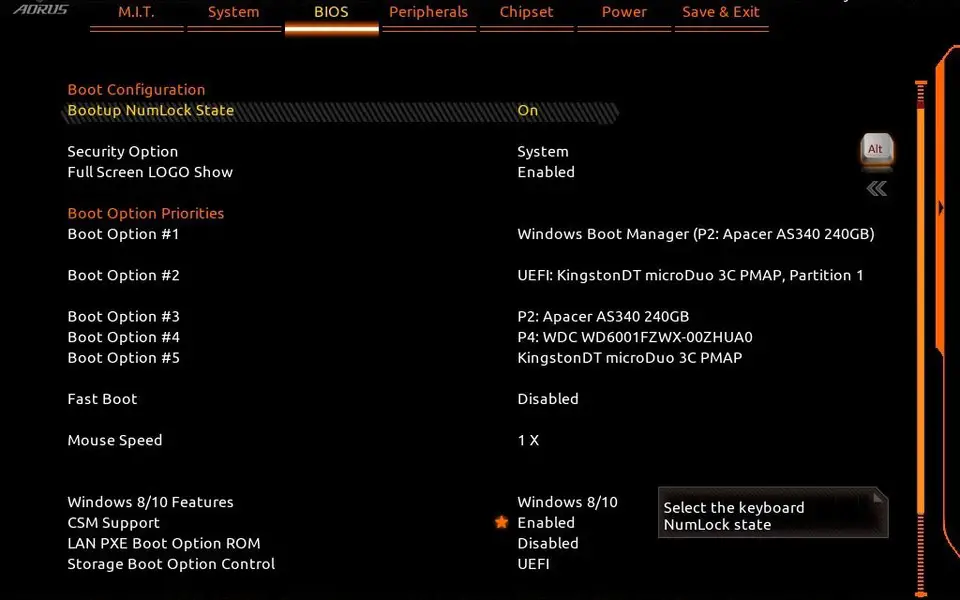


Was ist Ihr Lieblings-Hotkey für Gigabyte Aorus motherboard ? Habt ihr dazu nützliche Tipps? Informieren Sie unten andere Benutzer darüber.
1054636
475658
395884
325180
278064
260366
3 days ago
3 days ago Aktualisiert!
4 days ago
5 days ago
6 days ago
9 days ago
Neueste Artikel
How to delete a stubborn folder ending with space
When did WASD keys become standard?
How I solved Windows not shutting down problem
How to delete YouTube Shorts on desktop
I tried Google Play Games Beta