|
|
Undo |
||
|
|
Redo |
||
|
|
Global Search |
||
|
|
Preview app |
Werbung
|
|
Delete the selected widgets |
||
|
|
Copy the selected widgets |
||
|
|
Paste widgets |
||
|
|
Cut the selected widgets |
||
|
|
Show or hide the logic inspector |
||
|
|
Box-select multiple widgets |
||
|
|
Add or remove a widget from selected widgets |
||
|
|
Nudge the selected widgets one pixel in the direction of the arrow key |
||
|
|
Nudge the selected widgets ten pixels in the direction of the arrow key |
||
|
(click widget) Open the special editor for the selected widget, if supported |
|||
|
|
Open the special editor for the selected widget, if supported |
||
|
Open the widget-specific context menu |
|||
|
oder
|
|||
|
Note: If you're using Firefox, press the Menu key on your keyboard to open the widget-specific context menu.
|
|||
|
|
Open the code-completion window |
||
|
Note: If you're using Chrome OS and you have more than one language enabled, use Ctrl + Search + Space to open the code-completion window.
|
|||
|
|
Open the code-completion documentation. The code-completion window must be open |
||
|
|
Copy the selected text |
||
|
|
Paste text from the clipboard |
||
|
|
Cut the selected text |
||
|
|
Delete the line |
||
|
|
Find within the code editor |
||
|
|
Find next |
||
|
|
Find previous |
||
|
|
Replace within the code editor |
||
|
|
Line comment or uncomment |
||
|
|
Comment or uncomment the selected block |
||
|
|
Fold all |
||
|
|
Unfold all |
||
|
|
Auto-indent the line or selection |
||
|
|
Indent the line or selection |
||
|
|
Remove one indent from the line or selection |
||
|
|
Undo |
||
|
|
Redo |
||
|
|
Global Search |
||
|
|
Preview app |
|
|
Delete the selected widgets |
||
|
|
Copy the selected widgets |
||
|
|
Paste widgets |
||
|
|
Cut the selected widgets |
||
|
|
Show or hide the logic inspector |
||
|
|
Box-select multiple widgets |
||
|
|
Add or remove a widget from selected widgets |
||
|
|
Nudge the selected widgets one pixel in the direction of the arrow key |
||
|
|
Nudge the selected widgets ten pixels in the direction of the arrow key |
||
|
(click widget) Open the special editor for the selected widget, if supported |
|||
|
|
Open the special editor for the selected widget, if supported |
||
|
Open the widget-specific context menu |
|||
|
oder
|
|||
|
Note: If you're using Firefox, press the Menu key on your keyboard to open the widget-specific context menu.
|
|||
|
|
Open the code-completion window |
||
|
Note: If you're using Chrome OS and you have more than one language enabled, use Ctrl + Search + Space to open the code-completion window.
|
|||
|
|
Open the code-completion documentation. The code-completion window must be open |
||
|
|
Copy the selected text |
||
|
|
Paste text from the clipboard |
||
|
|
Cut the selected text |
||
|
|
Delete the line |
||
|
|
Find within the code editor |
||
|
|
Find next |
||
|
|
Find previous |
||
|
|
Line comment or uncomment |
||
|
|
Comment or uncomment the selected block |
||
|
|
Fold all |
||
|
|
Unfold all |
||
|
|
Auto-indent the line or selection |
||
|
|
Indent the line or selection |
||
|
|
Remove one indent from the line or selection |
||
|
Source: Google
|
|||
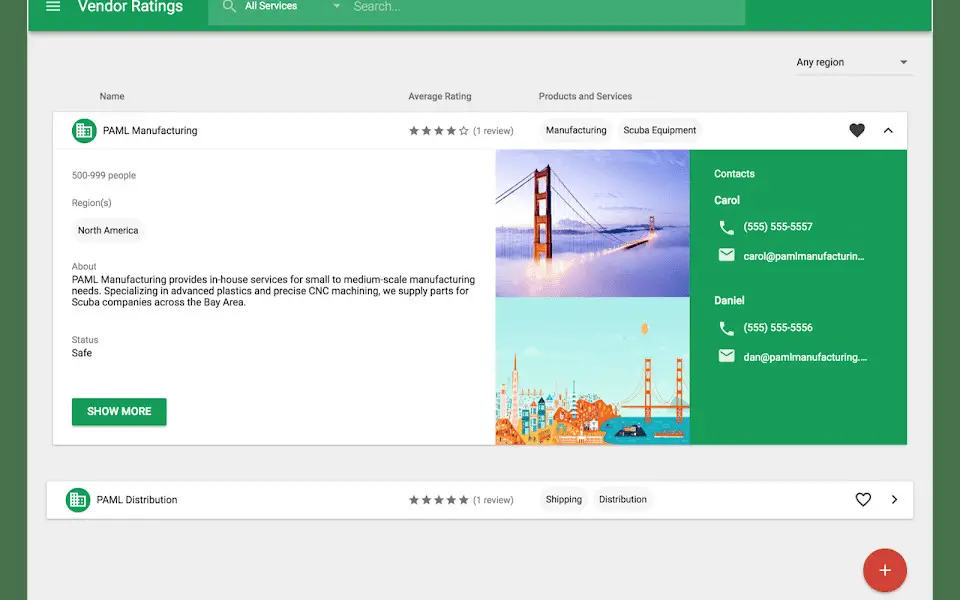


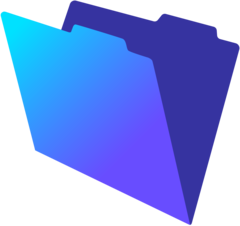
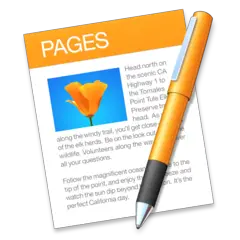

Was ist Ihr Lieblings-Hotkey für App Maker ? Habt ihr dazu nützliche Tipps? Informieren Sie unten andere Benutzer darüber.
1104707
497416
410826
364470
305997
276422
12 hours ago
Yesterday Aktualisiert!
Yesterday Aktualisiert!
Yesterday Aktualisiert!
1 days ago Aktualisiert!
2 days ago
Neueste Artikel