Werbung
|
|
Quickly switch between rooms or conversations |
||
|
|
Browse rooms |
||
|
|
Create room |
||
|
|
Open previous room or conversation |
||
|
|
Open the next room or conversation |
||
|
|
Go to previous unread item |
||
|
|
Open next unread item |
||
|
|
Select room or conversation |
||
|
oder
|
|
|
Move focus between main window and last chat popup |
||
|
|
Advance to next chat popup |
||
|
|
Go back to previous chat popup |
|
|
Reset sidebar sections to default height |
|
|
Copy selected messages as a transcript |
|
|
Show keyboard shortcuts |
||
|
|
Search in chats and rooms |
||
|
|
Search chat contacts |
||
|
Source: Google Support, Google Chat interface
|
|||
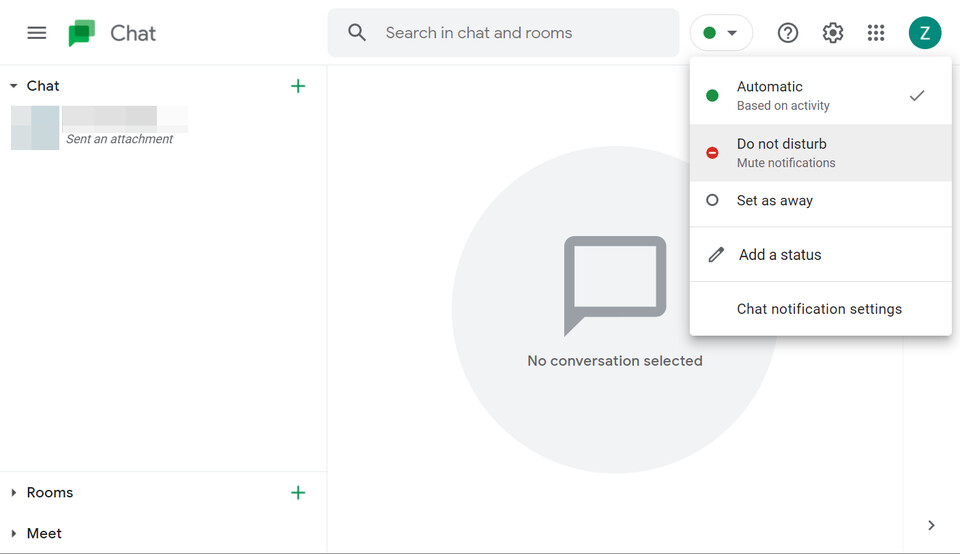


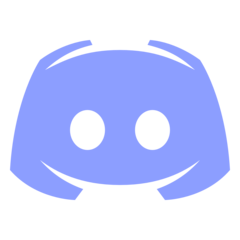

Was ist Ihr Lieblings-Hotkey für Google Chat (Windows, Chrome OS) ? Habt ihr dazu nützliche Tipps? Informieren Sie unten andere Benutzer darüber.
1088766
488887
406639
350558
297279
270003
12 hours ago
13 hours ago
14 hours ago Aktualisiert!
23 hours ago Aktualisiert!
Yesterday Aktualisiert!
Yesterday Aktualisiert!
Neueste Artikel