|
|
Open search bar |
||
|
|
Show or hide keyboard shortcut help menu |
||
|
When viewing or editing dashboards, use the Esc key to hide the keyboard shortcut help menu.
|
|||
|
|
Enter or exit Development Mode |
||
|
This shortcut is overridden when you're in the LookML editor (IDE).
|
|||
|
|
Show or hide left navigation menu |
||
Werbung
|
You can use these shortcuts depending on the permissions and the access level you have.
|
|||
|
|
Reload data |
||
|
|
Enter or exit Development Mode |
||
|
|
Search |
||
|
|
Clear cache and refresh dashboard |
||
|
|
Enter edit mode |
||
|
|
Download dashboard |
||
|
|
Schedule delivery |
||
|
|
Reset filters |
||
|
|
Hide keyboard shortcuts menu |
||
|
|
Show keyboard shortcuts menu |
||
|
You can use these shortcuts in edit mode, depending on the permissions and the access level you have.
|
|||
|
|
Reload data |
||
|
|
Add text tile |
||
|
|
Add query tile |
||
|
|
Save |
||
|
|
Add filter |
||
|
|
Hide keyboard shortcuts menu |
||
|
|
Show keyboard shortcuts menu |
||
|
Shortcuts for legacy dashboard are slightly different from the shortcuts available for viewing or editing dashboards.
|
|||
|
|
Run dashboard |
||
|
|
Clear cache and refresh dashboard |
||
|
|
Toggle edit mode |
||
|
|
Edit dashboard settings when in edit mode |
||
|
|
Choose Looks |
||
|
|
Add text |
||
|
|
Add or edit dashboard filters when in edit mode |
||
|
|
Schedule |
||
|
|
Send |
||
|
|
Download dashboard |
||
|
|
Edit Look |
||
|
|
Explore from here |
||
|
|
Edit settings |
||
|
|
Get LookML |
||
|
|
Download |
||
|
|
Run |
||
|
|
Save |
||
|
|
Add to dashboard |
||
|
|
Clear cache & refresh |
||
|
|
Make public |
||
|
|
Send |
||
|
|
Schedule |
||
|
|
Share |
|
|
Clear filters, clear fields, delete custom fields, and delete table calculations |
||
|
|
Clear fields, delete custom fields, and delete table calculations |
||
|
|
Get LookML |
||
|
|
Download current query |
||
|
|
Run query |
||
Werbung |
|||
|
|
Add to dashboard |
||
|
|
Clear cache and run query |
||
|
|
Make public |
||
|
|
Send |
||
|
|
Share |
||
|
|
Toggle show only selected series in a visualization (Excludes table visualizations) |
||
|
|
Search for file |
||
|
|
Show or hide the IDE file browser |
||
|
|
Fold LookML (all) |
||
|
|
Unfold LookML (all) |
||
|
|
Save |
||
|
|
Undo |
||
|
|
Redo |
||
|
|
Toggle comment |
||
|
|
Increase indent |
||
|
|
Decrease indent |
||
|
|
Delete current or selected lines |
||
|
|
Duplicate line or section |
||
|
|
Move current or selected lines up |
||
|
|
Move current or selected lines down |
||
|
|
Collapse or uncollapse selected lines |
||
|
|
Vertical selection |
||
|
|
Jump to reference definition |
||
|
|
Format file |
||
|
|
Show or hide LookML quick help and metadata |
||
|
|
Show autosuggest tips |
||
|
Source: Looker docs
|
|||
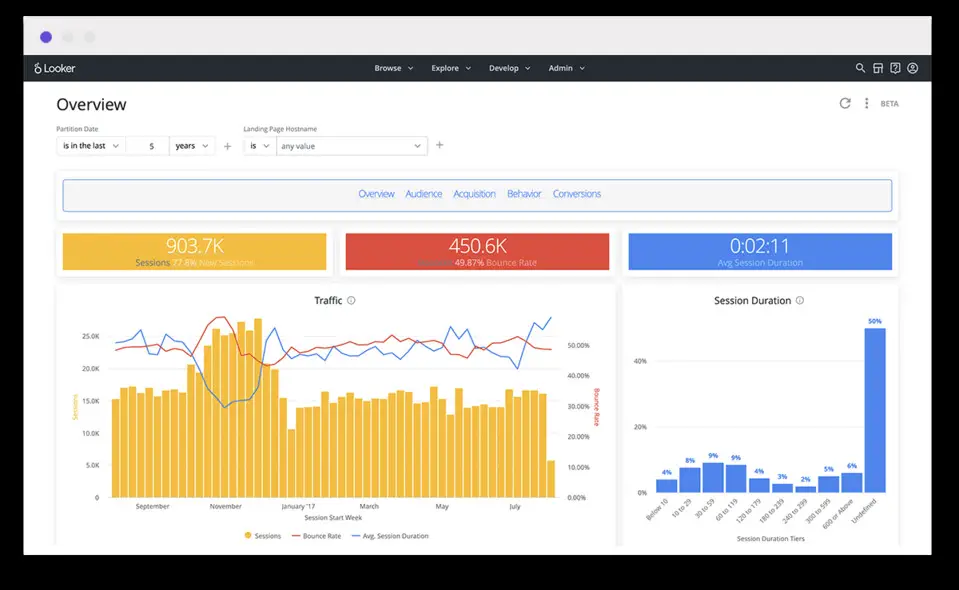


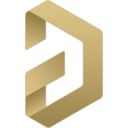
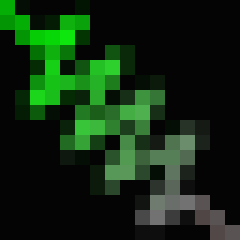

Was ist Ihr Lieblings-Hotkey für Google Looker (macOS, 2023) ? Habt ihr dazu nützliche Tipps? Informieren Sie unten andere Benutzer darüber.
1082047
486442
404792
345871
293724
268579
9 hours ago
22 hours ago
Yesterday
2 days ago
2 days ago Aktualisiert!
2 days ago Aktualisiert!
Neueste Artikel