|
|
Mute or unmute self |
||
|
|
Start or stop screen sharing |
||
|
|
Pause or resume screen sharing |
||
|
|
Start or stop webcam |
||
|
|
Start a chat message |
||
|
|
Switch to computer or phone audio |
||
|
|
Open GoToMeeting menu |
||
|
oder
|
|||
|
|
Toggle Audio tab |
||
|
|
Toggle Screen Sharing tab |
||
|
|
Toggle Webcam tab |
||
|
|
Show or hide Chat pane |
||
|
|
Show or hide Audience View pane |
||
|
|
Show or hide Attendee List pane |
||
|
|
Open GoToMeeting Audio Assistant |
||
|
|
Exit meeting |
Werbung
|
|
Open Viewer options menu |
||
|
|
Open Webcam options menu |
||
|
|
Open Audio options menu |
||
|
|
Switch to full screen |
||
|
|
Expand or collapse the Control Panel |
|
|
Open Microphone devices drop-down menu |
||
|
|
Open Speaker devices drop-down menu |
||
|
|
Open sound check |
||
|
|
Open name & email window |
||
|
|
Open Preferences window |
|
|
Switch to pen tool |
||
|
|
Switch to highlighter tool |
||
|
|
Switch to spotlight tool |
||
|
|
Erase all drawings |
||
|
Source: goto.com
|
|||
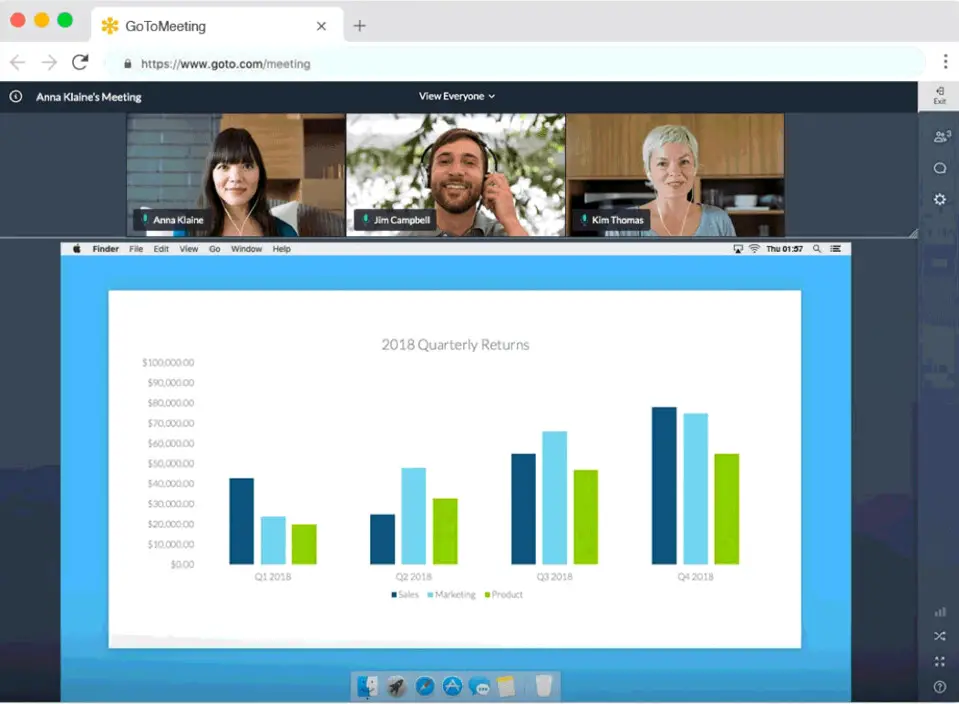





Was ist Ihr Lieblings-Hotkey für GoToMeeting ? Habt ihr dazu nützliche Tipps? Informieren Sie unten andere Benutzer darüber.
1103675
496798
410581
363616
305369
275909
3 hours ago
4 hours ago
Yesterday
Yesterday
2 days ago Aktualisiert!
2 days ago
Neueste Artikel