|
|
Manage family trees |
||
|
|
Import family tree |
||
|
|
Export family tree |
||
|
|
Changes to the next Category. |
||
|
|
Changes to the previous Category. |
||
|
|
Change Category to Category number 0/1/2/../9 |
||
|
|
Within the Category changes the view to view mode number 0/1/2/../9 |
||
|
|
Open the Clipboard |
||
|
|
Add the selected item as a bookmark |
||
|
|
Organize the bookmarks |
||
|
|
Open the Undo History dialog |
||
|
|
Jump to a Gramps ID |
||
|
|
Move to previous item in history |
||
|
|
Move to next item in history |
||
|
|
Go to the Home Person |
||
|
|
Same action as the Configure active view button |
||
|
|
Toggle the left gramplet sidebar (Navigator panel) |
||
|
|
Toggle the right gramplet sidebar (Sidebar) |
||
|
|
Toggle the bottom gramplet sidebar (Bottombar) |
||
|
|
Undo |
||
|
|
Do again |
||
|
|
Quit program |
||
|
Add/Create a new object (Opens the related Editor):
|
|||
|
|
Person |
||
|
|
Family |
||
|
|
Event |
||
|
|
Place |
||
|
|
Source |
||
|
|
Citation |
||
|
|
Repository |
||
|
|
Media |
||
|
|
Note |
||
Werbung
|
The following bindings are available in all list views: People, Families, Events, Places, Sources, Citations, Repositories, Media and Notes View.
|
|||
|
|
Enter Edits the selected list item |
||
|
|
Adds a new item to the database |
||
|
|
Deletes the selected list item |
||
|
|
Activate the Find field |
||
|
|
Expands and collapses entries of the selected entry in Group mode |
||
|
|
Expands entries of the selected entry in Group mode |
||
|
|
Collapses entries of the selected entry in Group mode |
||
|
|
Expands and contracts selected entry in Group mode |
||
|
oder
|
|||
|
These bindings work on the tab pages of the editors (so not on the labels of the tabs!, press tab on label to move to tabpage content).
|
|||
|
|
Same action as the STOCK_EDIT button when that button is present |
||
|
|
Same action as the STOCK_ADD button when that button is present |
||
|
|
Same action as the STOCK_REMOVE button when that button is present |
||
|
|
Same action as the Share button when that button is present |
||
|
|
Change tabpage to the tabpage to the left |
||
|
|
Change tabpage to the tabpage to the right |
||
|
These bindings work on Editors by activating focus or by changing state of toggle buttons.
|
|||
|
|
Change the privacy status |
||
|
|
Call the Date editor (if present) |
||
|
|
Activate the STOCK_ADD Add button (if present) |
||
|
|
Activate the STOCK_EDIT Edit button (if present) |
||
|
|
Activate the Select button (if present) |
||
|
|
Activate the Father button (if present) |
||
Werbung |
|||
|
|
Activate the Mother button (if present) |
||
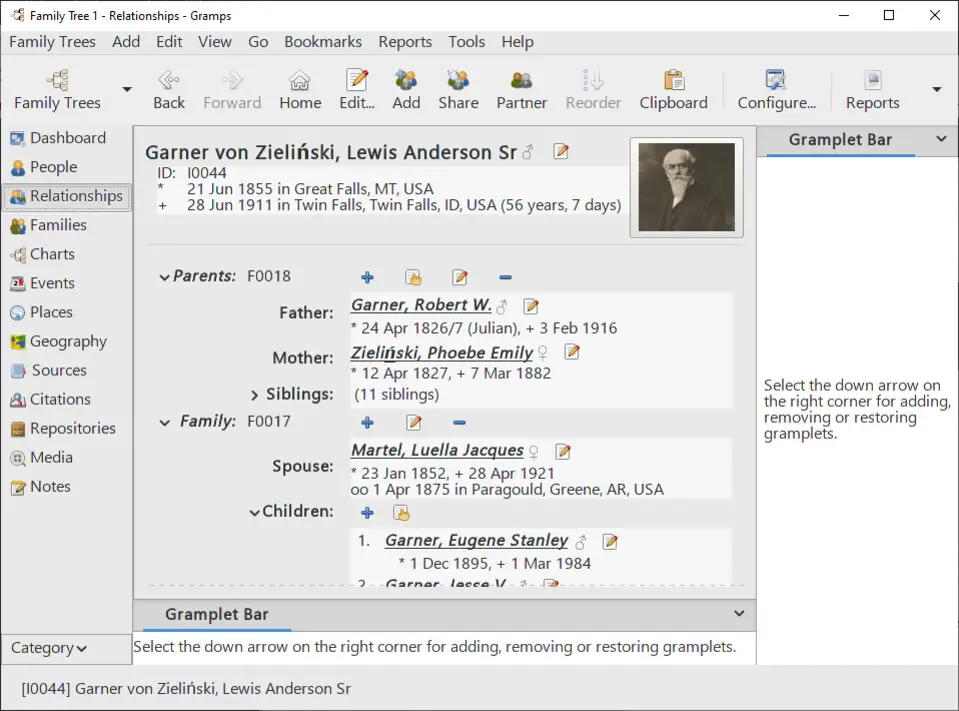
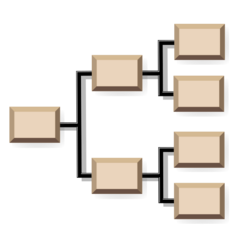

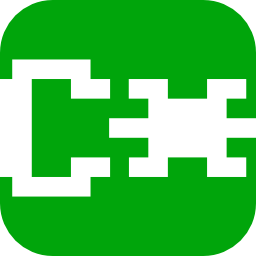

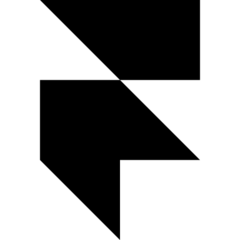
Was ist Ihr Lieblings-Hotkey für Gramps 5.1 ? Habt ihr dazu nützliche Tipps? Informieren Sie unten andere Benutzer darüber.
1106298
498136
411175
365732
306750
277187
14 hours ago
Yesterday Aktualisiert!
1 days ago Aktualisiert!
2 days ago
3 days ago
3 days ago
Neueste Artikel