|
|
Prettify query |
||
|
|
Run query |
||
|
|
Auto-complete |
Werbung
|
|
Comment out line |
||
|
|
Jump to end of current scope/beginning of scope |
||
|
|
Highlight current word |
||
|
|
Regex search |
||
|
|
Search and replace |
||
|
|
Bring next line up to current-line (spacing applied automatically) |
||
|
|
Deletes rest of line after the cursor |
||
|
|
Highlight current line |
||
|
|
Outdent current line |
||
|
|
Indent current line |
||
|
Source: GitHub
|
|||
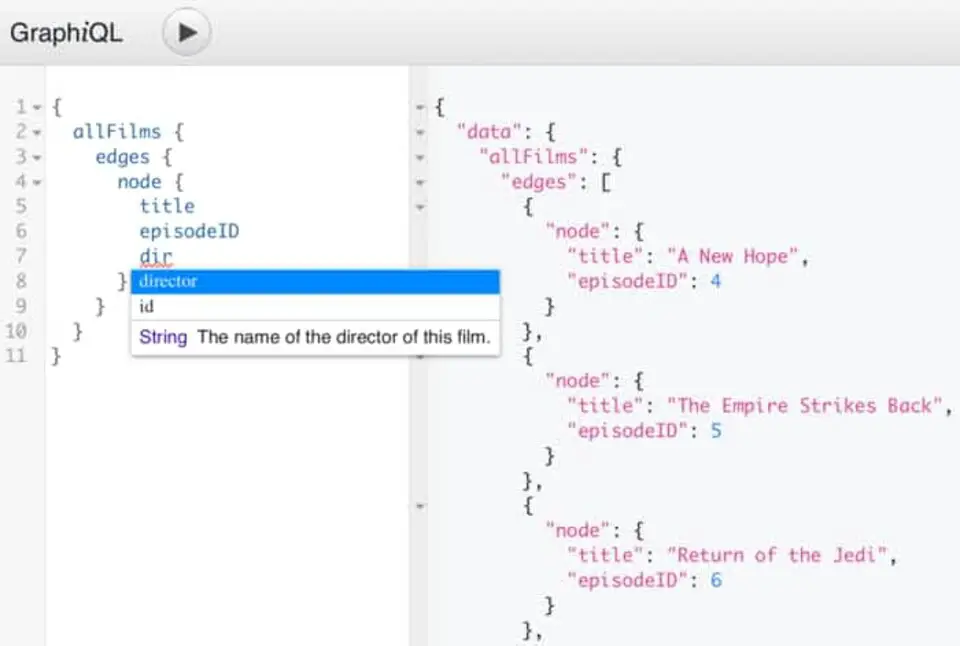
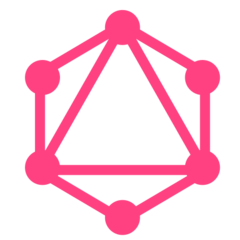




Was ist Ihr Lieblings-Hotkey für GraphiQL ? Habt ihr dazu nützliche Tipps? Informieren Sie unten andere Benutzer darüber.
1078498
485024
403835
343077
291645
267880
2 hours ago
6 hours ago
11 hours ago Aktualisiert!
11 hours ago Aktualisiert!
12 hours ago
Yesterday Aktualisiert!
Neueste Artikel