|
|
Cancel editing in a cell |
||
|
|
Select and clear a check box |
||
|
|
Copy text from a cell onto the clipboard |
||
|
|
Cut text from a cell onto the clipboard |
||
|
|
Edit the text of a cell |
||
|
|
(type the first letter on the list) Find all combination and list boxes |
||
|
|
Find tables or fields in the workspace |
||
|
|
Move around cells in a dialog box |
||
|
|
Paste copied or cut text from the clipboard into a cell |
||
|
|
Select the text of a cell |
Werbung
|
|
Create links. |
||
|
Press Ctrl+F2 to select first task you want to link. Press Tab to select the rest of the tasks you want to link. Press Ctrl+F2 again to link all the tasks you selected.
|
|||
|
|
Edit task name in the workspace |
||
|
|
Expand selected node and all its children |
||
|
|
Move across Select tasks in the workspace |
||
|
|
Select multiple tasks |
||
|
Source: Informatica
|
|||
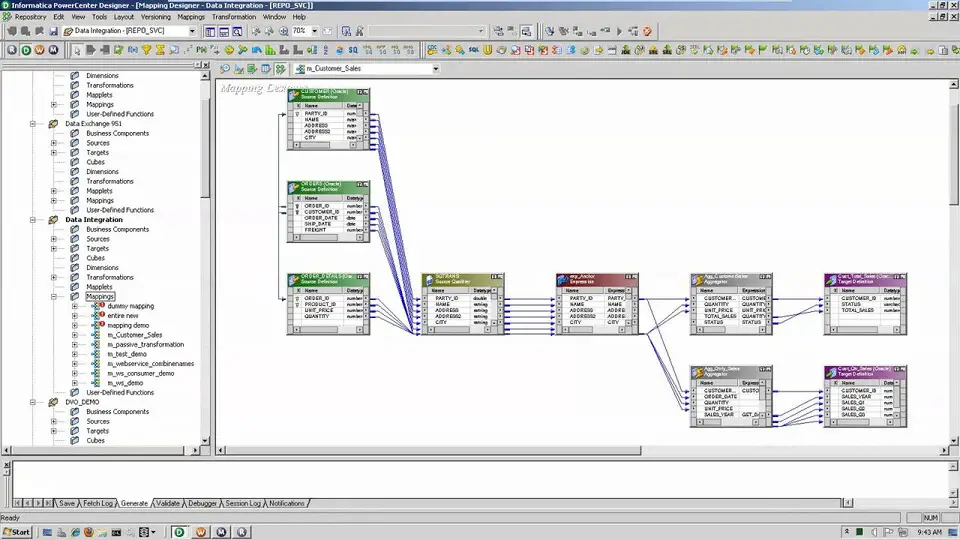
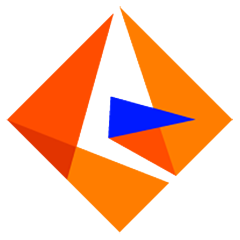



Was ist Ihr Lieblings-Hotkey für Informatica PowerCenter 10.5 (Workflow) ? Habt ihr dazu nützliche Tipps? Informieren Sie unten andere Benutzer darüber.
1083159
486840
405105
346571
294234
268808
15 hours ago
2 days ago
2 days ago Aktualisiert!
2 days ago
4 days ago
4 days ago
Neueste Artikel